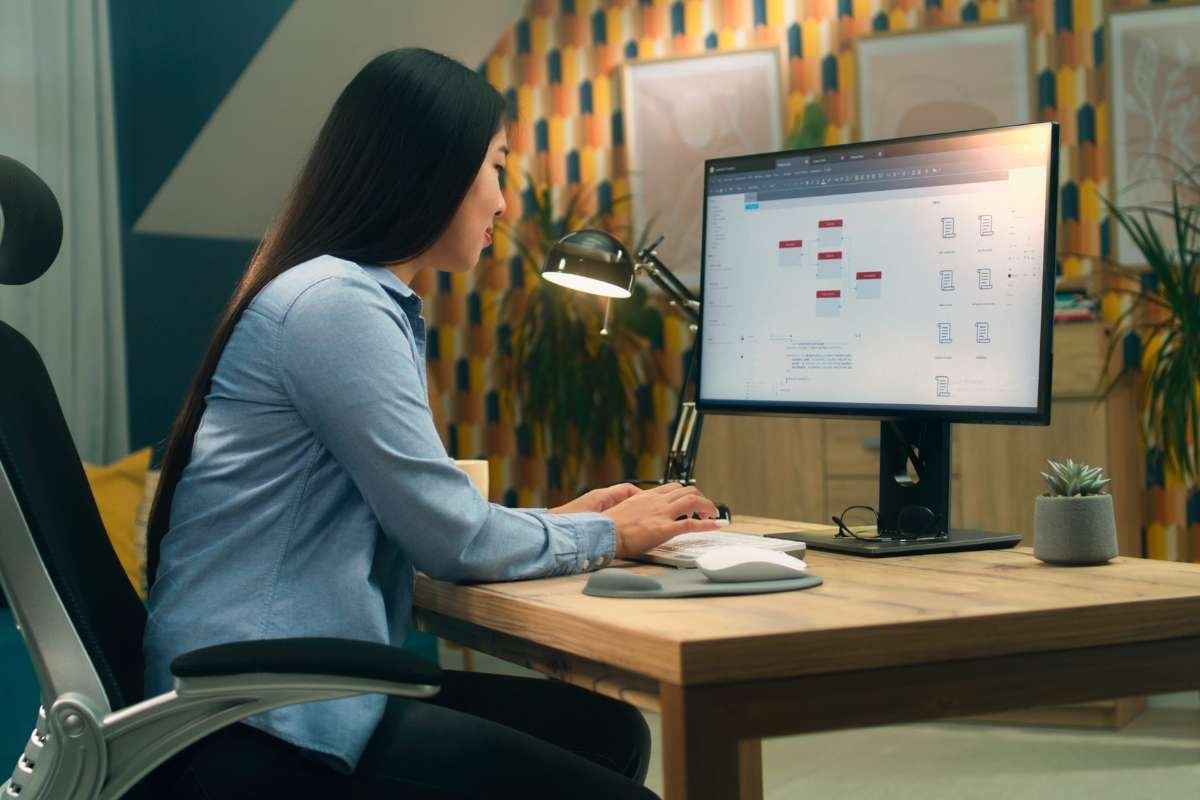If you use your PC for work and gaming and spend a lot of time on it, its PC Performance will become less than optimal after a while. It will start to slow down, and it won’t be as nippy and quick as it once was.
Speeding up your PC Performance will help improve gaming experiences, make work easier, and make your PC Performance feel like a brand new machine. It is also not as hard as it sounds; here are quick and easy tips to speed up your machine right now.
1. Uninstall unused software
If you’ve had your system for a while, there is a good chance it’s packed full of software you have downloaded and installed in the previous months and years. The software you thought would be incredibly helpful, that you have only opened once or twice.
Delete them; delete all these programs that you just don’t use. They take up memory, require power to exist on your system, and if you aren’t going to use them, why have them? Only install what you need and delete the rest.
2. Limit start-up programs
Some systems have programs that start up every time you turn on your computer. These can range from calendar apps to simple note-taking programs. These apps all need memory and power to run, and you almost certainly don’t need them to open automatically when you turn your system on.
Your task manager will allow you to choose which of these programs will open – if any. While it may seem convenient, it is an absolute drain on your memory and power. It’s like having every light on in your house all day and night in case you need to see something.
3. Add RAM
Adding RAM isn’t as tricky as it sounds, especially if you get an expert to do it. It is also a cheap way to increase PC’S performance without upgrading your whole system. If you know what you’re looking for, you can do it yourself.
If not, take your system to a PC shop, buy a new stick of RAM, and ask the experts there to do it for you. It is quick and painless and will make a world of difference. Therefore Adding Ram is another way to improve PC Performance.
4. Empty trash
On the topic of memory, even things you have deleted use power. Your trash can is filled to the brim with data, and if you use your PC for work, it is probably filled with deleted images, documents, and everything in between.
Emptying your trash can will make a big or small difference depending on how much you delete, but it should be something you do regularly.
5. Delete unused media
We have probably all looked through our phones and realized just how much junk we have stored in our folders and galleries. Forty photos of something you didn’t need to remember – we’ve all experienced that at least once.
Your PC is the same: music, photos, games, and movies take up a lot of space, and considering how interconnected our devices are nowadays, you probably don’t need copies of any of it on your PC. If you need to save it all, an external hard drive will do the job just fine.
6. Check for viruses
Viruses are another PC performance killer. While many steal your data, there are just as many that end up being a nuisance. Running regular virus checks will keep your system safe and clean out any of these viruses that are hell-bent on slowing your system down. Therefore Check for viruses is another way to improve PC Performance.
7. Run a disk clean-up
There is a lot of “visible” data that we can delete to free up memory, but there is a lot of invisible data that can be left lying around. This type of data can’t just be deleted and requires a disk clean-up to clear out for good.
Once again, a disk clean-up should be done regularly, and it ensures the only information and data on your PC is data you want and use.
8. Change power settings
Changing your power settings is a quick method to improve speed instantly. Many PCs and laptops have High Performance, Low Performance, or Optimal settings, each using a certain amount of battery to run the machine.
The high-performance option may use more battery and require you to keep your laptop plugged in if you do it on one of those, but the performance will increase drastically and make an old machine feel like a brand new one.
9. Update system regularly
While they are tedious and annoying, system and program updates allow said systems and programs to perform at their best. Fixing bugs, removing or adding new parts, dealing with broken aspects of the system, these updates optimize the program to run as best it can while using as little energy and memory as possible.
10. Startup SSD
Much like an external hard drive, an SSD is an external drive on steroids. If you use your PC for photo or video editing – programs that require a lot of power – or your system is struggling to boot up, an SSD can be the game-changer you need.
It can connect to any PC and some laptops, and you can simply add the high-performance programs to the SSD and take some of the pressure off your system processor. SSD’s can be expensive, but they are one of the best long-term solutions to improve PC Performance.
11. Clean out your web browser
Your web browser could also be the source of a slow PC Performance. We use the internet so much that you might be surprised at how many pages and cookies have been saved, even over a short period like a week.
Cleaning out your browser history and deleting browsing data is quick and, depending on how much information you delete, can make quite a big difference really quickly. Viruses are another PC performance killer. While many steal your data, there are just as many that end up being a nuisance. Running regular virus checks will keep your system safe and clean out any of these viruses that are hell-bent on slowing your PC Performance.
Final thoughts
As you can see, the solutions to speeding up your PC Performance don’t take much time but can be very effective. Follow these tips, and you will have a PC or laptop that feels brand new in no time.