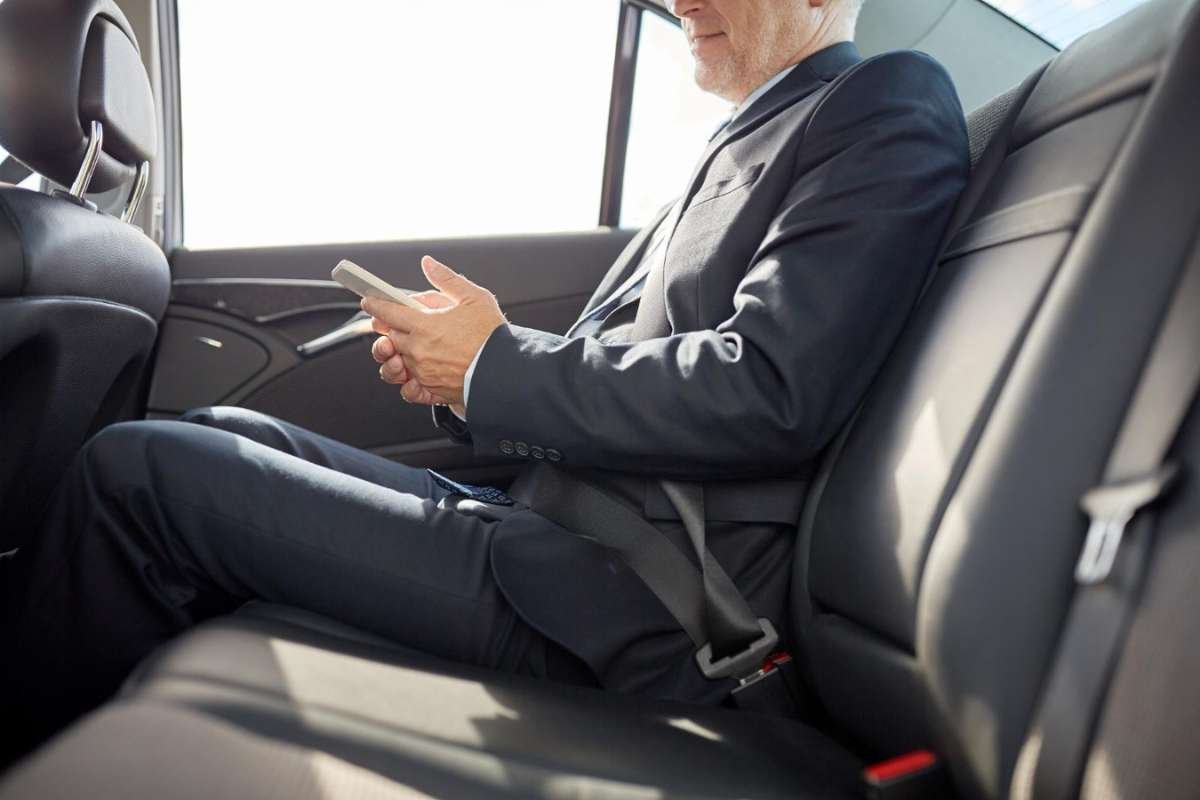In everyday life, you may come across blurry photos when trying to capture a fleeting moment without having enough chance to focus, when taking pictures while moving, when enlarging an image while editing, etc. Now, the question arises: Is it possible to unblur your images? The answer is yes!
Which software should you use to fix such photos?
Several AI technologies are available that allow you to sharpen your images. Luckily, a new era of image processing has been brought about by the development of artificial intelligence (AI). It offers creative ways to reduce blurriness with unprecedented precision and efficiency.
Using editing tools to remove sharp edges and give the image a grainy appearance can enhance clarity or focus. The fact that these tools remove soft edges without compromising image quality is what makes them valuable.
Why Your Images Are Blurry?
It is a very commonly asked question as to why pictures get blurry. There can be various reasons for this. The most common reason for it is camera shake. It happens in low light conditions or while using slow shutter speed.
Using a poor quality or dirty or scratched lens or having improper camera settings can also result in blurry images. Also, if the camera does not focus on the object or the object is moving while capturing, the image can also be blurry.
It may also include external factors such as wind or vibration, which may also cause blurry pictures. However, to minimize the issue, the best way is to use a tripod or stabilize the camera against a solid surface and maintain good focus. Here are some tools that you may use to unblur your images.
The 8 BestAI Tools to UnBlur Your Images: Transform Blurred Photos with Ease
There are a few handy tools among the leading players in the field. We will examine some of the top AI tools for sharpening images here.
1. HitPaw Photo AI

HitPaw Photo AI is a user-friendly software used to enhance and edit images using Artificial Intelligence. It has a wide range of AI-powered tools used to address common issues in photographs, such as blurriness, noise, and lack of detail. Its powerful AI recognizes traits on faces and builds patterns to generate photos with ultra-high definition.
Features
- It uses advanced AI algorithms to analyze the image and sharpen details to unblur your images.
- It allows users to enhance sharpness with just a few clicks and provides defined results.
- It supports batch processing, which allows you to fix multiple images simultaneously and save time.
- It has a user-friendly interface, making it easy for beginners to use.
2. ImageUpscaler.com – AI unblur Tool
Image Upscaler offers a powerful, web-based AI solution to deblur images in just a few clicks. Whether you’re working with motion blur, focus issues, or old low-quality photos, this tool enhances clarity and restores fine details intelligently.
Features:
- Uses advanced neural networks to remove blur and sharpen images
- No need to install software — works directly in your browser
- Ideal for portraits, text images, and slightly out-of-focus photos
- Supports JPG, PNG, and WEBP formats
- Free credits every month with optional premium plans
- Fast processing and secure image handling
- Also offers image upscaling and anime/cartoon filters
With its simple interface and powerful AI engine, ImageUpscaler is perfect for anyone looking to improve image sharpness without professional software. It’s especially helpful for e-commerce photos, scanned documents, or social media visuals.
![]()
![]() 3. Freepik AI Image Upscaler
3. Freepik AI Image Upscaler
Freepik AI Image Upscaler improves low quality or blurred images, making them sharp and clear with just a few clicks. It’s designed for users who want professional-looking results without needing advanced editing skills.
Features
- Enhances Resolution up to 4x without Losing Detail
- Sharpens blurred areas automatically
- Restores textures and edges for natural results
- It has a simple and fast interface for all skill levels.
3. Easy Photo Unblur

It is software used to unblur your images that are caused by camera shake, motion blur, or any other factors. It offers a straightforward approach, making it easy for users of all skill levels.
Features
- It consists of automatic blur detection, which allows precise targeting of blur reduction adjustments.
- It has customizable settings so individuals can use it according to their preferences.
- Easy Photo Unblur allows simple editing of images, such as cropping, rotating, and zooming in and out.
- It supports layer overlay.
4. PhotoDirector

It is a versatile tool for photographers, designers, and enthusiasts, as it provides a wide range of features to create, enhance, and manipulate images. It offers professional-grade tools in a user-friendly interface designed for both advanced and beginner users.
Features
- It is easy to use.
- Its AI technology can automatically detect areas that need fixing.
- It supports PC software and mobile applications.
5. Fotor

There is no need to register for this one-click image blurring tool. After you click on it, the tool will modify and unblur your images brightness, contrast, and saturation, bringing back its natural beauty.
The “structure” feature will add extra fineness and unblur your images, further enhancing it. This app’s before and after features make it quite convenient to use.
Features
- The tool offers an intuitive mobile app for Android and iPhone.
- It automatically adjusts the brightness, contrast, and saturation.
- It provides HD-quality downloads for the altered photos.
6. Media.io

Its combination of photo, audio, and video files makes it a versatile tool. Although AI unblur image free is a minor function, it significantly impacts blurry image quality, enhancing clarity and crispness while removing noise. Despite the need to download or install other software, users can quickly convert files to formats suitable for their devices or editing tools with Media.io.
Features
- Images in JPG, PNG, JPEG, WEBP, and BMP formats can be unblurred.
- Moreover, it provides quick conversion speeds.
- It restricts the size of the blurry photo file to less than 25MB and 6000 X 6000.
7. Neural Love

It can be used to enhance or resize any image, either paintings, digital art, portraits, nature photos, etc., free of cost and unblur image free.
Features
- It can restore old photos by removing blur, scratches, and noises, enhancing details, and fixing color.
- Neutral Love allows batch processing, and you can upload 100 pictures at a time.
- It does not require installation, and thus, all files are protected.
8. Remini

Remini is an online tool for enhancing photos and videos that allows you to edit and unblur images and video frames. Highlighting details, removing noise and grain, and improving color vibrancy will all be very helpful when unblurring a portrait, landscape, or vintage shot.
Features
- Remini offers mobile apps for iPhone and Android and its web interface.
- With the scaling button, you may also resize and rescale the photos.
- There are never-ending advertisements in the free edition.
9. Instasize

It is a famous photo and video editing app designed for mobile devices. It offers a set of tools to enhance, resize, customize, and unblur image and videos for social media platforms such as instagram. Instasize provides a user-friendly and intuitive platform for both casual users and content creators.
Features
- It provides lots of filters and effects that a single tap can use.
- It can also be used to add text and captions to images or videos.
- This image unblurer offers customizable templates with eye-catching designs for instagram stories.
9. Picsart AI Blur Remover
Picsart’s AI-powered blur remover is an intuitive online tool that enhances and sharpens blurry images with just one click. Designed for users of all skill levels, this smart AI tool automatically detects and removes blur, restoring image clarity and quality instantly. Whether you’re refining portraits, fixing pixelated screenshots, or restoring old photos, Picsart provides an effortless solution for enhancing your images.
Features
- Uses advanced AI technology to analyze and remove blur for sharper, clearer images.
- Instantly restores image clarity with a single button, making it accessible for all users.
- Enhances multiple types of images, including portraits, product photos, and old or pixelated pictures.
- Supports batch processing, allowing users to unblur multiple images simultaneously.
- User-friendly interface with seamless online functionality—no downloads required.
Final Words
In summary, unblur image free online with free AI tools like the eight suggestions above are practical and helpful to restore our priceless moments captured by the camera. Amongst them, HitPaw Photo AI is the best place to start if you need to use AI to unblur an image without distortion. The artificial intelligence techniques provided by HitPaw Photo AI are helpful for professionals and individuals looking for cost-effective methods to fix blurry photographs, even with their shortcomings. It is how to unblur an image.
FAQs about Unblur Images
1. How to unblur an image?
Here are the steps you can use to unblur an image using HitPaw Photo AI:
- Download HitPaw Photo AI and launch it.
- Import the blurry image.
- Apply the unblur effect and adjust other settings if necessary.
- Process the image by clicking on “Start”.
- Preview and Save the image in any format of choice.
2. Can I unblur an image online for free?
Yes, unblurring images online is an easy task, and various applications provide this feature free of cost. Among them is HitPaw Photo AI, which is easy to use and free.
3. What app can unblur images?
There are many useful app tools that can accurately help you repair blurry photos. Here I recommend Instasize and AI Marvels.