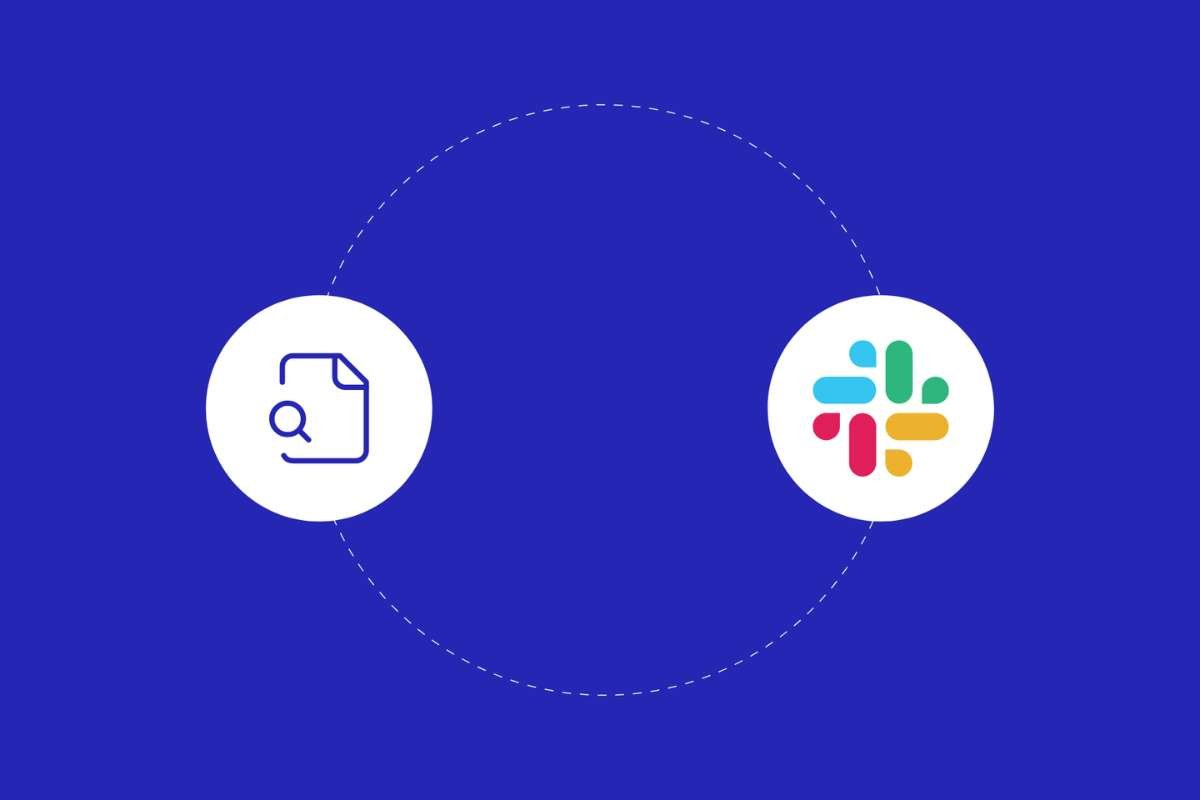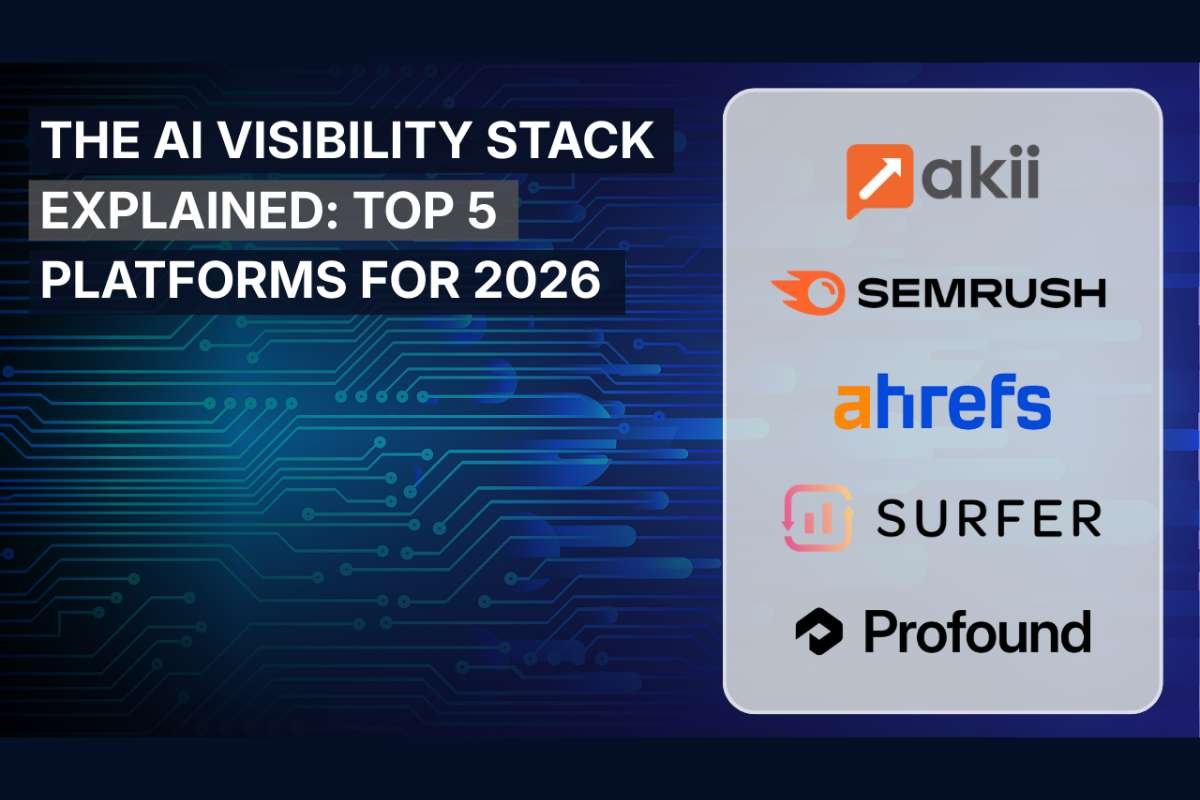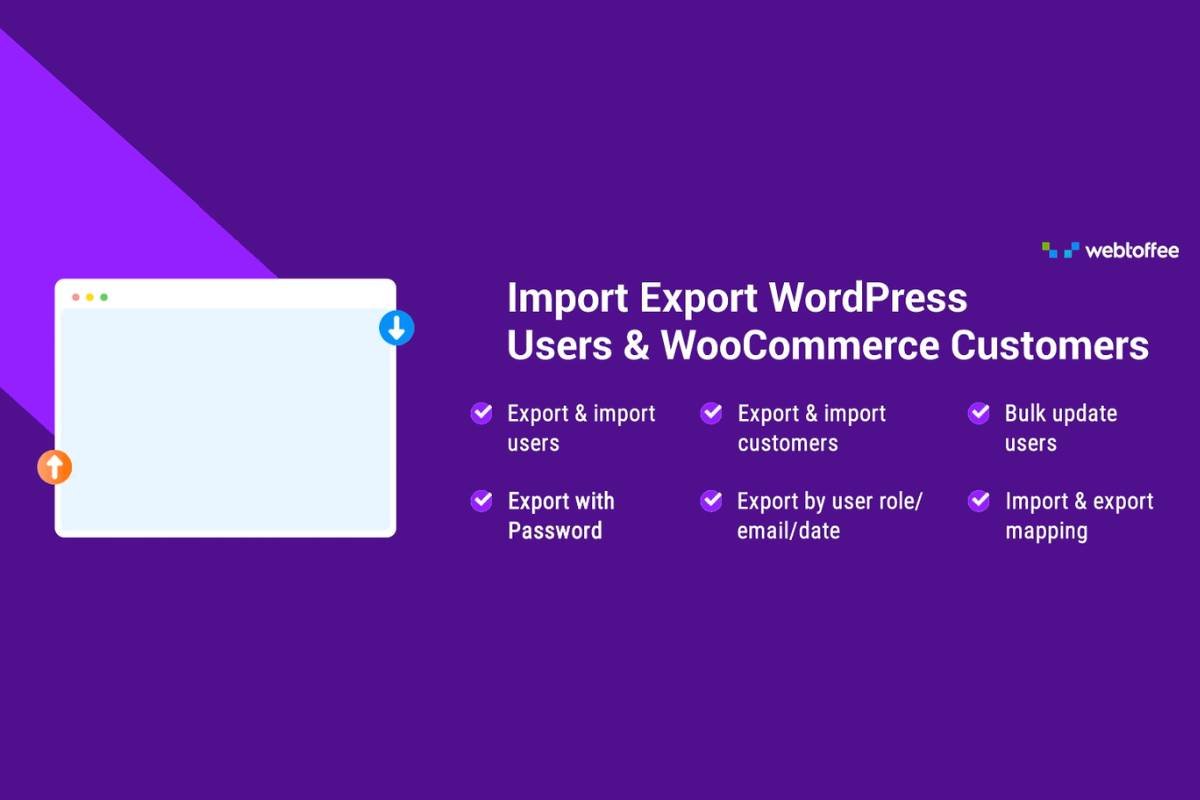Ready to lighten up? Imagine the internet as a global block party. But if some guests can’t see the snacks or reach the dance floor, you’ve got a problem. In 2025, one in five people worldwide will have some form of disability, and that number’s growing with an aging population. A landmark WHO study shows 16% of adults struggle with vision, hearing, mobility, or cognition. Let’s fix that, and have fun doing it! By embracing web accessibility, you’ll make every guest feel welcome, strong in brand presence, and ahead of the curve.
What is Web Accessibility?
Web design means building sites and apps so people with visual, motor, hearing, cognitive, linguistic, or age‑related challenges can use them. It benefits everyone, mobile users with slow connections, those skipping long, jargon‑heavy text, and anyone needing clarity. The 2025 WebAIM report shows 96% of home pages still fail basic WCAG tests, but fixing that opens a huge opportunity.
Why Web Accessibility Matters in 2025?

1. Reach Everyone
Accessible sites welcome people with disabilities, and older users whose eyesight or dexterity may decline. Screen‑reader improvements help blind users. Speech input and simpler layouts help everyone work faster and enjoy your content.
2. Boost SEO and Visibility
Search engines love clear structure. Accessible headings, lists, and ALT text help both search bots and users. Google rewards pages that are easy to parse. A University of Surrey 2024 study found accessible pages ranked 8% higher. That’s quality traffic.
3. Strengthen Brand Trust
People care. According to a 2025 Edelman trust barometer, 72% of consumers avoid brands seen as exclusive. Nearly 80% will reward those who include everyone. Web Accessibility sends a clear signal: you care.
4. Drive Conversions & Sales
An accessible checkout and clear navigation cut frustration. E-commerce platforms that implemented WCAG changes in 2023 reported a 15-20% bump in conversion rate. More people completing purchases equals more revenue.
5. Save Money on Support & Bandwidth
Accessible websites use fewer large files. Faster loads equal happier users. Also, users find answers themselves, less strain on support. A 2022 analysis by Nielsen Norman Group showed accessible UI cut support requests by 25%.
6. Stay Compliant & Future‑Proof
WCAG 2.2 is now the global standard. The EU’s new Digital Services Act (2024) requires public and commercial sites to meet WCAG. In the US, Title II/III expansions and 2023 court rulings keep spreading requirements. Web accessibility isn’t optional; it’s essential.
Key Components of Great Web Accessibility
1. Headings & Structure
Headings (like H1, H2, H3) are not just for making text look big or bold; they organize your content.
Why it matters: Screen readers use these headings to help blind users navigate a page, just like scanning headlines in a newspaper.
Best Practice:
- Use only one <h1> per page (the main topic).
- Follow with <h2> for sections, and <h3> for sub-sections.
- Never skip levels (don’t go from <h1> to <h4>).
Example: HTML
- <h1>Our Products</h1>
- <h2>Clothing</h2>
- <h3>Men’s Wear</h3>
2. ALT Text for Images

ALT text (alternative text) describes images in words.
Why it matters: People who can’t see images (due to blindness or poor connectivity) rely on screen readers or text descriptions.
Best Practice:
- Be specific and concise.
- Skip “Image of…” (the screen reader already knows it’s an image).
- If the image is decorative, leave ALT text empty (alt=””) so screen readers skip it.
Example: HTML
- <img src=”sneakers.jpg” alt=”Red running sneakers with white soles”>
3. Keyboard Navigation
Users should be able to navigate your site using only the keyboard (Tab, Shift+Tab, Enter, etc.).
Why it matters: Users with physical disabilities may not use a mouse.
Must-Haves:
- Logical tab order (left to right, top to bottom).
- Visible focus indicators (highlight around selected items).
- Avoid trapping users inside popups or menus.
Example Fixes:
Don’t remove outlines in CSS: CSS button: focus {outline: 2px solid #000;}
4. Captions & Transcripts
All video and audio content should include captions and/or transcripts.
Why it matters: Helps deaf or hard-of-hearing users, non-native speakers, and people in noisy or silent environments.
Types:
- Captions show spoken content + sound effects.
- Transcripts provide the full text of audio or video.
Tools
- Use YouTube’s auto-captioning (but always edit it).
- For podcasts, provide downloadable text versions.
5. Readable Text

Write in a way everyone can understand, including people with dyslexia, learning disabilities, or low literacy.
Best Practice:
- Use short sentences (12–18 words max).
- Avoid technical jargon or long, complex words.
- Offer text-to-speech or speech-to-text options.
- 2025 Tip: Use dyslexia-friendly fonts like OpenDyslexic or Lexend.
Example:
- “Utilize functionality to enhance UX.”
- “Use features that improve the user’s experience.”
6. Color Contrast & Size
Users must be able to read your content, regardless of their eyesight.
Why it matters: Poor contrast makes reading hard for people with low vision or color blindness.
WCAG Standard:
- At least 4.5:1 contrast between text and background.
- Allow users to zoom in to 200% without breaking the layout.
- Offer a high-contrast mode.
Check Tools:
Use contrast checkers like WebAIM Contrast Checker.
Example:
- Black text on white background (high contrast)
- Light gray text on white (hard to read)
7. Error Identification & Help

When users make a mistake in a form (like forgetting an email), your site should show clear, helpful messages.
Why it matters: Confusing error messages block users from completing tasks.
Best Practice:
- Mark errors in red and explain clearly what went wrong.
- Use aria-describedby to link error text to form fields.
Example: html
- <label for=”email”>Email:</label>
- <input id=”email” type=”email” aria-describedby=”emailError”>
- <span id=”emailError” style=”color: red;”>Enter a valid email address.</span>
8. Responsive Performance
A responsive and fast-loading site improves access for users on all devices and networks.
Why it matters: Slow or broken pages hurt everyone, especially those on older devices or with slow internet.
Best Practice:
- Use responsive design (CSS Flexbox/Grid, media queries).
- Compress images and remove unused scripts.
- Load only what’s needed on each page.
Tool Suggestions:
- Google Lighthouse
- WebPageTest
- Cloudflare or other CDNs
9. Use Semantic Code

HTML elements should describe their meaning, not just their appearance.
Why it matters: Screen readers understand semantic tags better.
Best Practice:
- Use <nav>, <header>, <main>, <article>, <footer> instead of lots of <div>s.
- Use <button> for actions, not clickable <div>s.
Example: HTML
- CopyEdit
- <nav>
- <ul>
- <li><a href=”/home”>Home</a></li>
- <li><a href=”/contact”>Contact</a></li>
- </ul></nav>
10. Routine Accessibility Audits
Accessibility is not “set it and forget it.” You need to test regularly.
Why it matters: New content or code may introduce new issues.
Best Tools:
- Axe DevTools (by Deque)
- WAVE (Web Accessibility Evaluation Tool)
- NVDA / VoiceOver (screen reader tests)
- Manual keyboard and color tests
2025 Update:
Use Accessibility Spark and similar platforms to get human + AI feedback.
New Trends & Tools for Web Accessibility in 2025
- AI‑Powered Assistants automatically generate alt text and captions.
- VR/AR Accessibility Tools zip around with haptic feedback or spatial audio.
- Browser Aid Extensions can adjust font size, reduce clutter, or switch to dyslexia fonts on demand.
How to Start Your Accessibility Journey?
- Conduct a site audit using automated tools + manual testing.
- Train your team on WCAG 2.2 and empathy‑based design.
- Implement quick wins (alt text, headings, contrast).
- Prioritize improvements in the dev roadmap.
- Involve real users with disabilities in user testing.
- Repeat the audit yearly.
Conclusion
Web accessibility isn’t just a technical checklist. It touches hearts, builds trust, and drives business growth in real ways. Think of it as crafting an online town square that welcomes every neighbor, no matter their abilities. Inclusion stands at the core of what makes the web human in 2025. So go ahead, be that friendly host. Make your space one where everyone can join in and feel great doing it.