Many Shopify owners overlook these easy adjustments. However, nailing them will give you a clear advantage over your rivals.
1. Use Answer The Public’ Questions Feature to Identify Pain Points for Shopify SEO
1.1 Why Use ‘Answer The Public’?
- It provides real-time data on what people are asking online about your keywords. It’s like a direct line to customer thoughts.
- Generates content ideas that address real questions.
1.2 It Helps With
- Identifying long-tail keywords embedded in customer questions – a goldmine for Shopify SEO.
- Creating a customer-focused content strategy.
- Increasing chances of appearing in Google’s “Featured Snippets” and “People Also Ask” sections.
1.3 How To Implement?
- Go to Answer The Public and input a target keyword.
- Navigate to the ‘Questions’ tab to see categorized queries.
- Pick questions that closely relate to your products or services.
- Develop blog posts or product page content addressing these questions clearly.
For example:
If you sell “organic dog food,” you will find questions like:
- What natural dog food is best?
- What organic dog food is better?

You can then create a post titled “Best Natural Dog Foods Reviewed: Ingredients, Brands, and More”. Dive into what defines high-quality natural dog food, focusing on ingredients, nutritional benefits, and how to read labels to make the best choice for pets.
2. Target ‘People Also Ask’ Questions for Product Pages
2.1 Why Target ‘People Also Ask’ Questions?
- It provides insights into the specific queries potential customers have about your products or services.
- Helps in creating content that directly addresses customer concerns and needs.
2.2 It Helps With
- Crafting relevant content that is highly likely to show up in Google.
2.3 How To Implement?
- Go to Google and search for one of your product categories.
- Scroll down to the “People Also Ask” section to find common questions related to that category.
- Choose questions that closely align with your products or services.
- Answer these questions in the product page content.
For example:
If you are creating a page for your organic dog food product, use the questions from People Also Ask as FAQs (more on this later). You can also use these questions to understand their concerns better and create product benefits that solve those concerns.
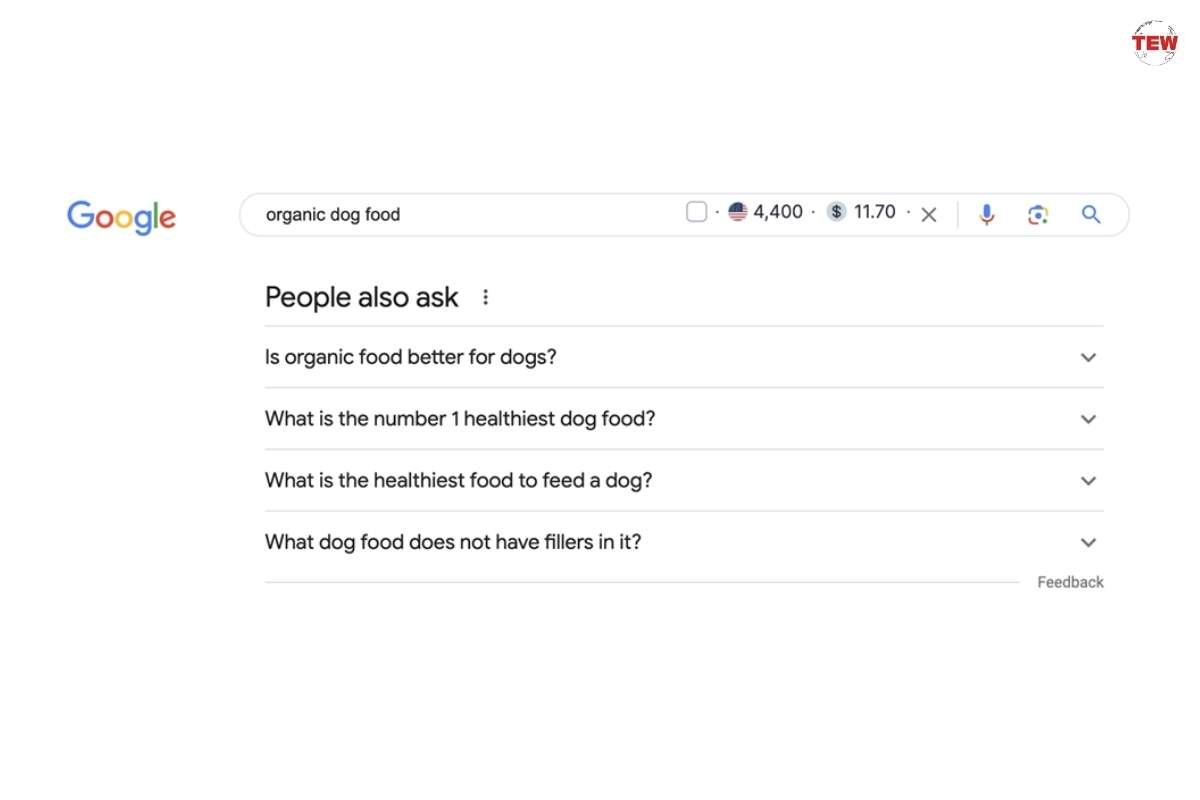
Turning the question “What dog food does not have fillers in it?” into a product benefit, you could say:
Our organic dog food is completely free from fillers like corn, wheat, and soy, focusing instead on nutrient-dense ingredients like real meat, fruits, and vegetables. Every bite is packed with essential nutrients and goodness for your dog’s optimal health.
3. Update Product Descriptions with Recent Search Trends
3.1 Why Update Product Descriptions?
- It catches what your customers are currently searching for. This means you’re speaking their language.
- Helps your product pages stay fresh and relevant. Search engines love updated content.
- Directly aligns your products with what people want now.
3.2 It Helps With
- Ensuring you’re using the keywords your customers are typing into search engines right now.
- Signals to search engines that your content is fresh, boosting your site’s online visibility.
3.3 How To Implement?
- Use Google Trends to identify what’s currently popular in your niche. You can also explore Shopify SEO analytics to learn what visitors are searching for on your site.
- Look for patterns or specific keywords that are gaining traction but are not yet heavily featured in your product descriptions.
- Revise your product pages to include these target keywords. Make sure the updates are natural and helpful, not just stuffed with keywords.
- After updating, use Shopify’s analytics and Google Search Console to track how these changes affect your traffic and rankings. Adjust as needed.
For example:
Suppose your eCommerce store sells eco-friendly water bottles. You notice a rising trend in searches for “BPA-free” and “stainless steel water bottles”.
From your original description: “Stay hydrated with our eco-friendly water bottles” update it to “Discover our BPA-free, stainless steel water bottles for safe, eco-friendly hydration.”
4. Rename Image Files with Descriptive, Keyword-Rich Names Before Uploading
4.1 Why Rename Image Files?
- Search engines can’t “see” images the way humans do. They rely on text, like file names, to understand what an image is about.
- It helps search engines index your images more accurately.
- This can drive additional organic traffic from image searches, which are often less competitive than text searches.
4.2 It Helps With
- Making it easier for potential customers to find your products.
- Contributing to the overall Shopify SEO health of your site by ensuring all elements, including images, are optimized.
- Improving accessibility and user experience for visually impaired users.
4.3 How To Implement?
- Decide on the keywords that best describe the product and are likely to be used by your target audience when searching.
- Combine these keywords to form descriptive, human-readable names for each image. Include attributes like the product name, color, size, and material.
- Instead of using spaces or underscores, use hyphens to separate words in your image file names.
- Avoid stuffing your file names with too many keywords. Stick to the most relevant keywords that accurately describe the image.
- Upload the images to your Shopify SEO product pages and fill out the ALT text with a descriptive sentence that also includes your keywords.
For example:
- Before: “IMG_12345.jpg”
- After: “stainless-steel-water-bottle-bpa-free-blue-500ml.jpg”
5. Create a Specific FAQ Section for Each Product Page
5.1 Why Create a Specific FAQ Section e?
- Directly answers common customer questions.
- Keep visitors on your page longer. Google sees this as a sign that your page is valuable.
- Includes more keywords naturally. As you answer questions, you naturally use words people search for.
5.2 It Helps With
- Making shopping easier and more informative for customers.
- FAQs can rank for long-tail keywords, especially in Google’s “People Also Ask” section.
- When customers find the information they need on your page, they’re less likely to leave without interacting.
5.3 How To Implement?
- Collect questions your customers often ask from service emails, chat logs, social media interactions, and Google’s “People Also Ask” section.
- Use keyword research tools to look for questions that have a good search volume (at least 200-400 for super-niche topics) but not too much competition (Low to Mid).
- Provide a straightforward answer. Keep it simple but informative. Make sure to consult with your product suppliers for technical specifications about the product.
- Include relevant keywords in your questions and answers, but make sure they read naturally.
- Add to Product Pages: Create a FAQ section on each product page. Place it where it’s easy to find, like below the product description.
- As you receive new questions, add them to your FAQs.
For example:
If you’re selling a “smart fitness watch”, your FAQ section will include questions like:
- What is the battery life of the smart fitness watch?
- Can the smart fitness watch track sleep patterns?
- Is the smart fitness watch water-resistant?
6. Optimize Meta Descriptions with CTA for Sale Items
6.1 Why Optimize Meta Descriptions?
- Meta descriptions with CTA for sale items draw people in.
- A call to action for better deals will move users to click on your link over others.
- Promotions persuade people to buy.
6.2 It Helps With
- Making your products stand out in search results customers.
- While meta descriptions don’t directly affect rankings, a higher CTR can signal search engines that your page is valuable.
6.3 How To Implement?
- Identify products that are currently on sale or promotion.
- Use keyword research tools to find related keywords to your sale items.
- Write concise and compelling meta tags for each sale item. Include details of the sale and a clear CTA, like “Save Today” or “Discover Deals”.
- In your Shopify SEO admin, go to the product page you’re optimizing. Find the ‘Search engine listing preview’ section and click ‘Edit website SEO’. Paste your optimized meta description there.
- Use Google Search Console to track how changes to your meta descriptions affect your CTR and adjust as needed.
- Fresh, young minds will help you implement and monitor this hack so you can focus on more important aspects of the business. Consider hiring an intern. You can take this work off your plate while maximizing your financial resources especially when you hire them to work remotely.
For example:
- Before: “Buy our latest smartwatches online.”
- After: “Flash Sale: Get 20% off on our best-selling smart fitness watches! Limited time only. Shop Now and Save!”
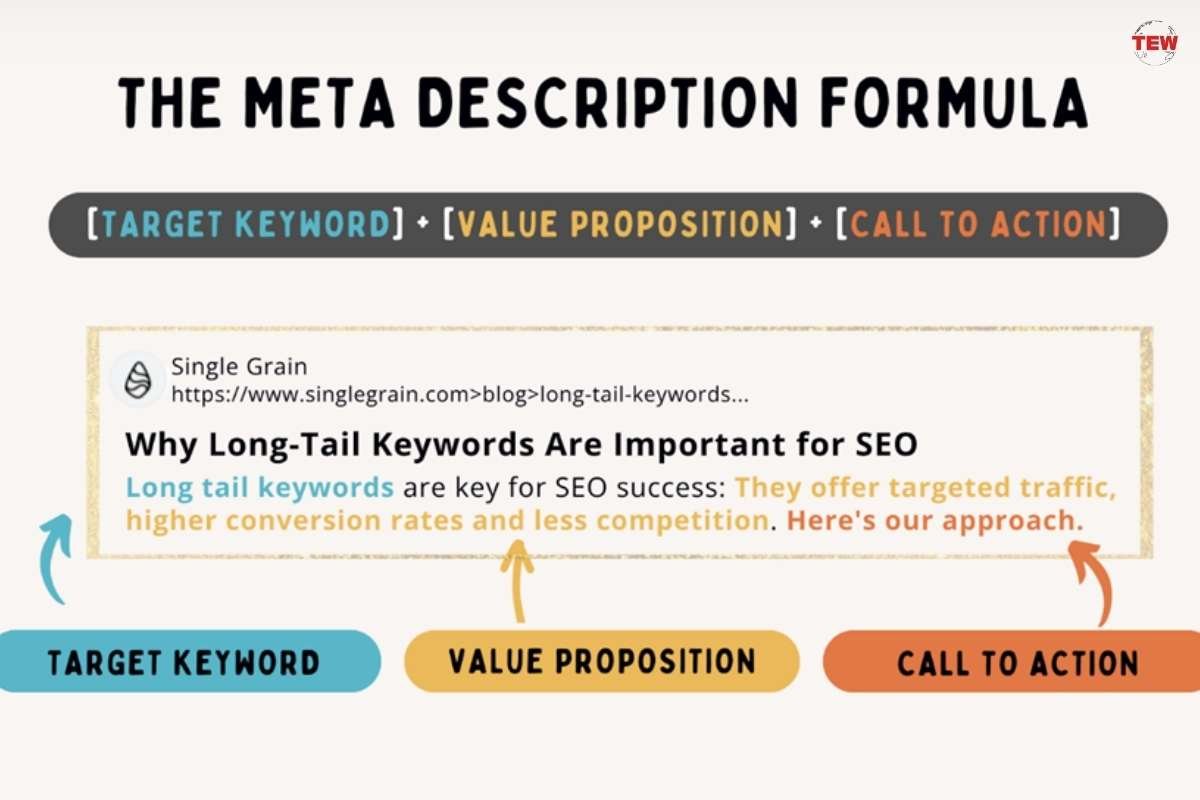
7. Use Google Search Console to Identify Quick Shopify SEO Wins
7.1 Why Use Google Search Console?
- Google Search Console (GSC) tells you what’s working and what’s not.
- Discover which keywords and pages are close to ranking high. Tweaking this brings big improvements.
- Spot opportunities – queries that bring users to your site but might need a bit more help to rank better.
7.2 It Helps With
- Spotting keywords that rank on Google’s second or third page and could easily jump to the first page with optimization.
- Adjusting your content to better match what people are searching for, based on actual search data.
- Identifying and fixing common issues that might be hurting your site’s performance.
7.3 How To Implement?
- Set Up Google Search Console for Shopify SEO. Add and verify your Shopify store in Google Search Console.
- Go to the ‘Performance’ section to see your site’s search results data, including total clicks, impressions, click-through rate (CTR), and position.
- Identify opportunities: queries where your site ranks on the first page but below the top positions or pages that have high impressions but low clicks. These need more compelling titles or meta descriptions.
- Update product pages to include more of the keywords you’re already ranking for but might not have fully optimized for.
- Rewrite titles and meta descriptions for pages to make them more appealing and relevant to the search queries.
- After making updates, keep an eye on your Google Search Console stats to see the impact of your changes. Look for improvements in clicks, impressions, and search engine rankings.
For example:
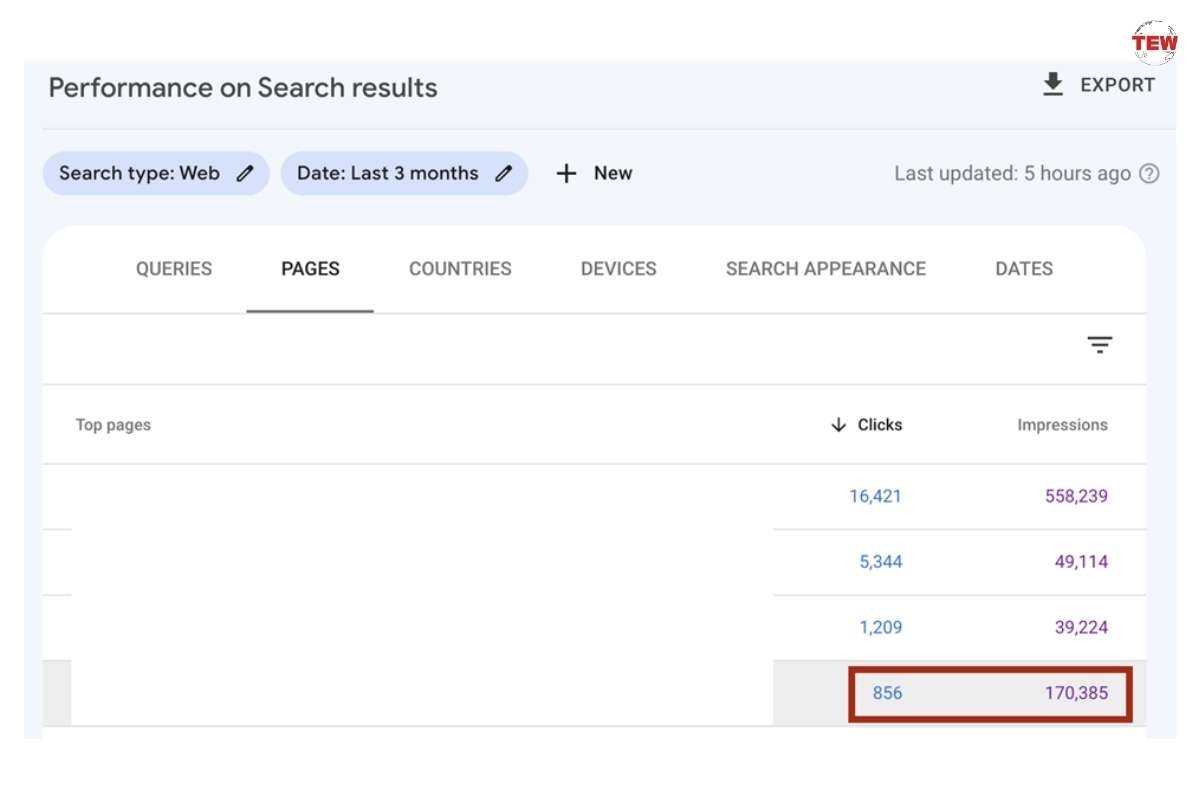
This page in the red box has high impressions but low clicks. You could:
- Optimize your title to be more benefit-driven.
- Make sure that the meta description directly addresses the search queries.
8. Embed Customer Review Videos on Product Pages
8.1 Why Embed Customer Review Videos?
- Seeing real people endorse your product makes new customers more likely to believe in its quality.
- Videos keep visitors on your page longer. This tells search engines your site has good content.
- Reviews can convince shoppers to buy. Videos make these reviews even more persuasive.
8.2 It Helps With
- Providing a dynamic way to showcase customer feedback, making the shopping experience more interactive and informative than customer satisfaction surveys.
- Increasing the amount of time visitors spend on your page.
- Increasing content diversity to help your product pages to rank better in search engine results.
8.3 How To Implement?
- Reach out to your satisfied customers and ask if they’d be willing to send in a video review of your product. Offer incentives like discounts on future purchases to encourage participation.
- Make sure the videos are clear, audible, and concise. Aim for a length of 30 seconds to 2 minutes. Use simple editing tools to enhance video quality if needed.
- Before uploading, rename your video files with descriptive, keyword-rich names. Also, consider adding subtitles for accessibility and further Shopify SEO benefits.
- Use Shopify’s rich text editor to embed the video directly on the relevant product page. Place it where it’s easily visible to visitors, such as near customer testimonials or the product description.
- Below the video, add a transcript of the review. This is not just for accessibility; it also provides more content for search engines to index.
- Keep an eye on the performance of product pages with embedded videos. Use Google Analytics and Shopify SEO analytics to see if there are improvements in engagement, time on page, and conversion rates.
9. Implement A/B Testing for Key Product Descriptions
9.1 Why Do A/B Testing?
- Find out which words or phrases make your customers excited and more likely to buy.
- Reduce guesswork. A/B testing gives you real answers based on customer behavior and helps you model conversion funnels.
9.2 It Helps With
- Improving click-through rates
- Enhancing user experience
- Improving SEO rank
9.3 How To Implement?
- Choose a product description to test. Let’s say it’s for a yoga mat.
- Create 2 versions of your product description. For example, Version A focuses on the eco-friendly aspect, while Version B highlights comfort and durability.
- Use the Shopify SEO Neat A/B Testing to set up your test.
- Run the test for a set period, like 2 weeks or a month. Make sure both versions get seen by a similar number of visitors.
- Analyze the results. Look at sales numbers, click-through rates, and any other relevant data to see which description performed better and assess your business proposition better.
- If Version A had better results, use that style in other product descriptions too.
Final Thoughts
To make sure these Shopify SEO hacks work for your Shopify store, there’s one important thing to remember: know your customers.
Every strategy we’ve talked about will work better if you understand search intent – what your customers like and how they search for things online. SEO isn’t just about following steps; it’s about making your store the perfect spot for your customers.
The secret to doing well with SEO is to keep adjusting and trying new things, always with your customers in mind. Keep it simple, stay focused on your customers, and you’ll see your store climb up the search rankings.
Looking for more business knowledge from successful companies worldwide? Visit Enterprise World for real success stories from business owners across different industries.






