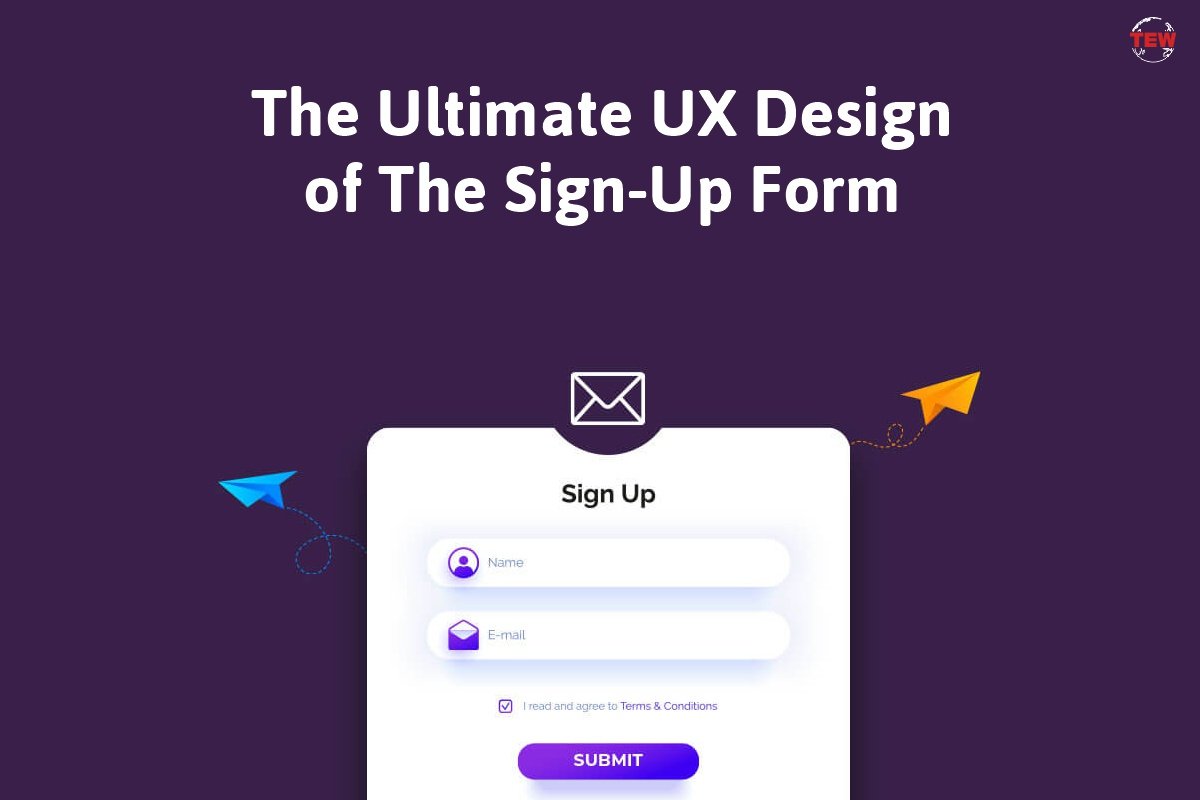New designers might not overthink the design of the sign-up forms they use and just use a standard template design. The sign-up form is one of the first touchpoints for new customers with a business, and that’s why their UX needs to be good. The design of sign-up forms is as important as other pages and elements.
This article will help you understand how to design your sign-up forms in such a way that will give your customers the best user experience.
Remove Clicks Wherever You Can
Clicking seems simple and easy, and it is. But you need to remove it wherever you can. The faster the customer can input their information and create an account, the easier it will be for you to get more sign-ups.
Most people click on the first field on the sign-up form immediately, so autofocus on that field and make it easier for customers to start typing their information. The less they need to think, the better it will be for your business and your sign-up numbers.
You should test everything before adding changes to your website’s user experience. Bring together a group of your target audience, and then try the changes you want to make on them. If they don’t like them, ask for feedback and improve. UI/UX design agencies (click here for some of the best in the industry) can help come up with possible improvements.
1. Show Password Requirements Under The Field
Have you filled in a form before, and you’re told the password doesn’t meet the website’s requirements at the end? This is frustrating, and you don’t want your customers to feel this way when trying to create an account.
Show what the password requirements are underneath the password field. Make it appear when people click on the field. This text should be legible and informative.
2. Show The Password
Give people the option to see the password they have typed into the field. This will let your customers quickly change the password and not have to erase it all and type it again. This is an easy way to make your sign-up forms more usable.
Most sign-up forms let people see their password using a button inside the password field on the right side. Allow users to view or hide the password using this button.
3. Show Password Strength
Showing customers the strength of their passwords will help them use better passwords that add more security to their accounts. You can provide information about how they can strengthen their password.
4. Let Customers Sign-Up With An Existing Account
If customers don’t need to have a separate account for your website, then give them the option to sign-up with their email account. This will make it faster for them to sign-up, and it will swell the number of people who finish signing up to your website.
5. Easy Switch Between Sign In and Sign-Up
When filling in sign-up forms, you must have seen the link at the bottom of the form asking if you have an account and want to sign in/login instead. This makes it easy for people to switch to the correct page if they make a mistake.
Adding this to your sign-up forms will improve the user experience and make it easier for customers to do what they want when they visit your website.
6. Sign-Up Using An Email Address, Not A Username
Usernames are more complicated to remember than email addresses that people use for different purposes. Make it easier for people to sign-up and sign in to your website by requiring them to create an account using their email address and not a username.
7. Keep The Forms Short Or Split Them Up
The sign-up forms that you are using on your website should be short and only have a few fields that need to be filled in. If the condition is long, the customers will not want to complete it. If you need to have more areas that need to be filled in, then split the form up so it doesn’t look complex.
8. Shows Fields In A Single Column Layout
Use a single-column layout, and don’t place fields side by side if you don’t need to. There are exceptions, such as small fields that ask for your state and zip code. Look at examples of forms that use single-column layouts and use them to help you design yours.
9. Use Labels For The Fields
All of the sign-up form fields need to be labeled. This will make it easier for customers to know what each field is and what information they need to input. You can use placeholder text that disappears when the customer starts typing if you want. This will give more details about what information should be entered. Keep the text simple and easy to understand.
Conclusion
Sign-up forms are an essential part of any website, and they need to be given the focus they deserve. Use these tips to help the UX design of your website’s sign-up forms and give customers a better experience using your website. For more help, you can hire a user experience agency to design the sign-up form for your website.