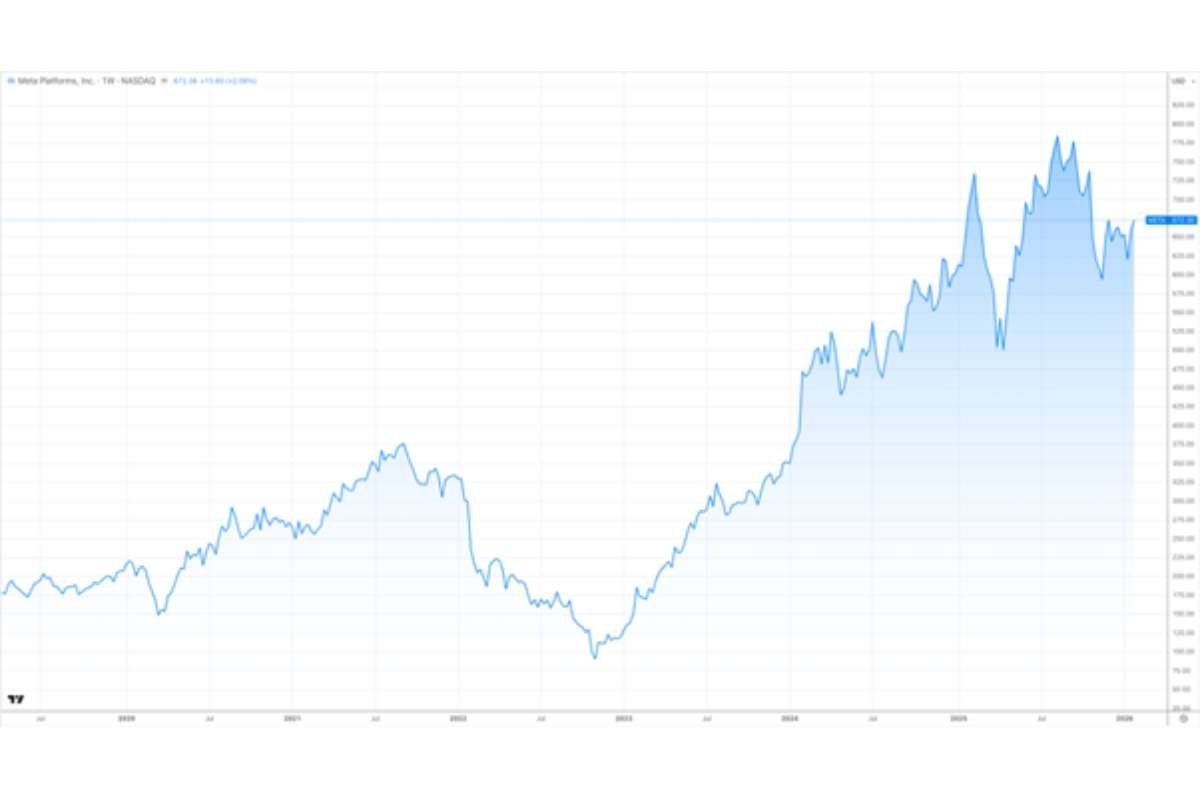Graphics Processing Units (GPUs) are key for rendering graphics in computers. They offer fast speeds and great capabilities. But now, gaming laptops, mobile workstations, and portable devices are more popular, and many people like playing at TonyBet on the go. These devices need GPUs that deliver good performance without using too much power. This has led to new ways of designing GPUs for laptops.
Key Differences Between Mobile and Desktop GPUs
Mobile and desktop GPUs may seem similar at first. Both help render visuals and run graphics-heavy tasks like gaming, video editing, and 3D rendering. But there are key differences in their designs. Laptops need more power efficiency, better thermal management, and space-saving designs compared to desktops.
Mobile GPUs are smaller and use less power than desktop GPUs. This means they must balance performance and efficiency. Desktop GPUs can be more powerful because they have room for large heatsinks, cooling systems, and bigger power supplies. But mobile GPUs must fit into the slim space of laptops. This requires special designs to save power without losing too much performance.
How GPU Manufacturers Shrink Power for Laptops?
GPU manufacturers need to make powerful desktop GPUs smaller and more efficient for laptops. This is a big challenge. To solve it, they use several strategies:
1. Lower Clock Speeds
Clock speed is how fast a GPU processes instructions. Desktop GPUs run at higher clock speeds to perform better. But higher speeds use more power and generate more heat. Mobile GPUs, on the other hand, run at lower clock speeds. This helps balance performance and energy use. The lower speeds keep power use in check while still offering good performance for most laptop tasks.
2. Smaller Die Sizes
The die size of a GPU is the space the processing units take up on the chip. Desktop GPUs have large die sizes. This means they have more processing cores and more power. Mobile GPUs, on the other hand, have smaller die sizes. This reduces the number of cores. As a result, mobile GPUs use less power. Although this leads to slightly lower performance, it keeps the GPU from overheating and draining too much power in a laptop.
3. Advanced Manufacturing Processes

A big advancement in making GPUs smaller for laptops is new manufacturing techniques. Processes like 7nm and 5nm help fit more transistors onto a smaller chip. More transistors in less space means the GPU can work better while using less power and creating less heat.
4. Optimized Power Delivery and Thermal Management
Laptops are small, so they have strict limits on heat. To stop them from overheating, manufacturers carefully design how power flows and manage heat in mobile GPUs. Mobile GPUs adjust the voltage they use depending on how much work they need to do. This saves power when the GPU isn’t working hard, helping the battery last longer and keeping heat down.
5. Integrated Memory Solutions
Desktop GPUs usually have big memory chips called VRAM. These chips are fast but take up a lot of space. They also use more power. Mobile GPUs are different. They often have memory built right into the GPU. This helps save space and power. The GPU can get to the memory faster, which makes it more efficient. For example, NVIDIA’s Max-Q GPUs use memory that works closely with the cores. This helps them use less power while still performing well.
6. Use of Hybrid Architecture
Another way to shrink mobile GPUs is by using hybrid architecture. This means combining powerful cores with energy-saving cores. For example, NVIDIA’s Max-Q design does this. It uses powerful cores for heavy tasks like gaming and rendering. The energy-saving cores handle lighter tasks, like browsing or watching videos. This way, the GPU uses less power without losing too much performance.
What Power Efficiency Does in Gaming Laptops?
Gaming laptops are built for high performance in a portable form. But battery life is a big concern. Mobile GPUs help balance performance and power saving. They use tricks like lowering clock speed, adjusting voltage, and switching power modes. These methods stop the battery from draining too fast. They also keep the gaming experience smooth. This way, gamers can play longer without needing to recharge often. Gaming laptops become more portable without losing performance.
Ray Tracing in Mobile GPUs

Ray tracing is a technology that creates realistic lighting and shadows in 3D graphics. It’s usually very demanding on desktop GPUs. But now, mobile GPUs are starting to handle ray tracing too. Companies like NVIDIA use special hardware cores for ray tracing. This allows gaming laptops to have visuals close to desktop systems. Mobile GPUs with ray tracing give users high-quality graphics. And they do it without using too much power or creating too much heat.
Max-Q Technology
Max-Q is a design by NVIDIA. It helps improve GPU performance for thin and light laptops. This design lowers power use and heat. It helps gaming laptops show great graphics while staying slim. Max-Q GPUs have slower clock speeds and use less power than desktop GPUs. But they still offer strong performance for gaming and work. This makes it possible to have powerful graphics in ultra-portable laptops. Space and battery life are often limited in these devices, but Max-Q helps manage that.
How Mobile GPUs Impact Professional Laptops?
Mobile GPUs are important in professional laptops too. Designers, engineers, and video editors use them for tasks like 3D rendering, video editing, and simulations. These GPUs are made for tasks that need high accuracy, like rendering 3D models. They balance power and performance. This helps creative professionals work on the go. Mobile GPUs are becoming more common in workstations. They offer power and portability without the size of desktop parts.
Software Optimization for Efficiency
Software helps manage how much power the GPU uses. Laptop makers include software tools to let users adjust GPU performance and power settings. They also often optimize games, apps, and drivers to make mobile GPUs more efficient. When they make the software run more efficiently, developers reduce the load on the GPU. This helps apps run smoothly while using less power.
Mobile GPU Performance vs. Desktop Performance

Mobile GPUs are still not as powerful as desktop GPUs. Desktop GPUs are made to handle tough tasks, like 4K gaming and real-time 3D rendering. They do this without any compromises.
Mobile GPUs, however, are designed for less demanding tasks. They work well for everyday activities, light gaming, and content creation.
Still, mobile GPUs are getting better. Innovations like NVIDIA’s RTX 30 and 40 series, AMD’s RDNA 2, and Apple’s M1 and M2 chips are improving performance. These mobile chips are powerful but still efficient. They work well in laptops, which is why they are a good choice for gamers and professionals who need portable power.