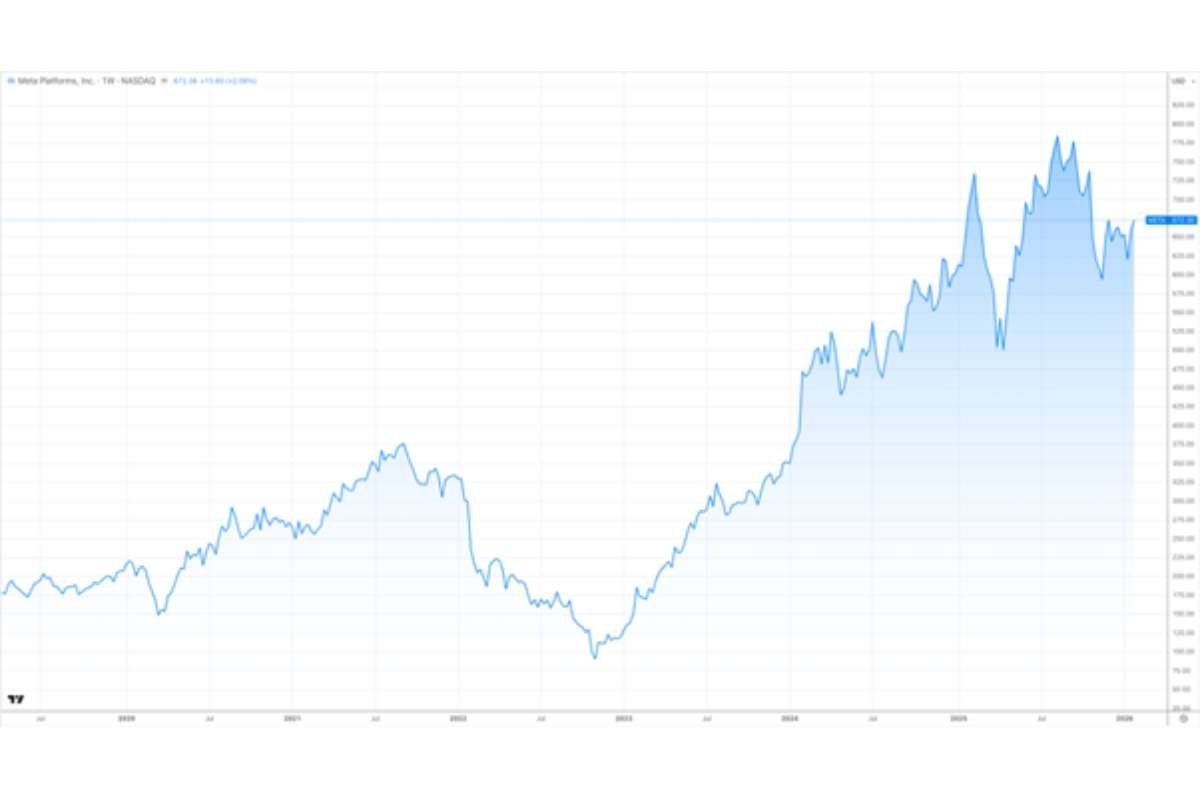In today’s fast-paced and competitive industries, big projects don’t only need hard effort and talent to be successful. They also need careful planning, timely execution, and constant supervision. Traditional management practices aren’t adequate when projects are spread out across several sites, include hundreds of people, and have budgets in the millions.
This is where technology changes the game. More and more, modern project management relies on specialized digital technologies that make things easier, let people talk to each other, and provide decision-makers real-time information. project controls software has become one of the most significant tools for project managers and companies who want to maintain their complicated projects on schedule and within budget.
Cleopatra is one of the best options in this area. It is a strong, industry-proven platform that is used all over the globe for cost control, scheduling, and risk management. With project controls software and Cleopatra, managers can keep full control over their projects from start to completion.
What Is Project Controls Software and Why Is It Essential?
The main purpose of project controls software is to assist project managers plan, keep an eye on, and control every important part of a project. It has features that general project management software don’t have, such monitoring costs, optimizing schedules, analyzing risks, and predicting performance. All of these features are built into one central system.
Key Functions:
- Planning and Scheduling – Make realistic schedules, establish goals, and keep track of progress in real time.
- Cost Control – Keep track of your spending, compare it to your budget, and plan for future spending.
- Risk Management – Find, evaluate, and reduce risks before they stop the project.
- Performance Monitoring – At every step of a project, use analytics and key performance indicators (KPIs) to check on its health.

This kind of software is very important for businesses in construction, engineering, oil and gas, and infrastructure. Projects in these areas are very complicated, use a lot of resources, and are very sensitive to delays or cost overruns. Project controls software lets managers be proactive, which helps companies find problems before they become worse and fix them.
Why Modern Projects Can’t Afford to Skip Project Controls
Skipping proper project controls can lead to:
- Cost Overruns – Not being able to monitor things in real time might lead to financial shocks later in the project.
- Schedule Delays – Timelines may rapidly slide if you don’t keep track of and plan things correctly.
- Poor Resource Allocation – Not using people, materials, and equipment effectively.
- Lack of Accountability – It’s tougher to keep teams accountable for their work when you can’t see it clearly.
On the other hand, using project controls software makes everything clear, improves communication, and lets you make decisions based on facts, which immediately increases the chances of finishing on time and within budget.
Core Features of Project Controls Software
Modern project management systems provide a lot of useful capabilities, but these are the ones that work best in complicated project settings:
1. Advanced Scheduling Tools
These make it possible to plan the order of actions, assign dependencies, and keep track of resources. If one task is late, it can be seen right away on the schedule, which makes it easier to fix things quickly.
2. Cost Management Modules

These modules provide you detailed information about project finances, from planning to monitoring spending in real time. Tools for forecasting assist you plan for future expenses and stay within your budget.
3. Risk Assessment and Mitigation
Built-in risk management systems identify possible dangers and figure out how bad they may be, so managers can make backup plans ahead of time.
4. Reporting and Visualization
Comprehensive dashboards and bespoke reports make it simple to let stakeholders know how a project is doing, no matter whether they are executives or field teams.
5. System Integration
High-quality project controls software works well with other business systems, such as procurement, ERP, and HR tools, so that data may move freely across departments.
Choosing the Right Project Controls Software
Not all project controls platforms are the same, and picking the incorrect one may waste time and money. When choosing the correct software, businesses should think about:
- Project Size & Complexity –More complex features are needed for bigger, multi-phase projects.
- Industry Requirements – Functions that are specialized to an industry, like oil and gas project modules, may make things work better.
- Usability – A user-friendly design makes it easier to understand and encourages people to utilize it.
- Scalability – The capacity to take on increasingly difficult initiatives as the company expands.
- Integration Capabilities – Seamless connection to current systems to prevent data from becoming stuck.
- Customization Options – Make sure that workflows, reporting, and dashboards fit with how your business works.

Including important stakeholders in the review process makes ensuring that the final solution fulfills both operational and strategic goals.
Cleopatra: A Leading Solution in Project Controls
Cleopatra is one of the best project control platforms since it is powerful, adaptable, and has been used in the industry for a long time. Cleopatra is trusted for its ability to manage the whole project lifecycle and is widely used in industries such as construction, infrastructure, energy, and petrochemicals.
Why Project Managers Choose Cleopatra:
- Comprehensive Cost Control – With unrivaled precision, keep track of, predict, and analyze project expenses.
- Integrated Scheduling – Link cost data directly to the project timeline to get real-time information about how well things are doing.
- Advanced Risk Management – Tools that come with the system to find, measure, and deal with any dangers.
- Customizable Dashboards – Show the facts and KPIs you need in real time.
- Seamless Integration – Works with ERP, procurement, and other systems used by businesses.
Cleopatra is easy for beginning users to use because of its straightforward layout, and its extensive features are enough for even the most demanding project control pros.
Implementing Cleopatra for Maximum Impact
Installing Cleopatra is just the first step in making it work for your business. You also need to make sure it fits in with your objectives and operations.
1. Needs Assessment
Before you start, think about what you need to govern your project. Find the greatest problems, such going over budget, missing deadlines, or not seeing risks, then set up Cleopatra to fix them.
2. Customization

You may customize Cleopatra to match your individual processes, reporting formats, and industry standards. This makes sure that the program fits in with the way you already do things.
3. Training and Onboarding
It’s really important to have the right training. When your staff learns how to utilize all of Cleopatra’s capabilities, adoption rates and return on investment (ROI) go through the roof.
4. Integration with Existing Systems
Use Cleopatra’s ability to link to other business tools to your advantage. This creates a single, real-time data environment that cuts down on the need for human data input and mistakes.
5. Continuous Optimization
Check in on how your team is utilizing Cleopatra on a regular basis. Change settings, add modules, and improve processes to keep up with the changing demands of the project.
Real-World Benefits of Cleopatra and Project Controls Software
Organizations who use Cleopatra and other sophisticated project controls solutions always say:
- Reduced Cost Overruns – Being able to see your finances in real time helps you reduce costs before they happen.
- Shorter Delays – Finding schedule hazards early prevents delays from happening one after the other.
- Improved Resource Efficiency – Using data to make decisions cuts down on waste.
- Higher Stakeholder Confidence – Clients and partners trust you more when you are open about your work.
- Greater Compliance – Built-in audit trails help meet legal and contractual obligations.
Industries That Gain the Most
Cleopatra can help with any big project, but it is particularly useful for:
- Construction and Infrastructure – Be able to accurately handle various contractors, timelines, and budgets.
- Oil and Gas – Keep track of capital expenses and manage complicated supplier networks.
- Engineering Projects – Put the design, procurement, and construction processes under one control structure.
- Energy and Utilities – Make ensuring that long-term capital projects are done safely and on time.
The Strategic Edge of Cleopatra and Project Controls
When deadlines are tight, budgets are being watched, and dangers are everywhere, having the appropriate tools isn’t just a choice; it’s a strategy. Project controls software gives you the planning, cost control, and risk management tools that modern projects need.
Cleopatra goes even farther by integrating extensive features with simplicity of use, scalability, and a lot of knowledge about the business. Organizations that really want to improve project performance, lower risk, and increase profits should see Cleopatra as more than just a software purchase; it’s an investment in the success of their projects.
FAQ
Q1: What is the difference between project management software and project controls software?
Project management software helps you organize tasks and work together, while project controls software helps you keep track of costs, schedules, and risks for complicated projects.
Q2: Can Cleopatra integrate with our existing ERP system?
Yes. Cleopatra is designed to work with ERP, procurement, and HR systems so that data is always the same across all departments.
Q3: Is Cleopatra suitable for small projects?
Cleopatra works best on big, complicated projects, but it may also be used on smaller ones that need tight control over costs and schedules.
Q4: How quickly can a team adapt to Cleopatra?
With the right training, teams usually embrace it quickly since the UI is easy to use.
Q5: Does Cleopatra support industry-specific requirements?
Yes. Cleopatra has customisable modules for fields including construction, oil & gas, and engineering.