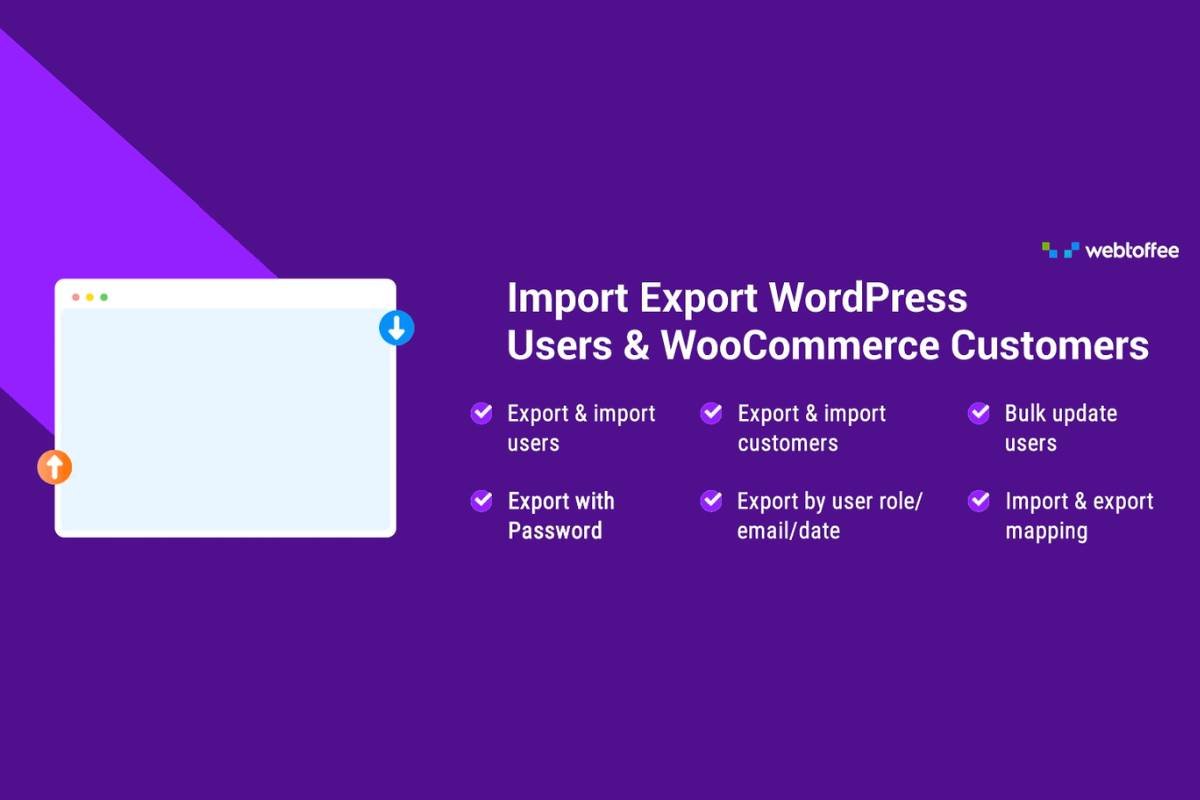In today’s fast-paced digital world, time is the most valuable resource. Yet, countless professionals, students, and content creators still waste hours manually transcribing meetings, interviews, lectures, or podcasts. Typing every word, pausing and replaying audio, and fixing errors is not only tedious, it’s unproductive.
Imagine if you could turn any recording into a perfectly formatted text file in just minutes, without paying a dime. That’s where audio to text converter tools like AudioConvert.ai step in, revolutionizing the way people handle audio content with effortless precision and speed.
The Pain of Manual Transcription

If you’ve ever tried to transcribe audio manually, you already know how frustrating it can be.
- Endless Replay: You pause, rewind, and replay just to capture one unclear word.
- Inaccuracy: Missed phrases or misheard terms ruin accuracy, especially with technical content.
- Time Drain: A single hour of audio can take four to six hours to transcribe manually.
Now multiply that by an entire week of interviews, lectures, or team meetings, it’s no wonder professionals are turning to AI-driven transcription tools to reclaim their time and sanity.
Introducing AudioConvert.ai: The Smarter Way to Transcribe
Our tool isn’t just another online tool, it’s an intelligent audio to text converter built to make transcription effortless, accurate, and completely free. With cutting-edge artificial intelligence at its core, it listens, learns, and delivers high-quality transcripts in minutes.
No downloads, no hidden fees, and no technical skills required, just upload your audio, and let the AI handle the rest.
Real-World Use Cases: Who Can Benefit?
This tool is designed for anyone who values their time and needs quick, reliable transcripts. Here are some of the most common ways people are using it today:
Students & Researchers
Record a lecture or interview, then instantly convert it to text for easy note-taking and citation. The AI even distinguishes speakers, helping you organize multi-person discussions efficiently.
Podcasters & YouTubers
Turn raw audio into editable text or subtitle files to create blog posts, captions, or scripts, perfect for boosting SEO and accessibility.
Journalists & Writers
When conducting interviews, speed matters. Upload your recordings and get an accurate transcript you can quote directly, without wasting hours typing.
Business Professionals
Convert meetings, brainstorming sessions, or conference calls into searchable text documents. Keep records of decisions and key ideas effortlessly.
Video Editors & Creators

Export transcripts as subtitle files (.srt or .vtt) to sync perfectly with your videos, making content more engaging and inclusive for audiences.
Core Features That Make It Stand Out
It’s rare to find an Audio to Text Converter that’s both powerful and free. Most alternatives either restrict key features or lock advanced tools like multi-speaker detection and timestamping behind costly subscriptions.
Effortless Speed
Stop wasting hours on manual transcription. AudioConvert.ai converts your audio to text in just minutes, so you can focus on what truly matters, creating, analyzing, or sharing.
High Accuracy
Powered by an industry-leading AI engine, this tool achieves near-human precision. It captures complex terms, recognizes accents, and even differentiates between multiple speakers with ease.
Multi-Speaker Identification
Group meetings, interviews, or podcasts often involve multiple voices. Our tool automatically detects and labels each speaker, giving you clear, organized transcripts that are easy to follow.
Precise Timestamps
Every word is linked to its exact point in the audio. Whether you’re editing, reviewing, or quoting, you’ll always know exactly when something was said.
Multiple Export Formats
Your workflow, your choice. Download transcripts in plain text (.txt), Word (.docx), or subtitle (.srt, .vtt) formats, ready for video editing or publishing.
Completely Free
Unlike other transcription services that hide their best features behind paywalls, this tool gives you everything for free. There are no trials, no subscriptions, and no hidden fees.
Why Accuracy and Speed Matter
When dealing with spoken content, even small errors can change the meaning of an entire conversation. For professionals who rely on precision, like journalists, researchers, and legal teams, accuracy is non-negotiable.
It’s advanced speech recognition engine ensures that every word, name, and technical term is transcribed correctly. Whether your audio comes from a noisy café, a phone call, or a formal meeting, the system adapts to ensure clarity and reliability.
Speed, on the other hand, allows you to stay productive. Instead of spending hours typing, you can now receive a clean transcript while you focus on your next task.
The Simplicity of Use: Just Upload and Go

One of the standout features of AudioConvert.ai is its simplicity. You don’t need any training or special setup.
- Upload Your Audio File – Choose from formats like MP3, WAV, or M4A.
- Let AI Transcribe It – The system processes your file in real time.
- Download Your Transcript – Get your result in seconds, with all speakers labeled and timestamps intact.
It’s that easy. Whether you’re on your laptop or mobile, the platform’s intuitive design ensures a smooth experience every time.
Perfect for Professionals, Free for Everyone
It’s rare to find an Audio to Text Converter that’s both powerful and free. Most alternatives either restrict key features or lock advanced tools like multi-speaker detection and timestamping behind costly subscriptions.
AudioConvert.ai, however, breaks the mold by offering its full suite of features with zero cost. This democratizes access to professional-grade transcription for everyone, from freelancers and creators to students and corporate teams.
Boost Your Productivity Instantly
Every minute you spend typing is a minute lost from creating, thinking, or communicating. By automating transcription with AI, you save hours each week, time that can be reinvested in more meaningful work.
Whether you’re a journalist chasing deadlines, a student preparing for exams, or a business leader reviewing meeting notes, it helps you get more done in less time.
Final Thoughts: The Future of Transcription is Here
Manual transcription is a thing of the past. With AI-powered tools like, converting audio to text has never been faster, easier, or more accurate.
It’s free, incredibly precise, and designed to simplify your workflow. So why spend hours typing when an intelligent Audio to Text Converter can handle it in minutes? Try it today and experience the effortless future of transcription.
Also Read: Top 10 AI Translation Tools for Business