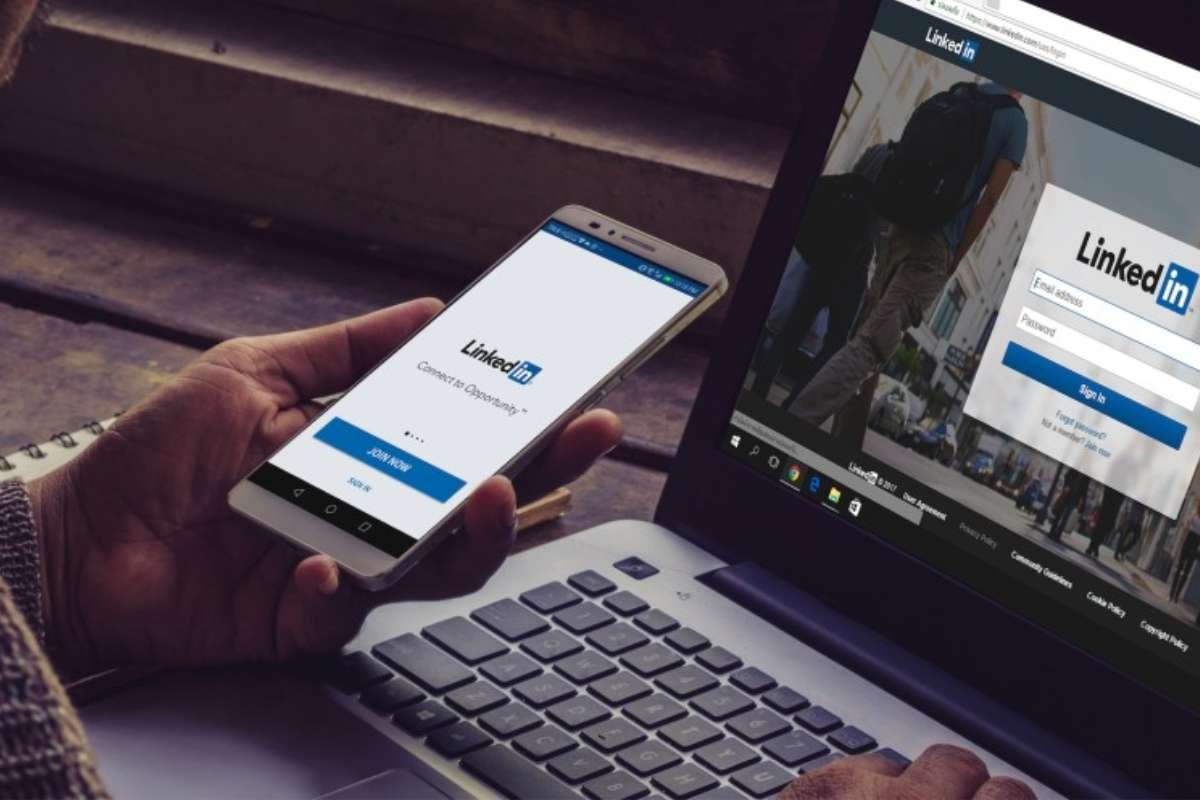Digital artists are always on the lookout for amazing brushes that can help them stay productive and get their work done faster. Procreate is a popular painting iPad app that has some of the best brushes in the world. Artists also love to share which tools they use, so we decided to find out why digital artists switched to using Procreate brushes. We spoke with several professional digital artists who explained exactly what makes these digital brushes so great and how they’ve helped improve their workflow when creating artwork.
What’s The Cause Behind Digital Artists Switching To Using Brushes For Procreate?
Many different factors contribute to whether or not an artist decides to switch to another application such as Procreate. There isn’t one specific reason that digital artists decide to use an iPad app over another piece of software. However, the main reasons Procreate often comes up in these conversations are its excellent brushes and smooth workflow.
The Best Things About Using Free Procreate Brushes?
Digital artists love using Procreate because of how easy it is to jump right into painting with built-in tools like pencils, markers, oil paint, watercolor paint, and more. Once you open the app on your iPad or iPhone, everything is set up for you, which speeds up your workflow tremendously. Some of the best features come with each brush category such as different ink pens (thick, thin), pencil (graphite, colored), pastel (soft, hard), erasers, and even textures.
What Makes Free Brushes For Procreate Different From Traditional Photoshop Brushes?
Although many digital artists like to work traditionally with actual pencils or paintbrushes at times, they still tend to use Photoshop every day. Artists prefer using Procreate over other painting iPad apps because it has more of that traditional art feel. Furthermore, some digital artists who switch mostly do so because many traditional tools are already built into the app. If you happen to be an artist who prefers physical media for some projects but wants an alternative way to create artwork on iPad, consider trying out some Procreate brushes first before making the switch completely.
What Do Digital Artists Say About Procreate Brushes?
Digital artists who have been using the app for a while agree that some of the best digital painting brushes on the market can be found in this iPad app. Many artists say they don’t need Adobe Photoshop or Illustrator anymore because of how efficient their iPad workflow has become since switching to Procreate. Some of the features which make Procreate an attractive application include: – Layer system – Different brush categories (ink pens, pencils, markers, watercolors, pastels) – Layers with different blending modes (Multiply, Overlay, etc.) – Dozens of different paint strokes from flat to graded smudging – Unlimited undo and redo actions when creating artwork – Layer styles such as drop shadows, inner shadow, and outer glow –
Quickly pick new colors and change brush presets with a tap of the finger – Zoom in and out while painting to get a better view of your work (up to 3200%) – Sharpen or blur photos and images
How Can Digital Artists Use Procreate Brushes To Improve Their Art?
This iPad app has made some great advancements in digital painting tools, so many artists are making the switch. Without having to worry about switching between different programs such as Photoshop or Illustrator, Procreate artists can easily add layers of paint on top of one another while using blending modes to create smooth transition effects between various shades. Some professional digital painters also love the fact that they can zoom in/out of their artwork while still maintaining incredibly sharp edges even when zooming in hundreds of times.
Why Should Digital Artists Switch To Using Best Procreate Brushes?
Even though many digital artists know how to use other similar software without any problems, switching over to an iPad app for creating artwork is still something they should consider. The main reason why Procreate has become so popular among digital artists is that this painting software does speed up the workflow while maintaining powerful features like different brushes and built-in blending modes. This makes it faster and easier than ever to create amazing paintings with no distractions or limits, whether you’re working on the go or at your computer.
How To Download Procreate Brushes?
Digital artists love how simple it is to move layers around on the Procreate interface. Everything can be adjusted quickly within seconds. If you’re an artist who is just getting started with digital painting, we recommend checking out Creative Market for a lot of Procreate Brushes for you which shows you some of the best Procreate Brushes for beginners. We show you some beginner tips on customizing your brush settings so that they work best for the type of artwork you desire to create.
Conclusion
If you’re a digital artist, chances are that you already know the importance of having high-quality tools at your disposal. After all, if the tool you use doesn’t have enough power or precision to get the job done, it can seriously hinder your creative process and potentially ruin a project before it even gets off the ground. This is why so many artists choose to invest in Procreate brushes.