The web browser you use significantly impacts your privacy, security and anonymity when browsing online – whether accessing public WiFi or circumventing content geo-restrictions.
Carefully choosing and configuring the Best Browsers for Proxy setup is vital for enjoying safe, unrestricted internet access. We discuss browser considerations when planning to buy residential proxy services for anonymity.
Making the Right Privacy-Focused Browser Choice
When signing up with paid proxy service providers to enable accessing blocked internet content or hiding your browsing identity and traffic, one often overlooked but important preparatory step is installing an appropriately secure web browser suited for the purpose. Beyond just enabling the necessary technical configurations, browsers themselves vary regarding underlying privacy constructs determining protection levels when browsing via proxies. Prioritizing alternatives optimized safeguarding user data minimizes risks associated with using shared public systems.
Best Browsers for Proxy Users by Privacy & Security

Private Proxy users have diverse quality browser options to choose from in 2023 based on technical capabilities advancing anonymity when assessed across metrics like:
- Built-in tracking prevention – Blocks third-party website trackers from profiling online activity even via proxies for stronger privacy.
- No data retention – Refrains from collecting, logging or sharing any private browsing data like Google Chrome does, restricting exposures.
- Supports proxy extensions – Easily installs essential add-ons for specialized functions like switching proxy identities, masking locations etc.
- Encryption readiness – Supports connectivity options like HTTPS, TLS 1.3, DNS over HTTPS across sites keeping communication secured.
- Open source code – Publicly visible code enables greater transparency regarding gaps bad actors could exploit compared to proprietary browsers.
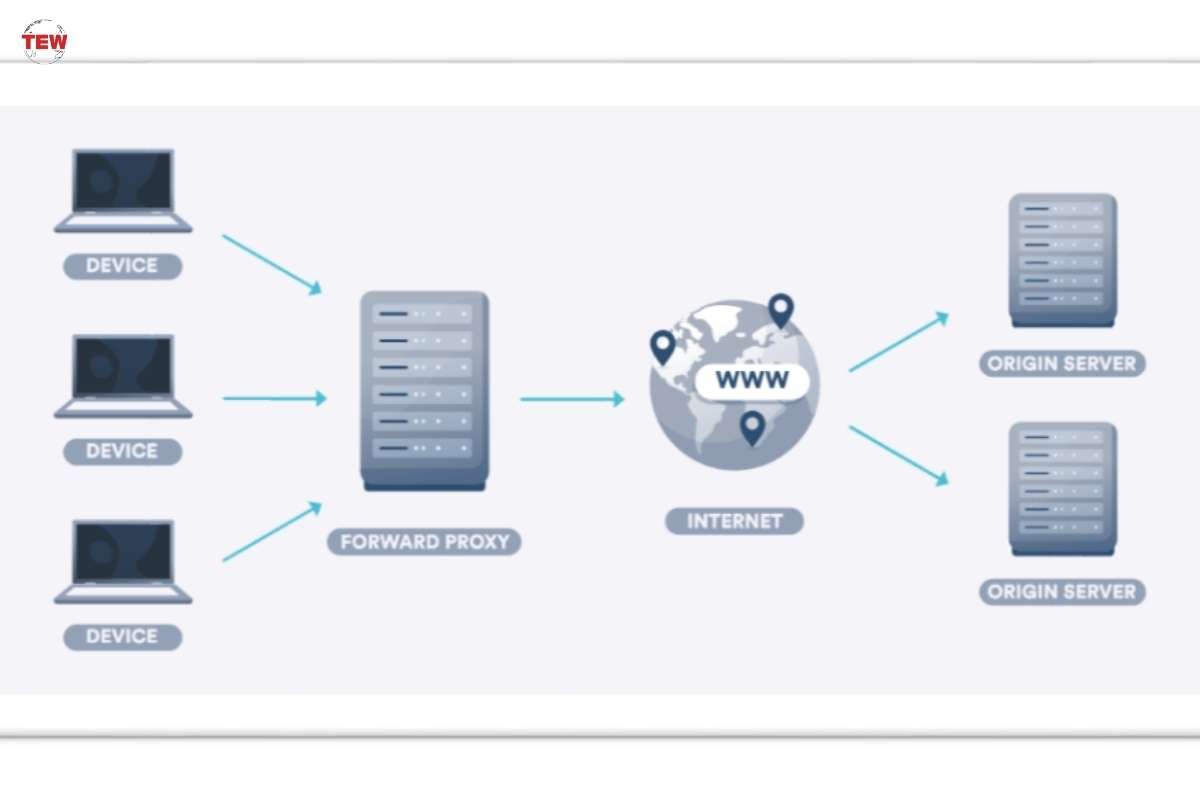
Based on the above criteria, top privacy-centric picks include Firefox Focus, Tor Browser and Brave – all optimized safeguarding users. However, traditional big tech options like Chrome do provide sufficient flexibility accommodating proxies too when configured carefully.
Key Browser Capabilities Proxy Users Require
To best harness proxies across devices and networks, target browsers providing:
- Cleanarchitecture: The core engine is designed to protect anonymity rather than collect analytics data. Limits exposures through proxies.
- Customization: Supports installing niche security extensions adding specialized proxy functionality beyond defaults needed by power users.
- Protocol flexibility: Connects across diverse systems like SOCKS, HTTP/S, SSL, etc allowing adapting based on purchased proxy service capability permutations.
- Accessibility: Available across major desktop and mobile platforms like Windows, MacOS, iOS, and Android devices with synchronization simplifying usage for a consistent experience.
- User-friendly: Very customizable yet simple enough interfaces allow novices to enable required configurations needed to work with proxies without demanding overly technical proficiency.
When enabled by the Best Browsers for Proxy choice aligned with usage aspirations, proxies robustly elevate online security and access capability.
Top Proxy-Focused Browser Extensions
To further boost privacy, anonymity, and circumvention capability, target installing valuable browser extensions like:
SwitchyOmega – Simplifies dynamically switching between multiple proxy profiles and connections avoiding tedious manual profile activation for different tasks.
FoxyProxy – Load balances proxy traffic across a pool of IP addresses provided by a proxy provider enhancing reliability. Helpful in avoiding current proxy IP-based blocks.
Proxy Switcher – Rotates proxy-assigned IP identities with just a click allowing instant location spoofing helpful for unlocking geo-restricted content.
IP-Tag – Displays the current public IP address the proxy service assigns your connection aiding troubleshooting connectivity drops through misconfigured systems.
HTTPS Everywhere – Auto-enables secure HTTPS encryption across more sites to prevent malicious traffic sniffing even when proxies hide your identity.
With tailored plugins reinforcing inherent privacy safeguards, users control browsers as the ultimate personalized privacy workbench when relying on Best Browsers for Proxy.
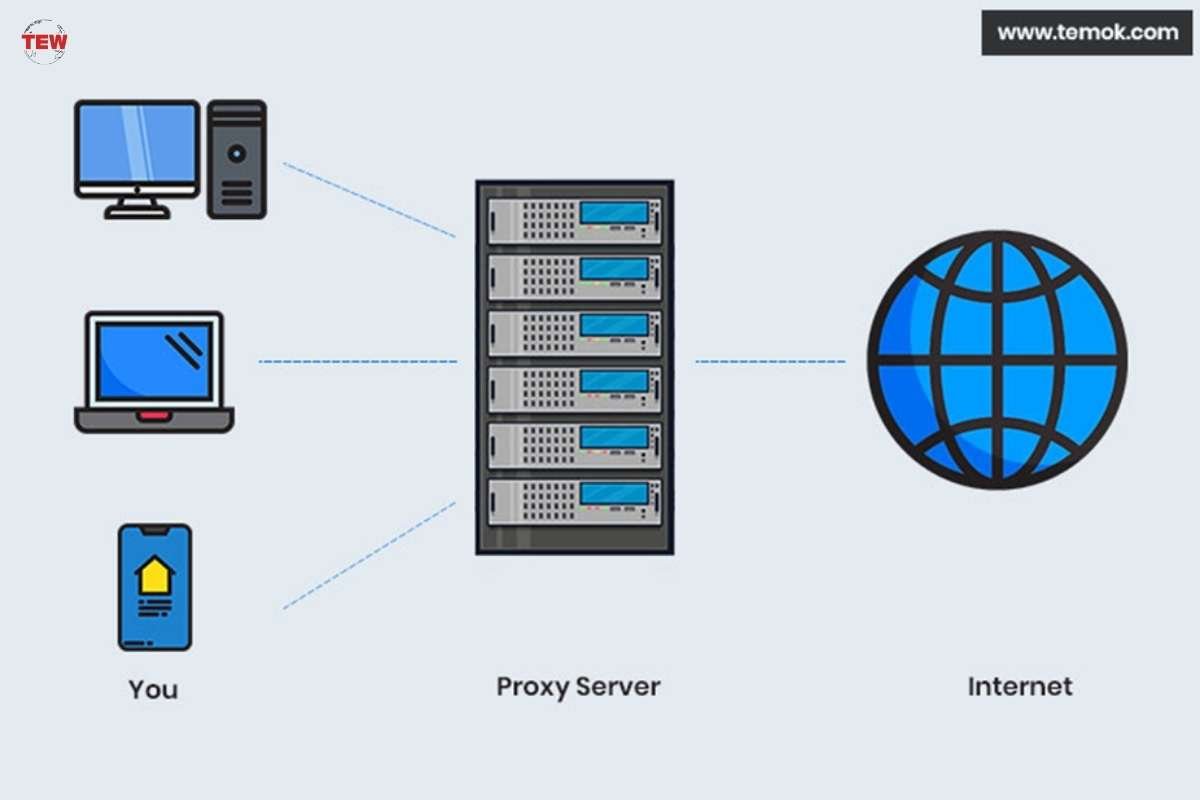
Step-by-Step Guide on Getting Started
Once an optimal browser is installed, proxy activation involves straightforward configuration:
1. Acquire access credentials like host IP address, and login username/password associated with the purchased proxy service account subscription.
2. Open browser proxy/network settings and enable manual proxy configuration toggles.
3. Select a configuration mode like Socks5, add a server IP address, and specify the port number provided earlier.
4. Configure proxy tool extensions like SwitchyOmega for easily swapping between default and proxy-routed connections.
5. Access the internet validating the updated public IP address displayed matches the proxy provider range.
6. Ensure encryption options are toggled on and privacy filters enabled for fortifying security.
With the optimal privacy-centric browser and necessary extensions setup using the above guidelines, users can securely unlock proxy capabilities elevating both security assurances and access potential.
Common Compatibility Pitfalls
However, few common pain points plague efforts using Best Browsers for Proxy:
Browser version outdated – Using dated unsupported editions limits proxy feature support like WebSocket/WebRTC needed for streaming sites and apps. Regular updates are mandatory.
Incorrect account configuration – Simple IP/password errors during proxy activation setup often snowball into tedious diagnoses. Account credentials typos abound.
Platform restrictions – iOS and Macs tend to strictly limit full traffic routing flexibility via proxies. Android/Windows is more customizable for power users.
Security software conflicts – Many anti-virus and firewall tools prevent unfamiliar proxies for caution exposing new attack surfaces. Whitelisting and tweaks help.
Getting the fundamentals right avoids common frustrating issues using proxies across the spectrum of devices and networks. Patience perseveres.
Achieving Responsible Anonymity Online
As rising data exploitation fuels demand for privacy preservation tools like encrypted proxies, proactively self-educating on safely harnessing such services for achieving responsible anonymity fosters positive outcomes all around:
Users benefit from enjoying a more secure, unrestricted internet closely safeguarding personal interests. Privacy pays dividends lowering risks from unsavory actors thriving on identities, locations, and usage patterns.
Businesses gain opportunities by responsibly tapping global workforces, safely collaborating across borders, and ethically reaching customers geo-blocked by technicalities rather than regulatory intents using rightfully anonymous access technologies.
Society profits from preserving civil discourse quality by promoting accountability tied to ideas themselves rather than identities or attributes that encourage prejudice. Anonymity facilitates meritocracy.
Conclusion
Thus when carefully configured and navigated, encrypted proxies provide versatile positive-sum instruments for nurturing freedom, security and equality across the interconnected global internet. The choice begins with your Best Browsers for Proxy.




