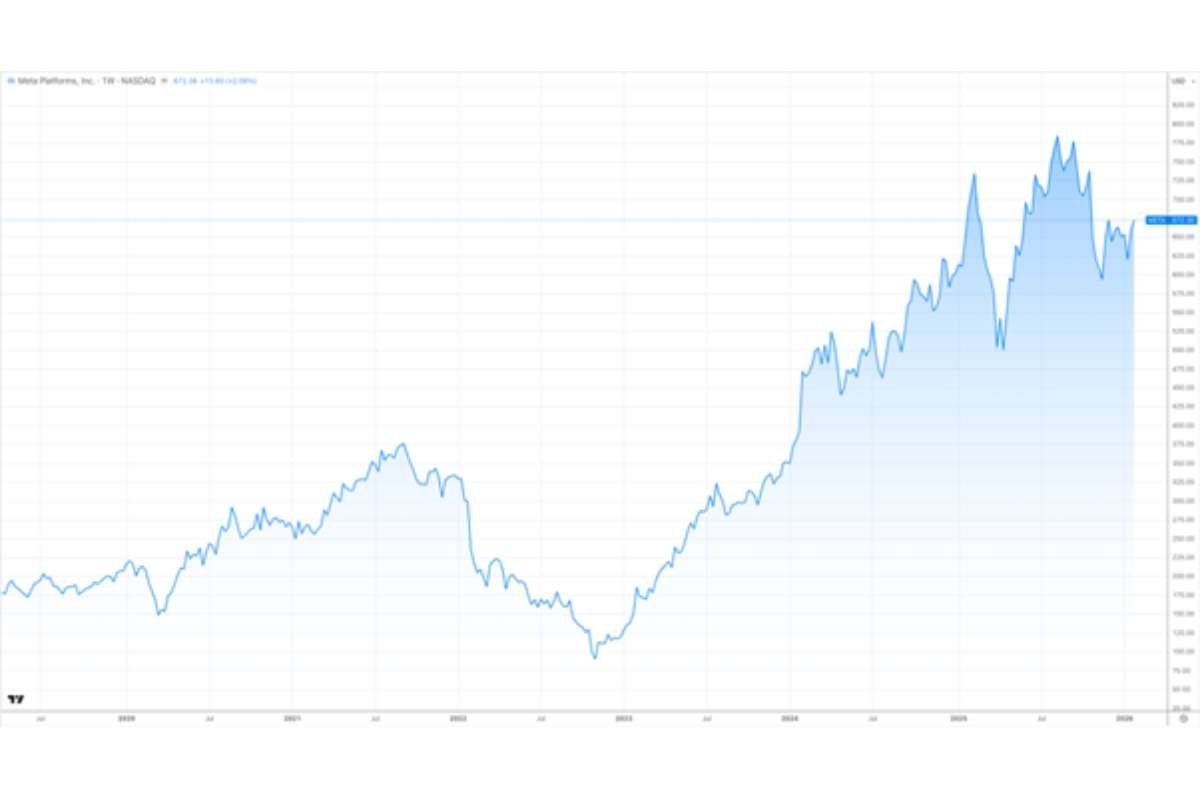Contract management software has become essential for businesses of all sizes, helping them streamline their operations and improve efficiency. However, like any technology, contract management software is not immune to occasional issues or glitches. In this post, we will explore some of the most common problems users may encounter when using contract management software and provide effective troubleshooting solutions.
Here are most common problems users encounter when using contract management software:
I. Slow Software Performance
One common issue that can frustrate users is slow software performance. Whether it’s delays in loading documents or slow response times when interacting with the platform, these problems can significantly impact productivity. However, they don’t occur if you use the best contract management software by a reputable company.
Troubleshooting Solution:
1. Check your internet connection: A stable and fast internet connection is crucial for optimal software performance. Ensure that you have a reliable internet connection, and consider contacting your service provider if you experience ongoing connectivity issues.
2. Update your software: It’s essential to keep your contract management software up-to-date with the latest version or patches released by the vendor. Updates often include bug fixes and performance improvements.
3. Clear cache and cookies: Over time, temporary files stored in your browser’s cache can accumulate and negatively impact performance. Clearing your cache and cookies regularly can help alleviate this issue.
II. Integration Challenges

Many businesses rely on different tools to manage various aspects of their operations. Integrating these tools with contract management software can streamline workflows and increase efficiency. However, integration challenges are not uncommon.
Troubleshooting Solution:
1. Assess compatibility requirements: Before integrating contract management software with other tools, ensure that they are compatible in data formats, APIs (Application Programming Interfaces), or any specific integration requirements outlined by the vendors.
2. Utilize vendor-provided integrations or APIs: Contract management software vendors often offer pre-built integrations with popular business tools such as CRM (Customer Relationship Management) systems or project management platforms. Explore these options first, as they typically provide easier setup processes.
3. Consult technical support: If you’re experiencing integration difficulties, contact the technical support team of your contract management software. They can provide guidance and assist in troubleshooting integration issues.
III. User Access and Permissions
Managing user access and permissions within contract management software is crucial for cybersecurity and confidentiality. However, granting appropriate access rights to the right individuals can sometimes be challenging.

Troubleshooting Solution:
1. Conduct a needs assessment: Evaluate the roles and responsibilities of each user in your organization who requires access to contract management software. Clearly define their authority level, whether full access for administrators or limited access for other team members.
2. Utilize role-based access control: Most robust contract management software offers role-based access control capabilities. This feature allows you to create user groups with predefined permission levels, making it easier to manage user access effectively.
3. Regularly review and audit permissions: Review and audit user permissions to ensure they align with your organization’s current job roles and responsibilities. Remove or adjust unnecessary access rights to minimize the risk of unauthorized data exposure.
IV. Document Collaboration Challenges
Collaboration is integral to managing contracts, but coordinating multiple stakeholders on different versions of documents can lead to confusion or inaccuracies.
Troubleshooting Solution:
1. Enable concurrent document editing: Look for contract management software that supports concurrent document editing, allowing multiple users to work on a document simultaneously. At the same time, changes are automatically saved in real time.
2. Version control: Ensure that your contract management software includes robust version control features that allow users to track changes made by various contributors and revert to previous versions when necessary.
3. Communication tools integration: Consider integrating communication tools such as messaging platforms or project management tools into your contract management software workflow for seamless collaboration and easy tracking of discussions relevant to specific documents.
V. Data Security Concerns

Data security is paramount when dealing with confidential contracts and sensitive information within a contract management system. Any breach or unauthorized access can have severe consequences.
Troubleshooting Solution:
1. Encryption: Ensure that your contract management software offers encryption capabilities for data at rest and in transit, providing an extra layer of protection for your sensitive information.
2. Two-factor authentication (2FA): Implement two-factor authentication within your contract management software to mitigate risks associated with password theft or unauthorized access attempts.
3. Regular security updates: Watch for security updates released by the vendor and promptly apply them to keep your system protected against potential vulnerabilities.
Conclusion
Contract management software is designed to simplify and streamline processes. However, occasional issues can arise that hinder productivity. Following the troubleshooting solutions discussed above, users can ensure optimal performance, seamless integration, appropriate user permissions, efficient collaboration, and enhanced data security within their environment.