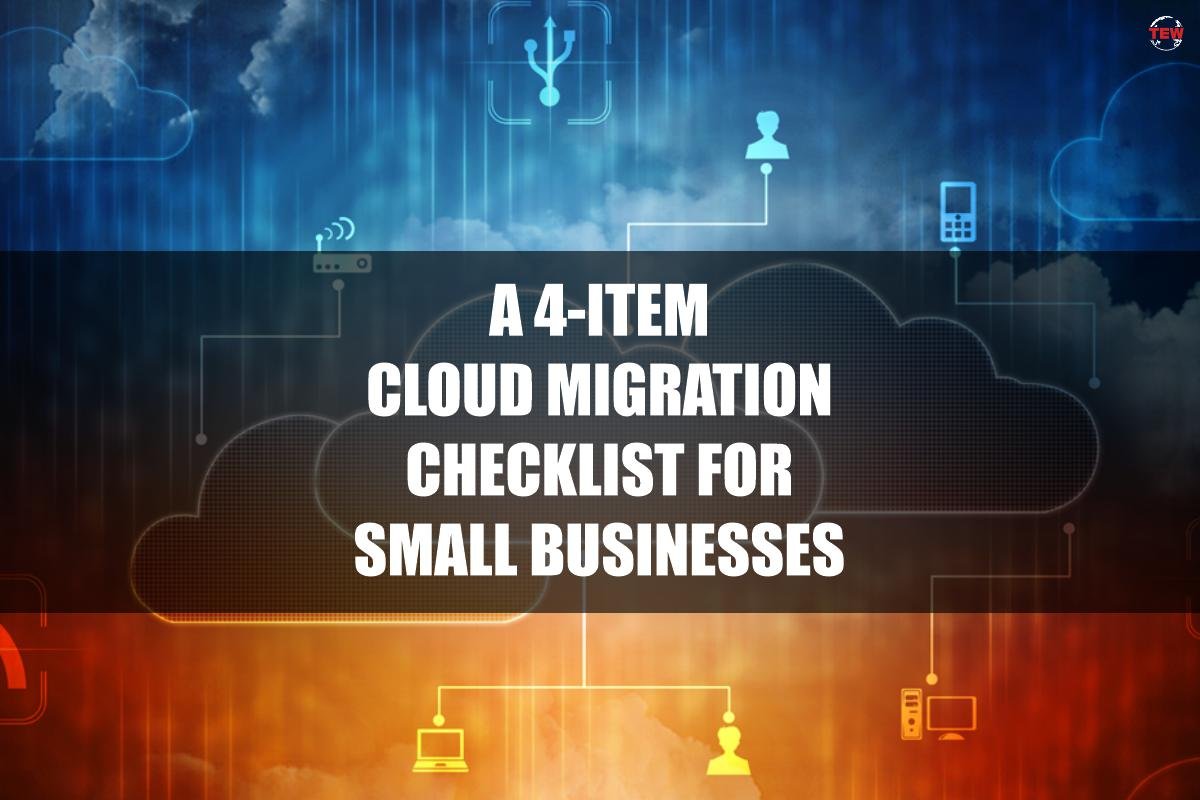A cloud-based infrastructure makes doing business easy, but getting ready to operate one is an entirely different beast. It’s not as simple as moving apps and workloads into the cloud as one would move files from drive to drive. If the move is too much for a business’s IT experts and infrastructure to handle, companies may end up spending more than what they’ll save. So Cloud Migration for small businesses is very important.
Recent statistics vouch for this, with a survey revealing that three out of four data teams admitted to spending as much as USD$43.5 million and still failing to get results. Companies can’t afford such costly measures, especially small businesses with limited capital. To avoid these instances, owners must be ready with a cloud migration checklist with the following items:
1. Pick A Migration Architect
Every project has a leader, and cloud migration is no different. Unless they have a good grasp of IT, business owners don’t necessarily have to take the lead. Instead, they can pick someone more qualified to be a “migration architect.”
A migration architect is responsible for every step in the cloud migration process. Their roles and responsibilities include, but aren’t limited to:
- Drafting a sound cloud migration strategy
- Monitor hardware, software, and cloud compliance
- Determining the most appropriate migration options
- Assist internal teams in managing the infrastructure
- Performing and supervising the actual migrations
A migration architect can be someone from within a company or organization, but not all have such individuals employed. Another good source is managed IT services from ITblueprint and other service providers. They have an adequate understanding of the cloud, if not more, through years of working with clients.
2. Determine Cloud-Based KPIs
Gauging the effectiveness of a cloud migration endeavor involves studying the data. But it’s easy to get lost in endless data without a clear idea of the values that matter the most. Businesses and institutions must have concise goals, determinable through key performance indicators (KPIs).
There’s no need to measure every conceivable KPI, just those that are based on a business or institution’s goals for moving to the cloud. Is it to improve the overall customer experience? Is it to mitigate server downtimes? Is it to strengthen the infrastructure against sophisticated cyber threats? Each of these categories features several unique KPIs.
- Customer-based KPIs: User sessions, frequency of error messages, loading times
- Security-based KPIs: Indicators of compromise, data vulnerability, digital footprints
- Performance-based KPIs: CPU and memory usage, network latency, load balancing
Take note that this isn’t an exhaustive list. KPIs per category number tens, if not hundreds, and choosing the correct ones warrants brainstorming among teams. Once the project has established its KPIs, the next step is setting baselines for each.
3. Choose Among The 6R’s
A common pitfall in cloud migration is the lack of cloud readiness on the part of the apps and workloads. Many business owners realize that everything they’re trying to move to the cloud is either inaccessible or doesn’t work correctly as soon as it’s in the cloud. On top of the cloud they’ve already paid for, they have to spend extra to move their stuff back to legacy systems.
In light of this, cloud professionals advise employing some or all of the six fundamental cloud migration strategies, also known as the 6R’s. These include:
- Repurchasing – decommissioning legacy apps and moving to cloud-compatible ones
- Rehosting – moving apps and workloads to the cloud as they are
- Replatforming – moving the whole infrastructure to the cloud but with minor changes
- Refactoring – moving the entire infrastructure to a modified cloud-ready system
- Retiring – decommissioning apps and workloads that no longer serve a purpose
- Retaining – keeping legacy apps and workloads until they become useful again
A business or organization’s choice of such strategies determines the extent of cloud integration it aims to achieve. Shallow cloud integration may involve rehosting and some refactoring, while deep cloud integration entails significant changes to the infrastructure.
4. Account For Interdependencies
Migrating raw data is far more challenging than migrating apps and workloads. One reason is that data can exist in more than one database, and their integrity relies on each other’s datasets. Experts refer to this relationship as data interdependency.
As today’s business climate has become more reliant on data, apps and programs tend to create multiple interdependencies. Too many that experts say the data becomes tangled like a bowl of spaghetti, which they call the “spaghetti factor.” Migrating data to the cloud without considering interdependency might lead to discrepancies.
Conclusion
Cloud migration requires extreme attention to detail. Missing or skipping one of these steps is a good way for such an endeavor to cost more than it can save in the long run. On the other hand, when done correctly, the cloud will be an indispensable piece of tech in doing business.