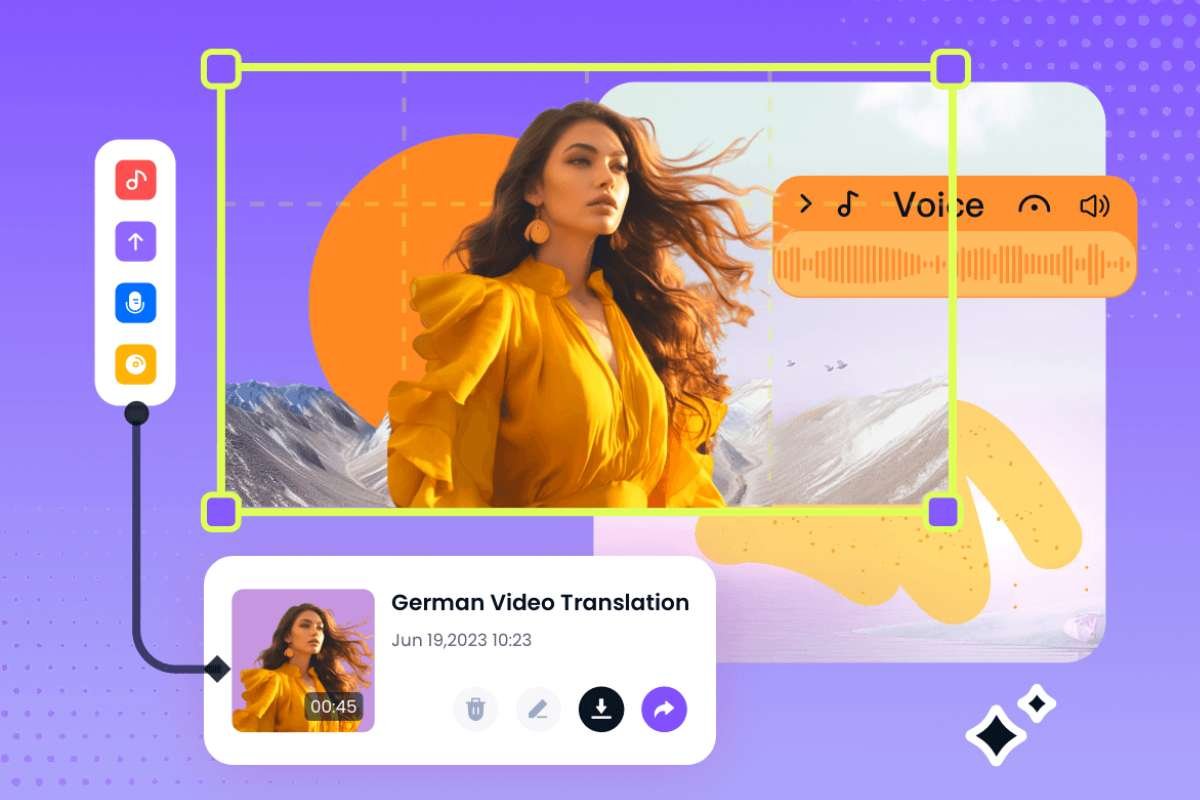Notifications are crucial for modern web applications. They bridge the gap between your app and users, transforming passive interactions into meaningful experiences. But here’s the thing: creating web push notifications that truly resonate requires more than just a random message.
Think about the last time a notification caught your attention and the time it didn’t. Some notifications feel like a breath of fresh air, while others are nothing more than digital noise. The difference often lies in strategy, timing, and understanding user needs.
This article outlines the essential strategies for transforming web app notifications into powerful communication tools. Read on for the details!
6 Strategies for Transforming Web App Notifications:
1. Understand User Context and Relevance

Effective notifications are all about relevance. Users quickly tune out generic messages that don’t add value to their experience. So, to create relevant notifications, you need to understand each user’s unique journey and interactions within an app.
Take a project management app, for example. Not everyone needs the same level of information. A team lead might want detailed project updates, while a team member might only care about direct task assignments.
A smart notification system uses intelligent algorithms to learn user preferences. They analyze behaviors and priorities, transforming web app notifications from random interruptions into meaningful, personalized communication.
2. Optimize Timing and Frequency
Timing web notifications is a critical challenge for many developers. The dilemma? Send too many alerts, and users feel overwhelmed. Send too few, and important information gets lost. To counter this, you need to find the perfect balance that respects user attention and delivers value.
Start by implementing intelligent scheduling that considers user behavior patterns. Imagine a productivity app that learns your daily rhythm. It might discover you’re most responsive to task reminders in the morning or early evening. This will transform notifications into valuable, personalized guidance.
The good news is that advanced notification systems now use intelligent algorithms to track user engagement. These systems can adapt and personalize notification schedules, ensuring each alert feels timely and relevant.
3. Craft Clear and Actionable Content
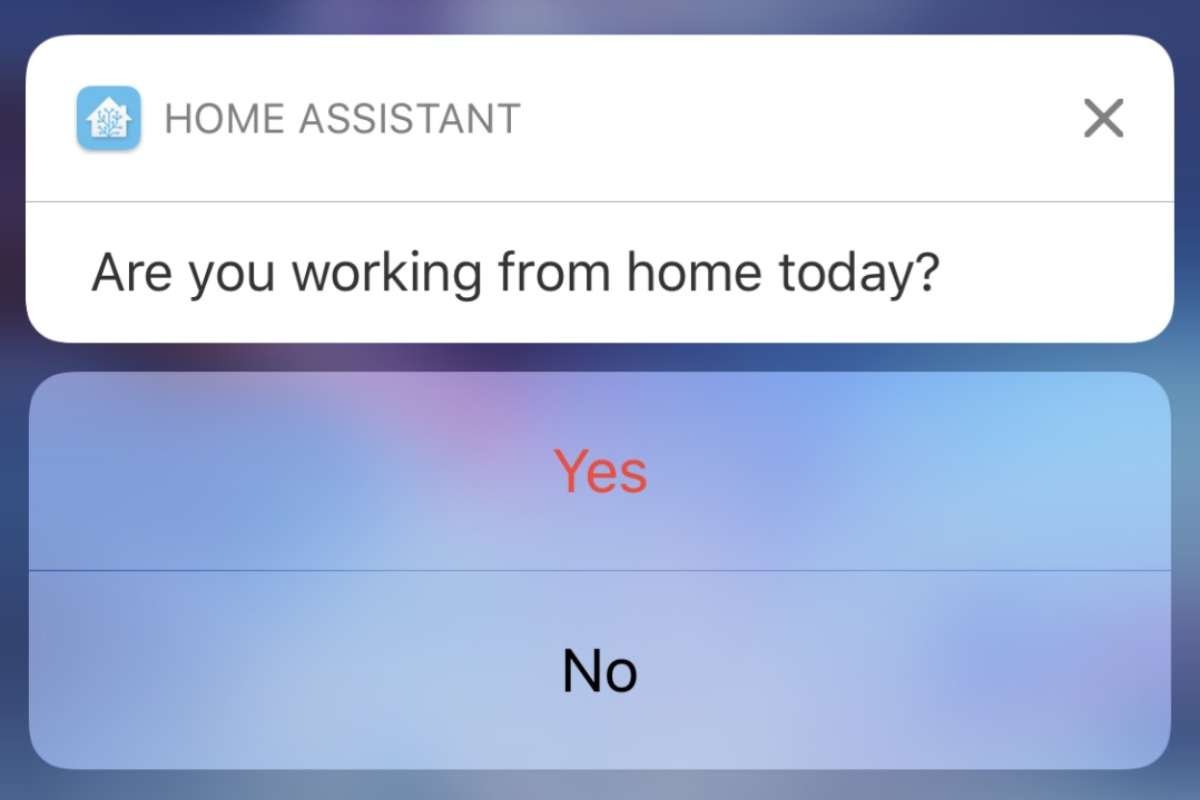
Web push notifications are more than simple messages. They should give users a reason to act immediately. When notifications arrive, they need to provide instant value and a clear next step.
Complex or vague notifications can frustrate users and discourage engagement. So, instead, write your notifications like a helpful friend would speak. Keep the language simple, direct, and conversational. Plus, make each push message feel personal and create a sense of urgency without feeling pushy.
For example, instead of “system update available,” you can try something more friendly like “your workplace is ready for the latest features—update now to streamline your workflow.” This approach transforms a generic notification into an invitation that users will likely act on.
4. Design Cross-Platform Consistency
Users access web apps on multiple devices: smartphones, tablets, and desktop computers. An excellent notification must look and function perfectly across all these platforms. But here’s the challenge most developers face: what works on a large desktop screen might become unreadable or awkward on small mobile devices.
Responsive design is key to solving this challenge. Your notification templates should be flexible enough to adjust to different screen sizes automatically. This means carefully considering elements like font size, message length, and interactive buttons.
The goal is to create a consistent user experience regardless of the device. Whether someone reads your notification on a tiny smartphone or a wide desktop monitor, the message should remain clear, readable, and easy to interact with.
5. Prioritize User Experience

Modern users expect total control over their notification experience. They want to choose the web alerts they receive and how and when they get them. As such, a fixed approach doesn’t cut it anymore.
To give users what they want, create a comprehensive notification preference center that puts them in the driver’s seat. This means giving users clear, simple options to customize their experience. They should be able to select notification types, pick their preferred communication channels, and set boundaries that work for their lifestyle.
A well-designed preference center allows users to:
- Pick specific notification types they care about
- Select preferred communication channels
- Set notification frequency and quiet hours
- Easily modify or turn off notifications
Offering this level of control shows users that you respect their time and personal space. When people feel in control, they’re more likely to stay engaged with your app and appreciate its thoughtful design.
6. Maintain Privacy and Ethics
Digital privacy is now a top concern for users. Your web app notifications strategy must prioritize trust and data protection. People want to know exactly why they receive notifications and how you use their personal information.
Transparency is crucial in building user confidence. This means clearly explaining the purpose of each notification and providing straightforward ways to opt out. Why? Users should never feel like you’re misusing their data or they’re losing control of their personal information.
To meet ethical and privacy regulations, comply with data protection, such as the California Consumer Privacy Act (CCPA). Create clear, simple policies that explain how you handle user data. Additionally, ensure that users have complete control over their notification preferences and the information associated with those notifications.
Conclusion
Effective web app notifications are an art form that blends technology, psychology, and user-centered design. If you focus on the discussed best practices, you’ll transform your app notifications from interruptions into opportunities. Remember, every web push notification should be a thoughtful conversation instead of a forceful interruption. So, prioritize relevance, timeliness, and user control to build a loyal user base that actively engages with your app.