In today’s fast-paced digital age, staying updated with the latest news and information is more critical than ever. Integrating top news APIs can be a game-changer as a media platform looking to offer your audience dynamic content.
APIs (Application Programming Interfaces) provide a seamless way for your platform to connect with reputable news sources and access real-time data. This step-by-step guide will help you integrate top news APIs into your media platform effectively.
Steps to integrating top news APIs into your media platform:
1. Research and Select Reliable News API Providers
The first crucial step for integrating top news APIs is to identify reliable and reputable News API providers. Take the time to research and evaluate different options based on factors like API features, ease of integration, pricing structure, and customer support. Consider contacting other industry professionals for recommendations or reference online reviews and comparisons.
2. Register an Account with Your Chosen API Provider
Once you have chosen a News API provider that aligns with your requirements, navigate to their website and register an account. This process usually involves entering basic information about your media platform, including its name, URL, and intended use of the API data.
3. Understand the Terms of Use and Pricing Model

Before proceeding further, it’s essential to thoroughly review the terms of use, guidelines, compliance procedures, data attribution requirements (if any), usage limits or restrictions (if applicable), and the pricing model associated with using that particular API. Familiarize yourself with any limitations related to commercial use or redistribution of the obtained data.
4. Generate Unique API Keys for Integration
Once registered with your preferred News API provider, you will generally receive unique API keys or access tokens associated explicitly with your account. These keys serve as credentials when making requests from the provider’s servers on behalf of your media platform.
5. Incorporate Relevant Endpoints and Query Parameters
With the API keys on hand, it’s time to start the integration process. Familiarize yourself with the API provider’s documentation, which outlines various endpoints (URLs) and associated query parameters for accessing different types of news data.
6. Define Your Data Requirements and Use Cases
Before implementing API calls, it’s essential to identify your specific data requirements and use cases. This involves deciding what types of news content you want to display on your platform—for example, breaking news, trending stories, or specific categories like technology or sports.
7. Fetch News Data Using API Requests

Construct appropriate URL requests with necessary query parameters according to your platform’s integration needs to fetch the desired news content from the API provider’s servers. For example, you may specify a query to retrieve headlines from a particular category published within a specific timeframe.
8. Parse and Structure Data for Display
Upon receiving API responses in a suitable format (e.g., JSON or XML), it is vital to parse and structure the data for optimal display on your media platform. Extract relevant fields like article title, author, publication date, summary/text snippets, image URLs, or even full article text if permissible under the terms of use.
9. Design an Engaging User Interface
Now that you have successfully retrieved and organized news content from the News API provider, it’s time to design an engaging user interface that seamlessly integrates this content into your media platform. Consider factors such as layout aesthetics, relevance algorithms (if applicable), and responsiveness across different devices/screen sizes for maximum user experience.
10. Implement Refresh Mechanisms for Real-Time Updates
To keep up with real-time news updates from the API provider or ensure freshness of displayed content, periodically refreshing pulled data can be critical. Implement mechanisms such as background jobs/cron tasks that periodically make new requests for updated information at regular intervals to ensure timely updates on your media platform.
11. Monitor Usage and Optimize Integration
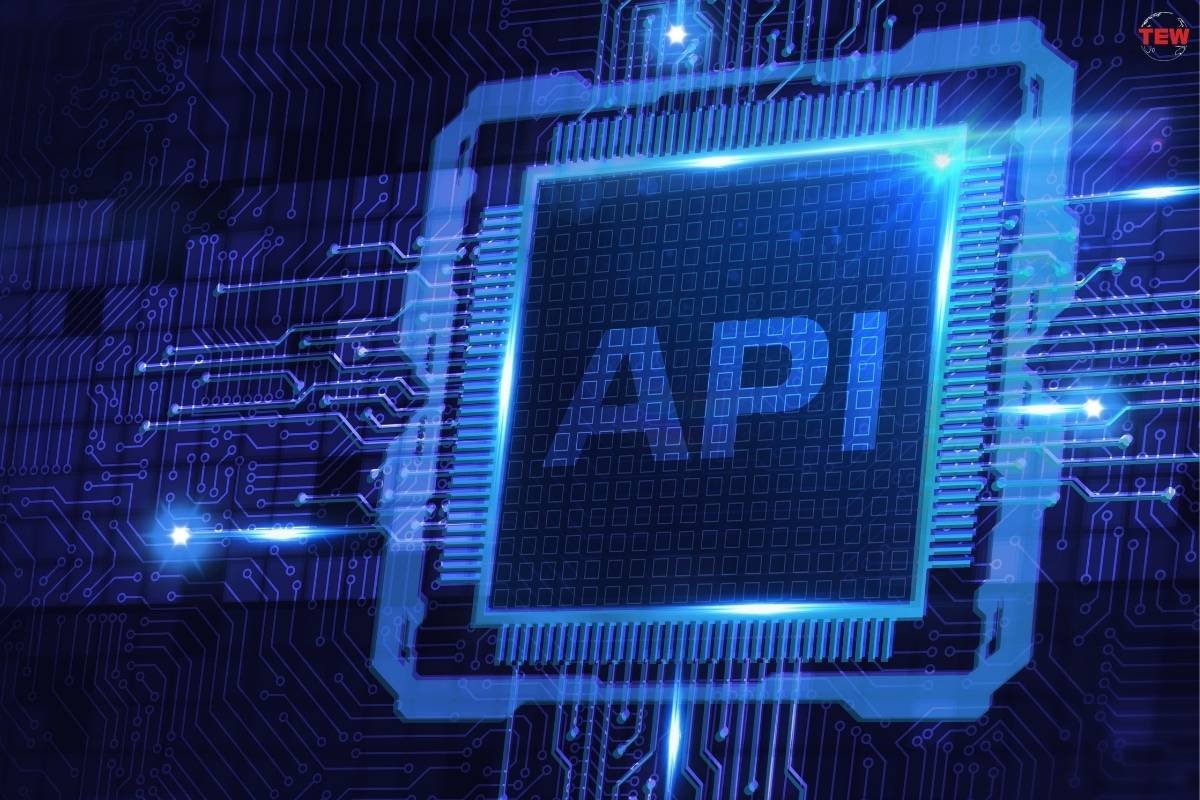
Once the integration is complete, monitoring your News API usage closely is essential. Track usage analytics such as request volume, response times, latency issues, or any error messages returned by the API provider. This feedback can help optimize and fine-tune your integration for better performance and a seamless user experience.
Conclusion
Integrating top news APIs into your media platform can be a strategic move that ensures your audience receives real-time and relevant news content. By following this step-by-step guide, researching reliable providers, obtaining unique API keys, understanding terms of use/pricing models, making appropriate API requests, parsing data effectively, designing a user-friendly interface, implementing refresh mechanisms for updates, and regularly monitoring integration performance – you are well on the way to creating an engaging and up-to-date media experience for your users.






