A great lead generation form isn’t just a digital clipboard for contact details. It’s a powerful tool that can boost conversion rates, lower bounce, and help you build relationships with the right audience. Lead Capture Form Tips often emphasize that effectiveness depends on minor design and content choices that can make a form either successful or unsuccessful.
At Quizell, we’ve seen firsthand how a well-crafted lead generation form can reshape a brand’s marketing results. Through real-world performance metrics and tested strategies, we’ve learned what truly matters when it comes to turning page visitors into potential customers.
Essential Lead Capture Form Tips for Maximum Conversion Impact
1. Match the Form Design to the User’s Mindset
Before asking for anything, think about the state of mind your visitor is in. Are they ready to buy? Just browsing? Looking for help? The design and tone of your form should reflect that stage in the decision-making process.
For example, a quiz-style form for product recommendations might feel more approachable than a traditional “Get a Quote” field, especially early in the funnel. Lead Capture Form Tips often highlight the importance of visual simplicity. Keep the layout clean, uncluttered, and mobile-friendly. Too many fields crammed into a tight space can cause drop-offs. Generous white space and intuitive flow keep the user moving through your form with ease.
2. Ask Only for What You Need
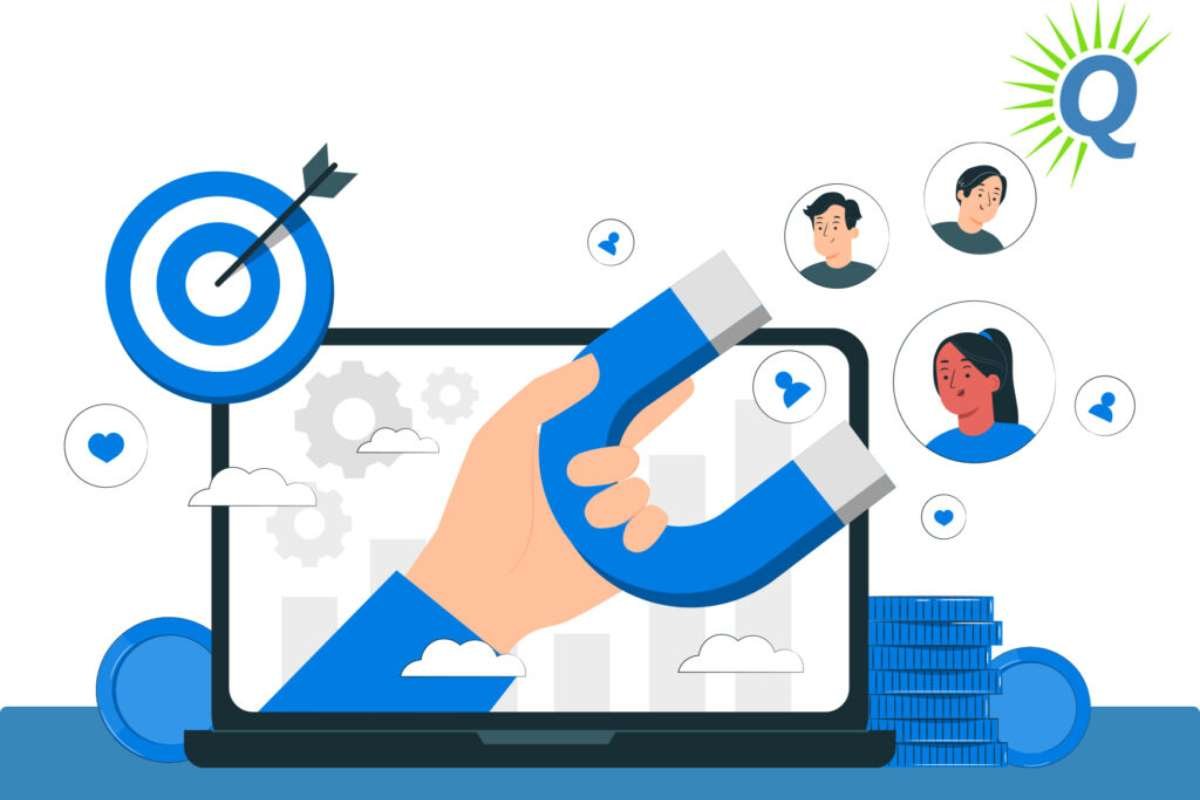
Long forms with unnecessary fields are a fast track to form abandonment. The rule is simple: only ask for the information you truly need at that stage. If a name and email are enough to begin nurturing the lead, stop there.
Lead Capture Form Tips recommend including optional fields for users willing to share more, but never gating the form with questions that don’t serve an immediate purpose. If you need more detailed data later (such as for segmentation or qualifying leads), use progressive profiling. This way, you build a full profile over time without overwhelming the user at the start.
3. Craft Headlines and CTAs That Speak to Value

Your lead capture form doesn’t start with the first input field. It starts with the headline and subtext that frame it. These elements should focus on the benefit the user gets by completing the form.
Avoid generic CTAs like “Submit” or “Click Here.” Use language that reflects what they’re getting “Get My Free Sample,” “Unlock the Guide,” or “Find My Best Option.” The copy should create curiosity or promise value. Pair this with supporting text that reassures the user (e.g., “We never share your info”) to ease friction at the decision point.
4. Test Every Detail, Then Test Again
A slight change in wording, button color, or field order can lead to significant shifts in conversion. That’s why A/B testing is essential. Set up variations and let data decide which performs better. Run split tests on headline copy, CTA language, form field order, or even the number of steps in multi-page forms.
Also consider testing how the form is presented embedded on a page, in a pop-up, or gated behind a quiz. Each format performs differently depending on traffic source, device type, and user intent.
5. Connect Your Form to the Full Funnel
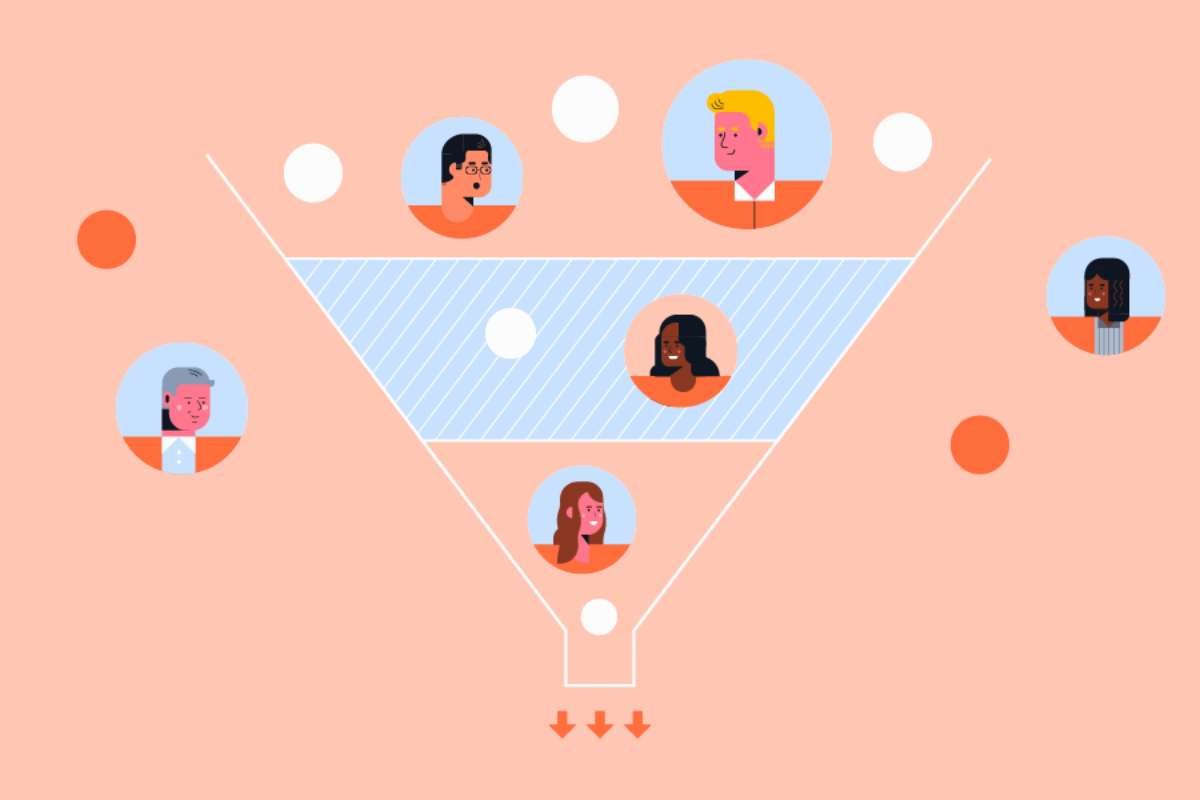
A successful form doesn’t end at “Thank you.” The user should be automatically routed into the right marketing sequence. This could be an email drip, a sales call queue, or a personalized content experience based on their input.
Lead Capture Form Tips emphasize that integration is key. If you’re using a tool or platform, ensure your lead capture form integrates smoothly with your CRM, email software, or quiz logic. This ensures you’re not just collecting names, but moving real prospects toward conversion with minimal friction.
Remember
A good lead capture form is never just about data collection. It’s a crafted touchpoint that reflects your brand, values your audience’s time, and encourages real action.


















