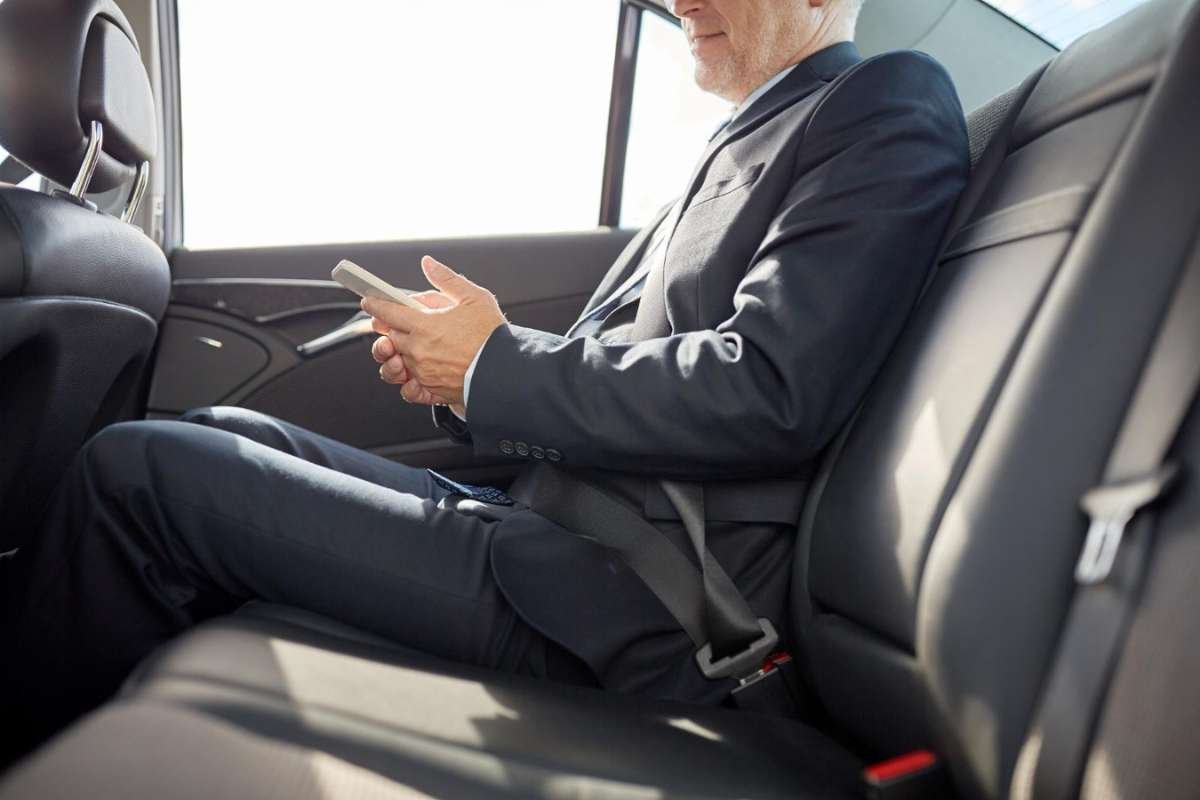Opening a LLC bank account for your LLC (Limited Liability Company) is an essential step in establishing your business’s financial foundation.It aids in optimizing the company’s operations and simplifying its bookkeeping tasks.
Fortunately, the process has been streamlined significantly, allowing you to open an LLC bank account online with minimal hassle.
Here’s a comprehensive guide to help you through the process smoothly. Follow these
4 steps to open an LLC Bank Account account.
1. Understand the Importance of an LLC Bank Account
Having a dedicated bank account for your LLC is crucial for several reasons:
- Separation of Personal and Business Finances: Ensures your personal assets are protected if your business faces legal issues.
- Accurate Financial Records: Simplifies accounting and tax preparation.
- Professionalism: Adds credibility to your business, showing customers and vendors that you are a legitimate entity.
2. Gather Necessary Documentation

Before you start the online application, ensure you have the following documents ready:
- EIN (Employer Identification Number): This is like a social security number for your business, obtained from the IRS.
- LLC Operating Agreement: This document outlines the ownership and operating procedures of your LLC.
- Articles of Organization: Filed with your state when you form your LLC.
- Personal Identification: Typically, a government-issued ID such as a driver’s license or passport.
- Proof of Address: Utility bills or lease agreements are commonly accepted.
3. Choose the Right Bank
Not all banks offer the same features or benefits for LLC accounts. It is essential to pick the right one. You can follow our best banks of LLC guide to learn which one is suitable for your requirements. When choosing a bank, consider the following:
- Fees: Look for banks that offer low or no monthly fees and free transactions.
- Online Banking Features: Ensure the bank provides robust online and mobile banking services.
- Customer Service: Check for 24/7 customer support availability.
- Additional Services: Consider banks that offer additional services like merchant services, business loans, and credit cards.
4. The Online Application Process
Most banks have simplified their online application process. Here’s a general step-by-step guide:
1. Visit the Bank’s Website
Start by visiting the bank’s official website. Look for the section dedicated to business or LLC accounts.
2. Fill Out the Application Form
You’ll need to provide basic information about your LLC and its owners. This includes:
- Business Name and Address
- EIN
- Business Structure (LLC)
- Details of Members/Owners
3. Upload Required Documents
You will be prompted to upload the necessary documents. Ensure all documents are clear and legible to avoid any delays.
4. Agree to Terms and Conditions
Carefully read terms and conditions of the bank and don’t skip any point. Once you understand and agree, submit your application.
5. Verification Process
The bank will verify your information and documents. This process can take a few days. Some banks may contact you for additional information or clarification.
6. Fund Your Account
Once approved, you’ll need to make an initial deposit to activate your account. The amount required varies by bank.
Tips to Ensure a Smooth Process

1. Double-Check Your Documents:
Make sure all of your documents are updated and reflect your LLC’s information correctly. Any discrepancies can cause delays.
2. Use High-Quality Scans: W
hen uploading documents online, use high-quality scans or photos to ensure clarity.
3. Have Your Operating Agreement Ready:
Some banks are very particular about the LLC operating agreement. Ensure it is comprehensive and outlines all relevant details about your LLC’s management and operations.
4. Be Prepared for Additional Verification:
Banks may sometimes need further documentation. Be ready to submit further proof or details upon request.
Common Issues and How to Avoid Them?
1. Incorrect Information
Double-check all information before submitting the application. Even small errors can cause significant delays. It is better to recheck all the information.
2. Insufficient Documentation
Make sure you have all required documents. Missing documents can halt your application process. So before applying, always go through the important required documents list.
3. Delayed Verification
Banks may take time to verify your documents. Be patient but don’t hesitate to follow up if you feel the process is taking too long.
Benefits of an LLC Bank Account

1. Simplified Accounting
Having a separate bank account for your LLC makes tracking income and expenses easier, which is crucial for accurate accounting and tax reporting.
2. Enhanced Professionalism
Using a business account rather than a personal account shows that your business is serious and professional. Business accounts help in accessing funding solutions easily rather than the personal accounts.
3. Legal Protection
Separating your personal and business finances helps maintain the LLC’s limited liability protection, ensuring that your personal assets are safeguarded in case of business debts or legal issues.
Conclusion
Opening an LLC bank account online doesn’t have to be a daunting task. By gathering the necessary documents, choosing the right bank, and carefully following the online application process, you can establish your business account with minimal hassle.
Remember to keep your documents accurate and updated, and choose a bank that best suits your business needs. With these steps, you’ll have your LLC bank account up and running in no time, paving the way for smooth and professional financial management.