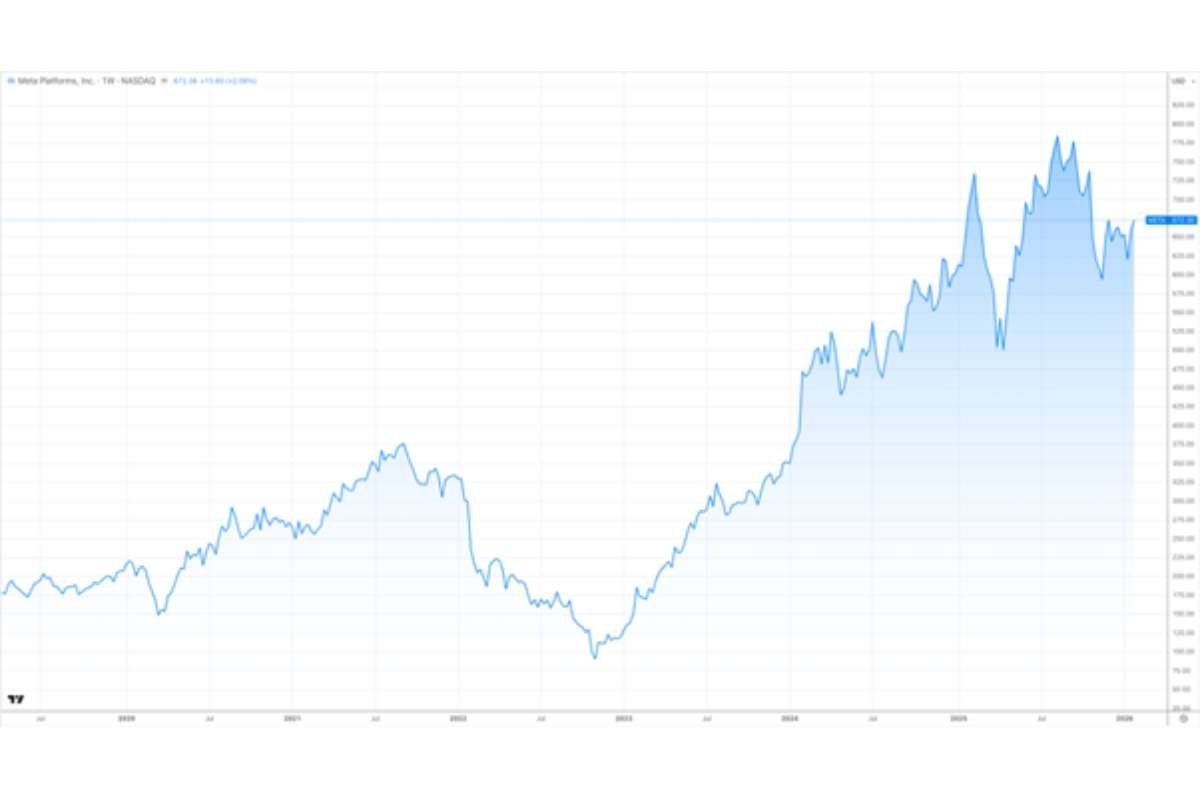Did you know that the average full-time employee spends 8.7 hours a week on unproductive activities like repetitive tasks? By incorporating PDF tools for enterprise productivity, you can reclaim that time and boost efficiency across your team.
What’s even worse, one of the most common time-sucking culprits is a sneaky one that we do daily — file management — and more specifically, fiddling with PDFs.
Think about it: every day, your team is likely exchanging, reviewing, and finalizing countless documents, many of which call for additional tasks like merging several files, updating content, or adding an e-signature.
Without the right tools, these small yet frequent tasks can snowball into time-wasting bottlenecks that slow your team down and, ultimately, take away from high-value tasks that move your business forward.
Fortunately, PDF tools like PDFinity can minimize these inefficiencies by streamlining operations, saving time, and ultimately reclaiming those lost 8.7 hours a week.
In this article, we’ll explore the role of PDFs, examine department-specific case studies, and discuss how PDF tools for enterprise productivity can enhance collaboration among teams.
The Role of PDF Tools for Enterprise Productivity
While everyone knows that PDFs are an important part of any enterprise, have you ever wondered why they’ve become so popular? Here are a few reasons:
1. Universality
PDFs are universally recognized and supported, making them the go-to file format for exchanging documents. Whether you’re sending a file internally or to external stakeholders, you can rest assured that it will look the same on any device or platform.
2. Compatibility
Did you know that PDFs were specifically invented to maintain their format and integrity across devices, operating systems, and software? As one web development site noted, “This has made the format the de facto global standard for business documents: from reports and invoices to purchase orders, technical documentation, and even CVs.”
3. Security features

From password protection to encryption, PDFs ensure that sensitive information remains secure. They’re especially ideal for teams that handle contracts, financial statements, NDAs, and/or proprietary data.
4. Popularity
Thanks to their universality, compatibility, and security, PDFs are one of the most popular file types. It’s no wonder that more than 2.5 trillion PDFs are created every year!
Why PDF tools for enterprise productivity are essential?
Modern PDF tools take the power of PDFs and expand them to meet enterprise demands. Here’s a quick run-down of just some of the tasks that these essential tools can do:
1. Collaboration tools:
Annotate, comment, and track changes within documents, resulting in seamless teamwork.
2. E-signatures:
Speaking of collaboration…PDF tools help streamline approvals with secure and legally binding electronic signatures. As a bonus, this also eliminates the need for scanning and printing.
3. Advanced editing:
Modify text, images, and layouts directly within the PDF, eliminating the need to recreate documents from scratch.
4. Batch processing:
Automate repetitive tasks like watermarking, compressing, or merging files, saving time on large-scale projects.
Case Studies in Enterprise Departments

PDF tools for enterprise productivity play an important role in streamlining workflows. Here’s how you can incorporate them in key departments:
1. Legal & Human Resources
Did you know that one lawyer can use anywhere from 20,000 to 100,000 sheets of paper in one year? With so many documents, it’s no wonder that PDFs play a critical role in departments like legal, human resources, and operations.
PDF tools simplify legal paperwork by making it easy to edit, review, and securely share important documents like contracts, compliance forms, and regulatory filings. Instead of printing and manually handling these files, teams can work digitally, saving time and reducing errors.
Similarly, HR departments can use PDFs to create, distribute, and sign onboarding packets for new hires; organize employee benefits and stock options; and digitalize employee documents.
2. Finance
PDF tools can help Finance departments increase efficiency in invoice processing by converting documents from Word or Excel into shareable (and secure!) PDF formats. For bulky files like large invoices or payment summaries, compression tools can streamline sharing by reducing file size — without compromising quality.
Financial reports can be efficiently compiled with PDF merging tools. Meanwhile, OCR to PDF enables data extraction from scanned receipts, which can then be converted into spreadsheets using PDF to Excel for analysis.
3. Sales & Marketing

Sales and marketing teams rely on PDFs to create polished, professional materials that make a lasting impression on clients and stakeholders.
One common challenge in digital marketing is file compatibility since documents or presentations sometimes don’t display consistently across different devices. By converting presentations into PDFs, marketing teams can ensure their materials retain the intended formatting, regardless of the device or platform being used.
Updating materials like seasonal brochures or marketing content is also simplified with PDF editing tools. Teams can quickly make changes and share updated versions without spending hours on an editing program.
When it comes to campaign reporting, PDFs are invaluable. By compiling data from multiple sources into a single, cohesive document, marketing teams can present their results clearly and professionally. Just make sure to make your life easier by using the tools available to update or manipulate these documents as and when you need them.