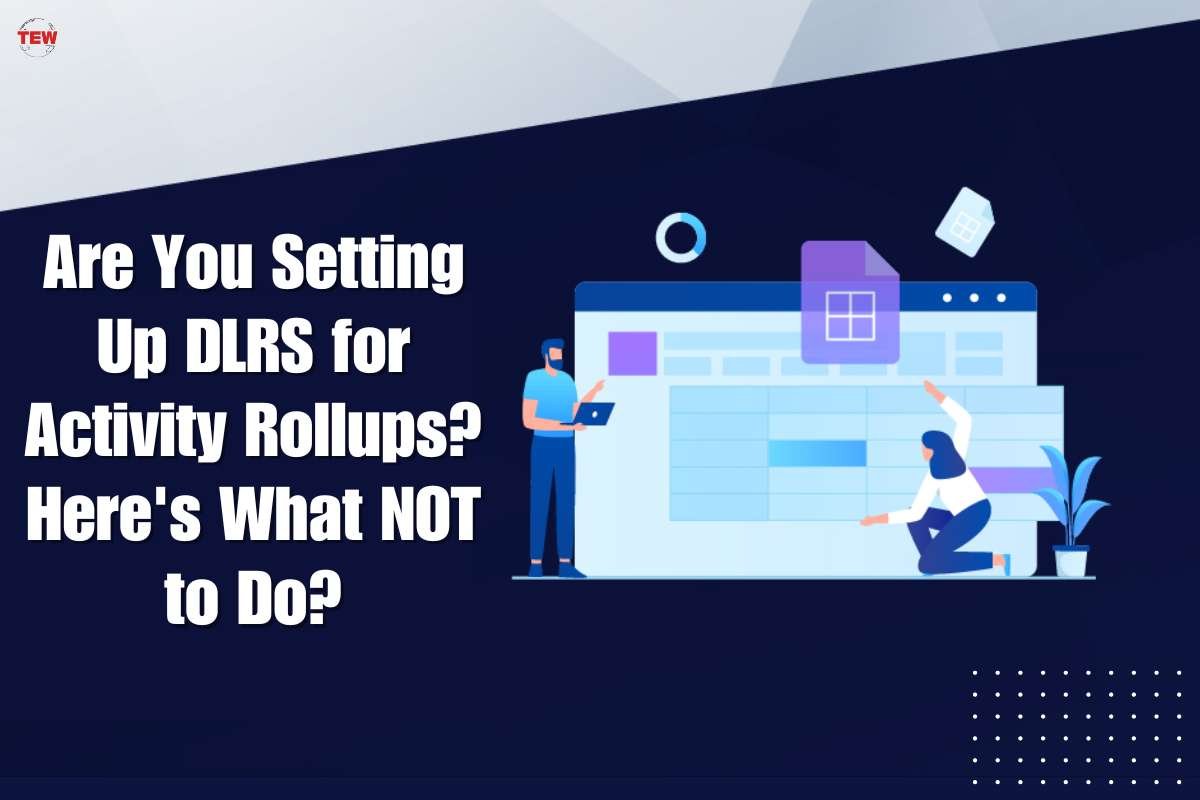You might know rollups if you use Salesforce to handle your sales or customer support operations. Rollups enable you to summarize data from child records onto parent records.
Setting Up DLRS for Activity Rollups can be an excellent tool for obtaining insights into your data, but they can be challenging to set up, particularly for activity rollups. The Declarative Lookup Rollup Summary (DLRS) tool is a popular option for activity rollups, but users make specific mistake problems while configuring it.
In this article, we’ll look at what not to do when setting up DLRS for activity rollups and some best practices for ensuring accurate and dependable rollups.
Common mistakes when setting up DLRS for activity rollups
Some of the most common mistakes when you set up DRLS for activity rollups are outlined below:
Mistake #1: Not using the correct trigger object
One of the most mistake errors when configuring DLRS for activity rollups is failing to use the suitable trigger object.
Assigning the trigger object to the relevant parent object, such as the account or opportunity object, is critical. Using the incorrect object might result in erroneous rollups and data integrity concerns.
Mistake #2: Not filtering correctly for deleted records
Another mistake error is failing to filter for deleted entries properly. Excluding deleted entries from the rollup computation is critical since they might distort the data and produce discrepancies.

This can be accomplished by introducing a custom formula field that returns a Boolean value indicating whether the record has been erased.
Mistake #3: Not accounting for time zones
Time zones can potentially present problems when configuring DLRS for activity rollups. If the time zones of the parent and child records disagree, the rollup cannot precisely represent the accurate data.
To solve this, ensure that the roll-up uses the correct time zone settings and that all records are translated to the relevant time zone.
Mistake #4: Not setting up rollup filters correctly
Incorrectly configured rollup filters can potentially create DLRS activity rollup difficulties. Rollup filters enable you to define the requirements to be met before a child record is included in the rollup computation.
It is vital to carefully configure these filters to ensure the roll-up represents the facts you are attempting to summarize.
Best practices for setting up DLRS for activity rollups

Some of the best practices for setting up DLRS for activity rollups are as below:
Best practice #1: Use the correct trigger object and fields
When configuring DLRS for activity rollups, it is essential to use the appropriate trigger object and fields. For instance, when configuring a rollup for activity history records on the account object, you must use the proper attributes, such as “Last Activity Date” and “Number of Open Activities.”
You must also ensure that the parent object of the trigger object, such as the account or opportunity object, is configured appropriately.
Utilizing the proper trigger object and attributes ensures that the rollup accurately represents the data you are attempting to summarize.
Best practice #2: Filter correctly for deleted records
As stated previously, excluding deleted records from the rollup calculation is crucial. Create a custom formula field that returns a Boolean value indicating whether the record has been deleted.
You can, for instance, construct a formula field on the activity object that returns “True” if the record has been deleted and then use this field to exclude deleted records from the rollup calculation.
Best practice #3: Account for time zones
To accommodate time zones when configuring DLRS for activity rollups, you must convert all records to the appropriate time zone. For instance, when configuring a rollup for activity history records on the account object, all offspring records must be converted to the time zone of the parent account.
This can be accomplished with a formula field that converts the time zone of the juvenile record to that of the parent account before the rollup calculation is conducted.
Best practice #4: Set up rollup filters correctly
It is essential to configure rollup filters appropriately to ensure the rollup accurately summarizes the data you’re attempting to summarize. Using rollup filters, you can specify the conditions under which a progeny record should be included in the rollup calculation.

For instance, if you’re setting up a rollup for activity history records on the account object, you can only want to include records for meetings or phone calls. You can configure a rollup filter only to have these record types in the rollup calculation.
Final words
To get the most out of Setting up DLRS for activity rollups and the insights it can bring, it’s crucial to avoid frequent pitfalls and stick to recommended practices.
You can make sure your rollups appropriately represent the data you’re seeking to summarize by utilizing the suitable trigger object and fields, filtering correctly for deleted records, taking time zones into account, and putting up rollup filters.
If you follow these guidelines, you’ll be better equipped to make smart business choices and boost your company’s productivity.