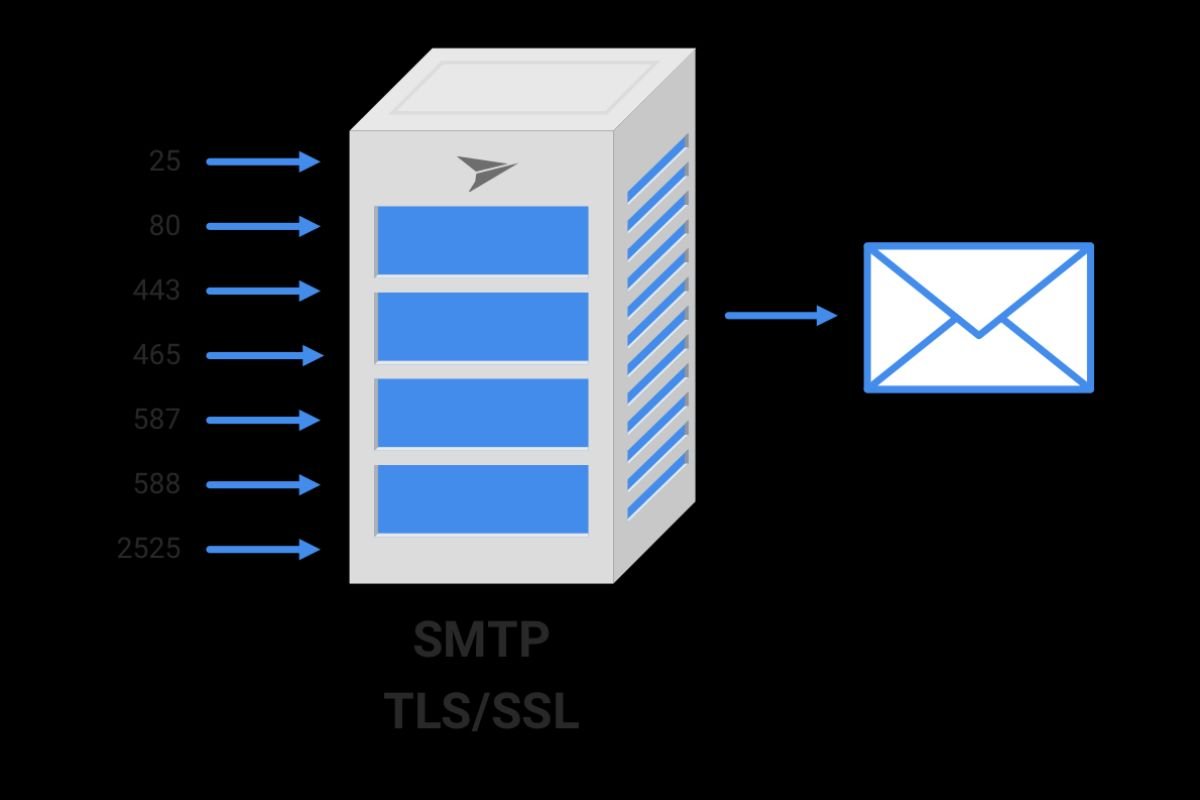Selecting the right SMTP port is crucial for ensuring smooth email communication through your email client. Incorrect settings could lead to delivery failures, which is why it’s important to familiarize yourself with the available options. However, determining the ideal port depends on your specific requirements and circumstances.
In this article, we’ll delve into the world of SMTP ports and explore their distinct characteristics to help you make informed decisions.
What Exactly is an SMTP Port?
SMTP, or Simple Mail Transfer Protocol, is the standard mechanism for sending emails between servers. A port serves as a communication endpoint responsible for managing data transfer within this protocol, along with the target’s IP address. While the IP address identifies a particular computer, port numbers specify the type of application responsible for processing incoming data.
Understanding Email Delivery Process

Sending an email involves a series of steps to ensure successful delivery. When you hit the send button, you initiate a transfer of message contents from your device to the recipient’s. This journey involves three main stages:
- Submission: Your email client submits the message to an outgoing SMTP server.
- Relaying: The message travels from the sender’s SMTP server to the recipient’s one.
- Retrieving: The recipient fetches the message from their SMTP server to their email client.
The SMTP protocol facilitates the first two steps, and the third one relies on either POP3 or IMAP protocols. To be able to submit email messages, you usually need to perform a one-time setup of your email client, specifying the correct settings such as the server’s host name and port number. If you are unsure which port number to choose, try one of those explained below.
Understanding Cryptography’s Role in SMTP
Before we proceed further, let’s address the significance of data encryption within SMTP data transfer. The type of encryption plays a pivotal role in determining the most suitable port.

There are three methods of implementing secure data transfer within an SMTP session:
- Secure Sockets Layer (SSL): An older encryption protocol superseded by TLS.
- Transport Layer Security (TLS): An upgraded version of SSL addressing its vulnerabilities.
- Opportunistic TLS: Data connection is initially insecure, and can be switched to secure mode with a special protocol command, STARTTLS.
The following table illustrates the default encryption modes for different SMTP ports:
| Port | Default Encryption |
| 25 | No encryption |
| 465 | SSL |
| 587 | Opportunistic TLS |
| 2525 | TLS |
Differences Between Main SMTP Ports

Let’s take a closer look at the primary SMTP ports and their unique features:
Port 25:
Port 25 serves as the default endpoint for relaying emails between servers. However, it lacks encryption, making it unsuitable for email submission. Many email service providers (ESPs) refrain from using it due to its susceptibility to misuse by spammers and malicious entities.
Port 465:
Introduced as an alternative to port 25, 465 supported encryption via SSL. Despite its initial popularity, it has been deprecated in favor of more secure alternatives.
Port 587:
Recognized as the default sending port by the Internet Assigned Numbers Authority (IANA) and Internet Engineering Task Force (IETF), port 587 offers a balance between security and compatibility. While it defaults to an unencrypted state, it supports secure message submission through the STARTTLS command, making it the preferred option for sending emails.
Port 2525:
An alternative to port 587, port 2525 allows encrypted data transmission using TLS right from the outset. This can be a viable option if you encounter issues with port 587. However, it’s worth noting that port 2525 lacks formal recognition by IANA and IETF, resulting in limited support.
In Conclusion
If you are setting up your email client and wonder which port number to choose, you can determine the right one through trial and error. Armed with knowledge of SMTP ports and their functionalities, you’re better equipped to select the most appropriate option for your email needs.