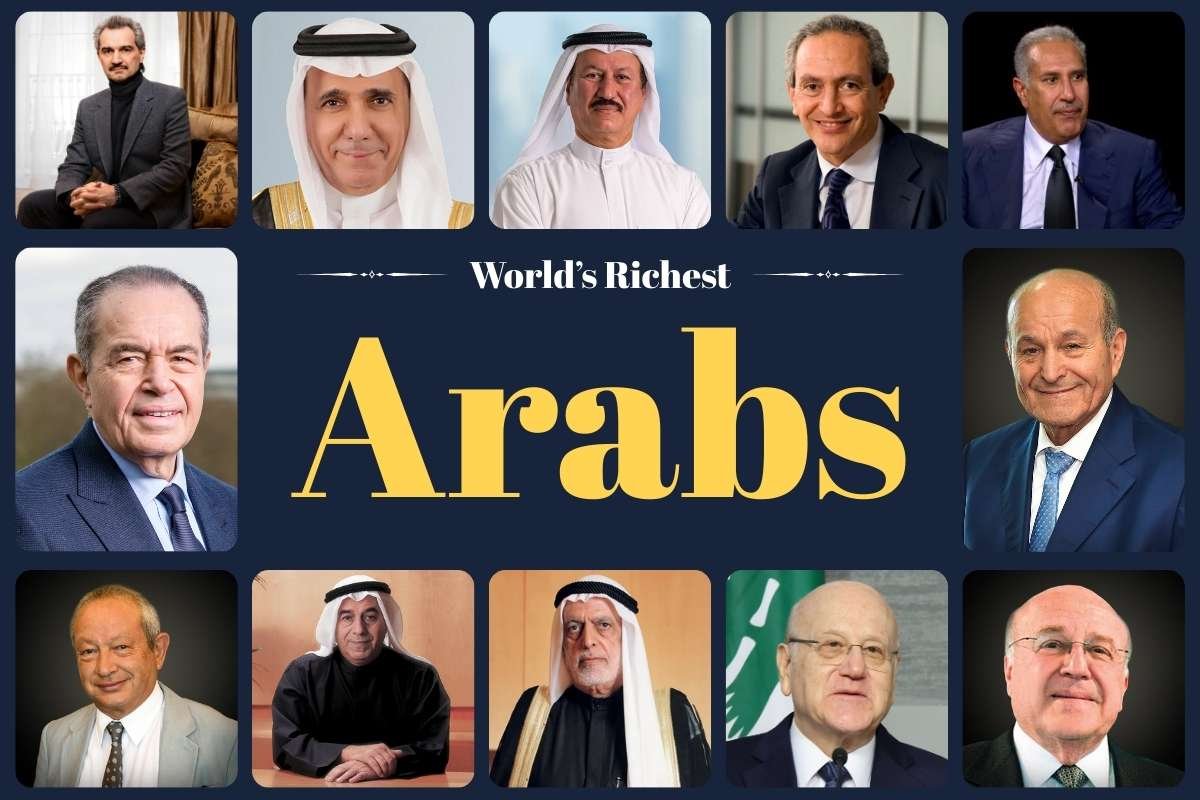Some technical advancements stand out a little more than others. Remember when broadband finally replaced dial-up services in the early 2000s? This proved to be revolutionary for businesses of all sizes.
Another great advancement is the cloud. Now, organizations can take advantage of virtual servers and unlimited data storage space. Instead of purchasing, powering, and maintaining a bank of servers, businesses can rely on the cloud.
However, with all of its advantages, the cloud can also present challenges, which include navigating cloud data security. The same data security compliance standards apply whether your information is stored on-site or in the cloud.
So, how can you keep your data safe in the cloud? Here are some strategies to help prevent non-compliance security issues.
Tips On Improving Cloud Data Security:

Cloud computing is a part of most businesses, however, it can also come with security risks. Navigating these risks is essential for ensuring that your data stays safe.
1. Do Your Research
Finding a cloud service provider is as easy as ordering a pizza. In other words, you have plenty of options and some are good and others are not-so-great. You want to partner with a cloud service provider that has a reputation for maintaining and implementing robust cybersecurity measures. This generally means the service provider does more than require a simple password to access the cloud account.
So, what should you look for in a cloud service provider? Along with industry reputation, find out if encryption is a standard practice. What does the service provider do with duplicate data? You also want to know if the service provider follows and meets all industry compliance requirements. For example, Microsoft’s cloud platform uses robust security protocols to protect users’ data.
2. Use Multi-Factor Authentication
Your organization should already be using strong passwords, if not, it’s time to make changes to your cybersecurity practices. A strong password acts as a first line of defense against hackers. So, what’s considered a strong password?
A strong password is one not even your spouse or best friend can easily guess, which means not using a pet’s name or even your childhood address. The password should be unique and contain a mix of letters, numbers, and punctuation. You’re not trying to spell a word with your password. The goal is to make it as difficult as possible for others to guess.
Once you’ve settled on a password, it’s time to implement multi-factor authentication (MFA), and this typically works with your password, it’s the first step in the authentication process. The second step often involves entering a code sent as a text or email.
Since most cloud service providers use MFA, all you need to do is set it up, which usually means supplying the password and device information for the text or email.
3. Encrypt Your Data
Data encryption is an effective data security tool. How it works is pretty simple. Without the password, your data looks like a jumbled code. In other words, the data is unreadable without the proper password. So, if your cloud account is hacked, all anyone sees is a meaningless string of random letters, symbols, and numbers.
Even though most cloud service providers use data encryption tools, it’s still a good idea to double-check. You also want to verify that the data is encrypted during transfers and while it’s resting (in storage).
4. Classify Your Data
Chances are that some of your data is more sensitive than others—this is the data you want to limit access to, and the best way is by classifying the information. After categorizing the data, conduct regular reviews. Update access permissions as needed and remove permissions when a task is completed.
5. Don’t Forget to Back up the Data

Even though your data is stored in the cloud, it doesn’t mean back-ups aren’t necessary. Your critical data should be regularly updated, sometimes as often as once a day, to ensure cloud data security. Thankfully, most cloud service providers offer solutions. You can usually include automated backups in your cloud storage package.
If the service provider doesn’t offer automatic backups, you may want to look for another cloud storage solution.
6. Monitor Your Cloud Account
Just because your data is stored in a private cloud account doesn’t automatically mean it’s immune to cybersecurity threats. Hackers can get into private cloud accounts, sometimes as easily as a network protected only by passwords.
Look for any unusual activity on your account. You also want to check for unauthorized access. While there is a cost, you may want to subscribe to monitoring tools provided by the cloud service provider. These tools monitor your account and send an alert if anything unusual is detected.
A quick note; even if you’re using cloud monitoring services this doesn’t mean you don’t need to regularly review your account. Sometimes, the tools can miss suspicious activity that may indicate a potential security breach.
7. Stay Current with Industry Compliance Requirements
The cybersecurity landscape is constantly changing and so are industry compliance standards. If you’re not staying up-to-date with compliance requirements, you may be at risk of incurring fines and other penalties.
Guess what, pleading ignorance of the changes to the requirements isn’t a valid excuse. You also can’t expect the cloud service provider to ensure your company is meeting all data compliance standards. Data security is primarily your responsibility and this means it’s up to you to be aware of any industry changes.
If you’re unsure if any changes have occurred, you can check with your industry’s governing body. For example, the healthcare industry follows HIPAA guidelines.
8. Create an Incident Plan
Unfortunately, sometimes it doesn’t matter how robust your cybersecurity measures are, breaches can still occur. If you experience a data breach, do you have an incident response plan? This is a plan that provides direction on the steps to take after a security breach.
Your plan should outline the steps staff takes for reporting and mitigating any damages from the breach. Don’t forget to review the plan with your staff and keep it easily visible for quick referral.
Keeping Your Data Safe in the Cloud

Cloud computing is quickly becoming the future of businesses. While even the cloud can have security risks, you can easily navigate the potential threats when you know the steps to take.
Through implementing cloud data security measures and staying informed about the latest threats, you can safeguard your data and maintain smooth operations. Leveraging the expertise of cloud service providers can also further enhance your security posture, allowing you to focus on innovation and growth.