Each of us communicates with a huge number of people every day, sharing news, listening to music and writing messages to family and friends through messengers. The convenience of the messenger through which we carry out our daily communication is a very important factor when choosing our favourite app. Today, Telegram is one of the most popular messengers which is used by a huge number of people. But what if the Telegram features no longer surprise you, and Telegram Premium is not profitable to buy?
In this case, the developers have invented new versions of your favourite Telegram, in which you will find a lot of additional functions. Such applications are called telegram client apps, and today we will consider the rating of the five best telegram client apps for Android.
Here are the top 5 telegram client apps for Android:
1. In the first place of our rating is the Nicegram app
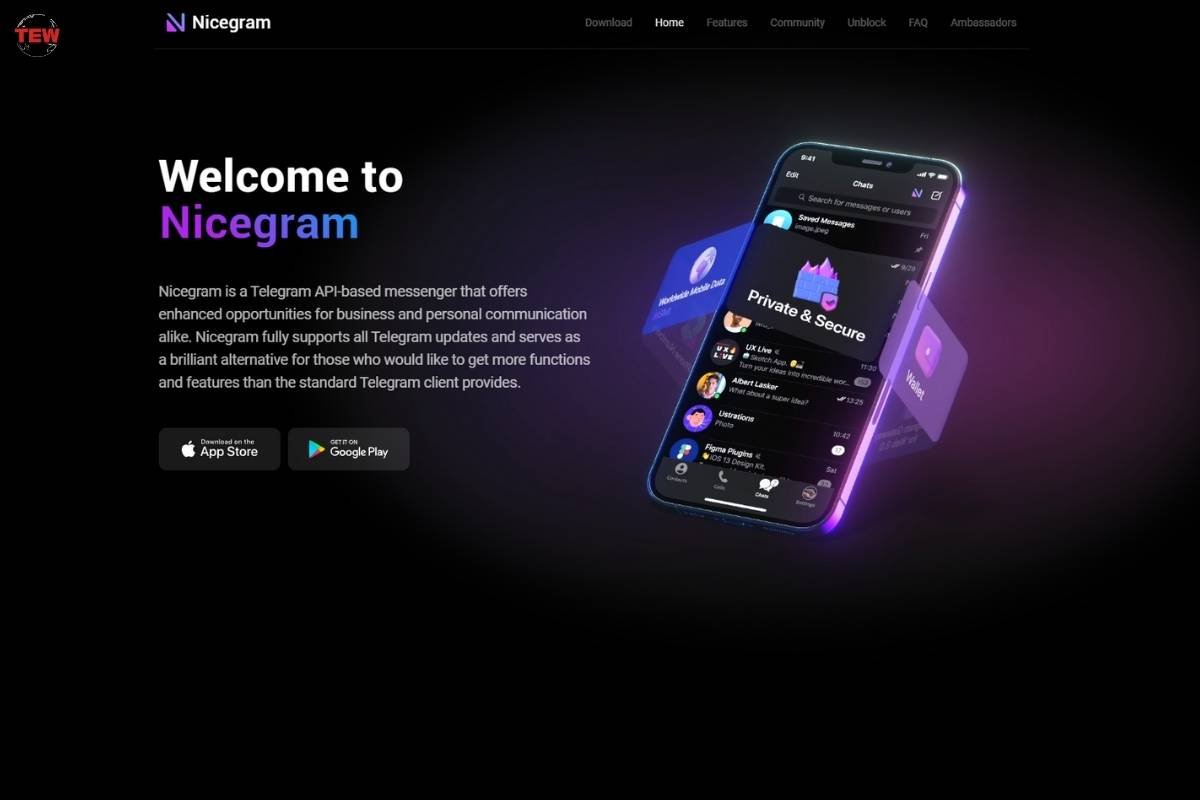
What is Nicegram? This is an application in which the developers have tried to include new features while keeping the basic features of Telegram. In Nicegram you will find the functions of adding tabs and folders, instant translation of messages directly in correspondence, viewing messages without marking them as read, forwarding messages without indicating the author, as well as offering quick replies to messages. With Nicegram, you can create up to seven accounts at a time. Also, the app keeps your data very safe, because Nicegram is open source. Thanks to this option, Nicegram supports all updates to the official Telegram app and stores your account data on Telegram’s servers.
2. The second place is deservedly taken by the Graph Messenger application
This Telegram client application is designed primarily to preserve privacy when communicating via Messenger. Here are some examples of privacy settings: a signal that notifies you when a certain person is online, voice change when sending voice messages, the ability to hide chats and channels, and opening them only after entering a password.
In Graph Messenger you will also find features for daily messenger communication, such as creating and logging in 100 active accounts at the same time, downloading files from multiple sources at once, showing all media files from chats on one page, the ability to create chats and collect them by categories. You can also set up a chronological display of messages from channels on one page, edit images right in the chat and enable auto-replies for certain contacts right in the chat.
3. iMe Messenger is in third place

This messenger includes a crypto wallet, inside you can store currency, and buy and transfer it. One of the advantages of iMe Messenger is the very flexible customisation of the application interface, so you will definitely be satisfied. The developers have tried their best and included the following features in the application: grouping chats by topics and folders, sorting chats and archiving them, saving individual messages to the cloud, saving music from your device and channels you are subscribed to, you can listen to tracks directly in the application, as well as functions of translating messages from a foreign language directly in correspondence and converting voice messages to text messages.
A very relevant innovation in iMe Messenger is the integration of a bot connected to artificial intelligence that can generate automatic replies to messages.
4. In fourth place is the Plus Messenger app
This is one of the very first Telegram client apps. In Plus Messenger you can customise the interface to your liking, as there is support for a variety of themes, colours, and fonts. In Plus Messenger you can split chats into tabs, send messages without the author’s name, compress photos and videos when sending, the ability to pin up to a hundred chats, set up a notification for a particular user, the moment he appears online, you will receive a notification. Plus Messenger is open source, so you can also add features you want or make sure it’s safe.
5. The fifth place is occupied by the Vidogram application

This messenger focuses on those who like to listen to music and read the news. In the application, you can watch TV with the built-in IPTV, listen to music with the help of created playlists of your favourite tracks, and play video games right in the application. In the application there are available functions for forming a common news feed from all channels to which the user is subscribed, converting a voice message into a text message right in the chat, the function of sending confirmation and creating hidden chats with a password to enter.
Conclusion
There are many Telegram client apps for the Android platform. They differ from each other, primarily in their security settings, as well as the features included in them. You can give preference to just advanced features of your favourite messenger, or you can install an app that will cover your needs too, for example, in security or content consumption. Either way, to select an app, you should try several options and choose the best one for you.




