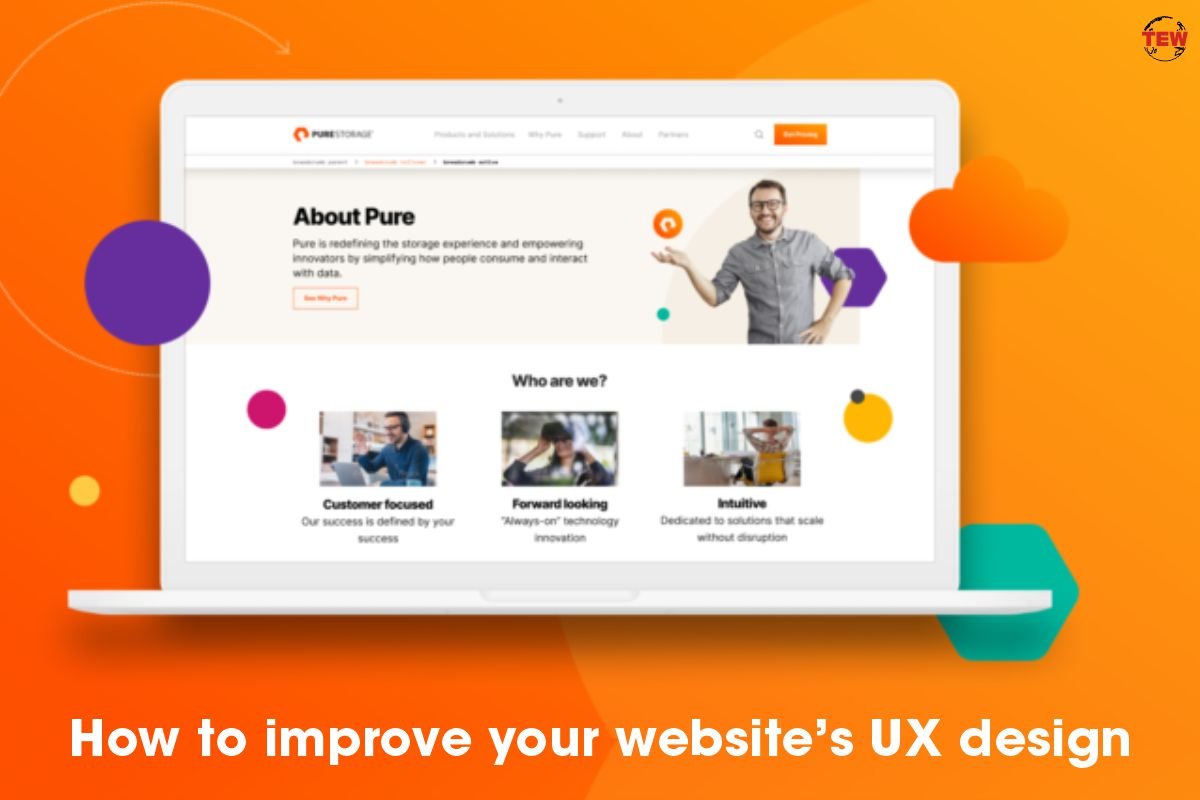If you’re like most business owners, you put a lot of time and effort into your website. But even if your website looks great, it may not be as user-friendly as it could be. UX design is one of the most important aspects of creating a successful website or app because you want to create the best possible user experience for your users. But, it is a long road from creating a user flow diagram to presenting a fully functional product. Luckily, there are many things you can do to improve your UX design. In fact, you can also hire designers to help you with your website. In this blog post, we’ll share some tips for improving your website’s UX design. Thanks for reading!
1. Understand your users and their needs
User research collects information and feedback from real visitors concerning your product or service. The importance of UX design research is to create a clear picture of what your audience wants and what they expect. Research helps validate or invalidate your UX design ideas.
You can gather information through;
Surveys and focus groups are used to determine user behavior and statistical analysis.
Interviews are used for an exploratory and in-depth understanding of daily experiences.
Scrutinize the data gathered through Discovery Phase or User interview. Tag the essentials like primary problems to resonate with business goals. Create a persona into five elements: photo, name, description, user, and problem.
You need to know your audience before using research data. Consider the context and delivery method. Ensure your findings support your hypotheses, creating facts.
Here are tips for keeping visitors happy;
- Using emotional colors instead of neutral colors.
- Place more buttons on the website.
- Improve response time.
- Improve visual presentation.
A good design demonstrates the current state, unlike bad designs.
They contain clear, understandable language.
Good UX designs have effective color and hierarchy.
It has fewer errors, such as communication errors.
Moreover, leveraging innovative tools such as an AI PowerPoint generator can streamline the process of creating visually engaging presentations to effectively communicate sales strategies and progress updates.
2. Use prototypes to test your designs
A prototype is the early representation of a proposed UX design. It helps stakeholders understand the look of the final product. It also creates chances for feedback.
Prototypes have to be tested to get accurate methods and reduce errors. Here is how to use a prototype to test your designs.
- Understand what you’re testing to know the end of the testing.
- Create different prototypes to test the design.
- Your audience also determines the type of prototype to use in testing.
- Use the appropriate testing method to avoid making costly mistakes.
- The prototype’s goal should be clear to encourage action or tell a story.
There are four types of prototypes which are
- Feasibility,
- Low-fidelity user,
- High-fidelity user,
- And live data prototypes.
To create a unique prototype, you have to;
- Set the goals
- Research the competition
- Understand your audience
- The type of product and device
- The available deliverables.
There are enormous benefits to prototyping, such as
- Create a solid foundation
- Adapt to changes
- Receive feedback
- As an experimental tool
- Show ownership
3. Pay attention to the details
Details govern UX design principles such as objects, disclosure information, and choices.
Providing detailed information will increase the user experience due to seamless navigation and easy understanding.
- Good details foster efficient and effective understanding creating an impression on the user.
- Good details on a product speed up its popularity while bad details break the product.
- Details should be adhered to during the design process to avoid errors and misinterpreted information.
A webpage with impressive creativity can be tarnished if it lacks usability. Most things that affect a product description include
- Non- responsive designs.
- Following the trend instead of user experience breaks the product.
- Having unintuitive navigation reduces user expectations.
4. Be consistent with your design
Consistency ensures the design elements are uniformly formed to look and behave alike. This impacts a sense of control, reliability, and familiarity in the designs.
A great interface follows clear styling, choices, placement, and layout. Also, disappearing and moving elements are confusing, leading to poor reviews.
A user should be able to identify your design even when you add a few changes by maintaining the process and front of your designs. A unique design creates trust and patronization between the user and the company or product.
Here are some principles of consistency;
- Your language choice.
- Applying the originally defined UI elements
- And apply user expectations to your designs.
Consistency creates easy navigation helping your visitors save time as they know what to expect. The seamless navigation will attract more users piling up more money for you. Consistency will keep your visitors happy, comfortable, and motivated to use your site or app.