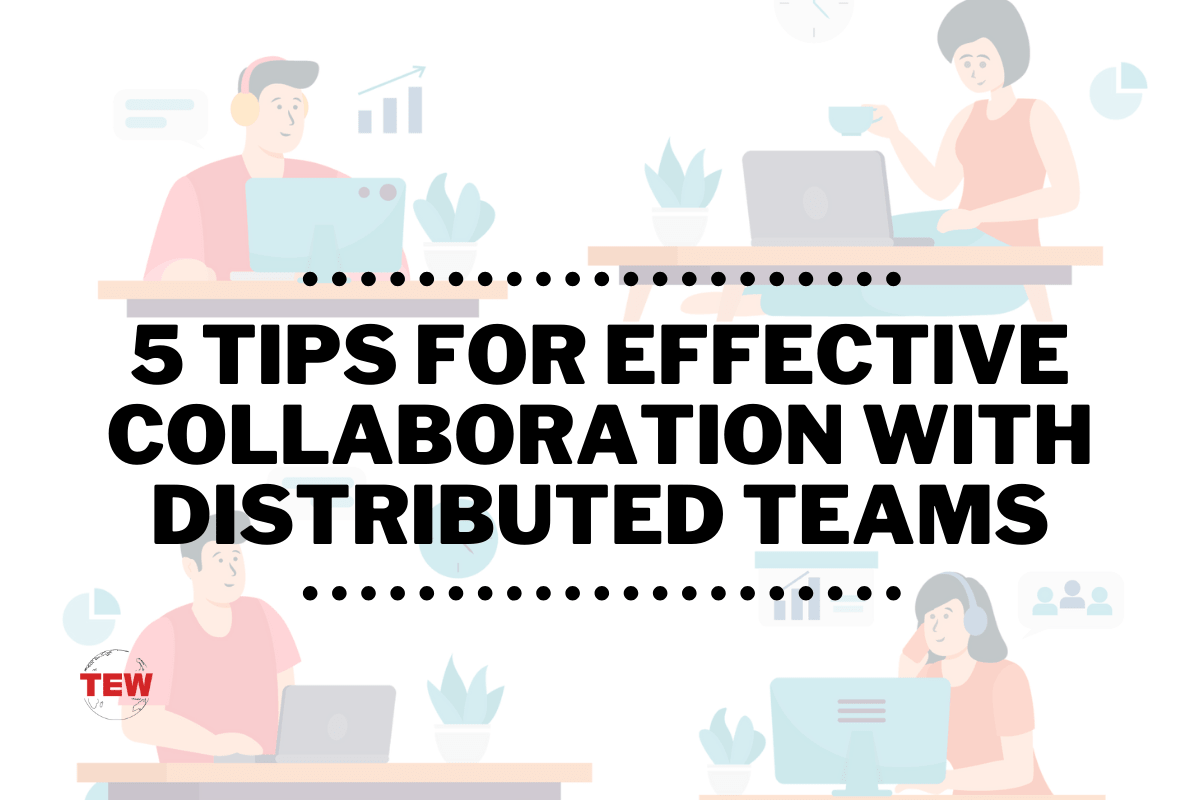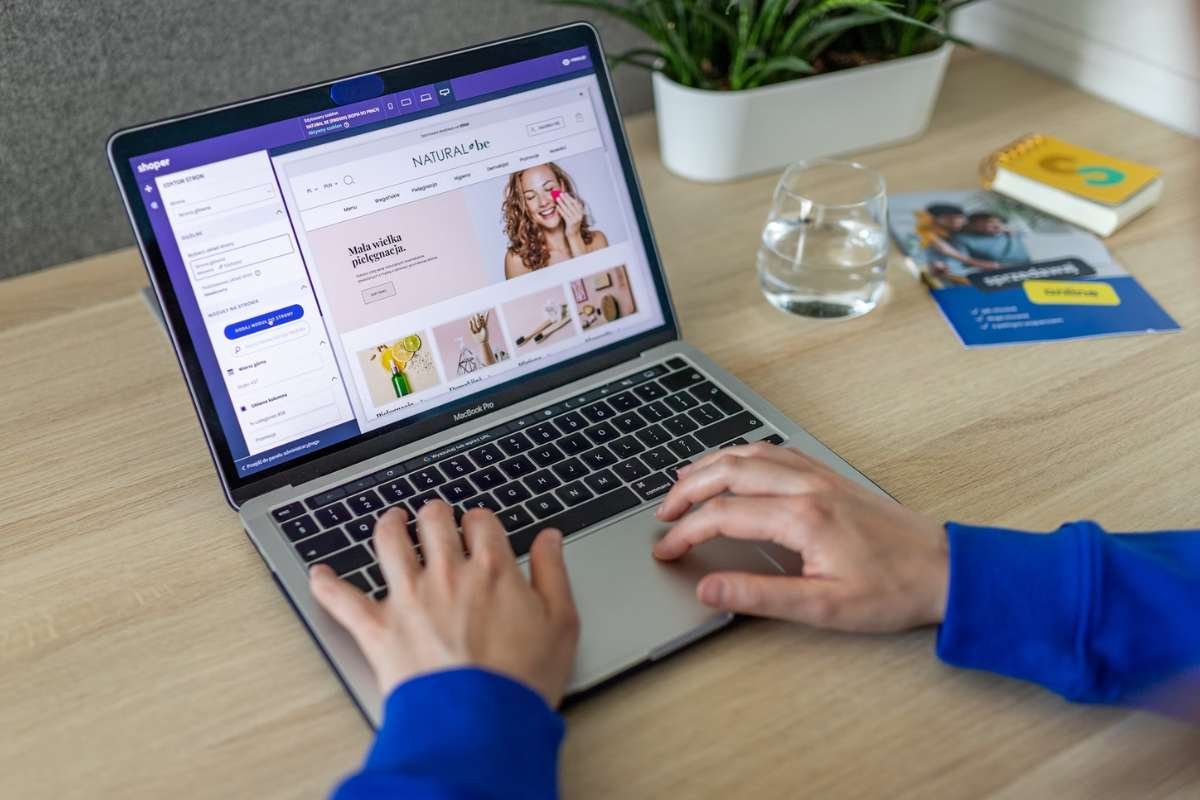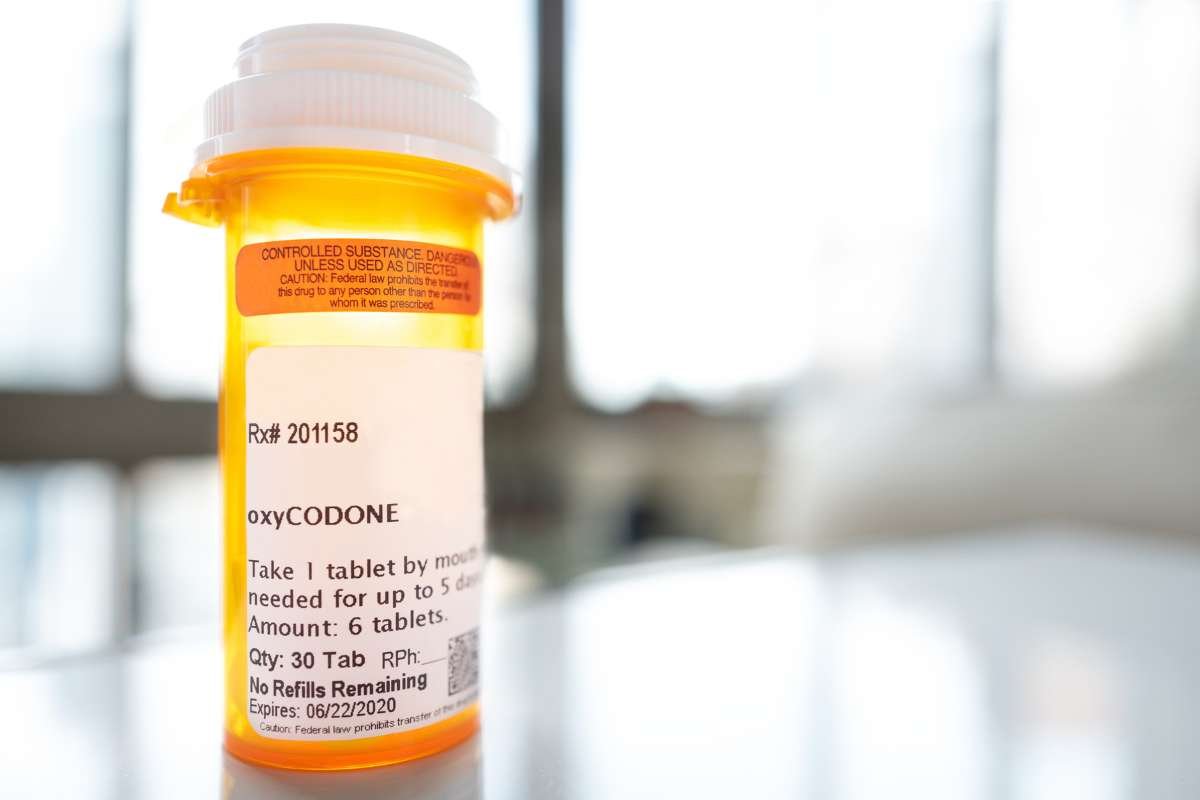Distributed teams or remote teams should practice effective collaboration to attain their objectives. People were used to conducting meetings inside conference rooms or offices. However, teams also need other ways to interact and plan especially during this time of pandemic even when members aren’t in one place.
It’s a good thing that advanced digital technology offers innovative solutions for distributed teams to still carry out plans and collaborate effectively. Check out some of the helpful tips for effective collaboration with your employees remotely below.
1. Use Online Whiteboard
Online whiteboard applications have an infinite canvas without borders to how big the whiteboard can be. This tool allows users to draw freehand using the pen tool. The tool straightens lines and recognizes and transforms shapes automatically. Online whiteboards also have widgets.
Managers and team members can use free whiteboard software for teaching for effective collaboration. Using an online whiteboard, you can collaborate with your employees remotely. There are two types of virtual whiteboards which include synchronous and asynchronous.
In synchronous Effective Collaboration, everyone can work on the same whiteboard simultaneously. Viewers can see when someone adds notes, draws something, or make changes in real-time. On the other hand, asynchronous Effective Collaboration involves seeing all changes made when offline, allowing everyone to modify or add their ideas at any time. Members can write comments or notes to others and they can respond when they’re available. Diving deeper into the benefits of asynchronous work can illuminate various strategies and tools that enhance the flexibility and adaptability of remote teams, ensuring that collaboration is always effective, regardless of differing schedules and time zones.
Here are the following uses of the online whiteboard:
- Sales pitches and presentations
- Remote teaching
- Remote meetings
- Virtual study sessions
- Brainstorming
- Project management
- Workflows
- Mind maps
- Wireframes
- Leader boards
2. Use Project Management Software
The major problems in project management include meeting deadlines, lack of plan objectives, poorly specified targets, client issues, and marketing challenges due to tough competition. How do you handle project management obstacles?
One of the best ways to handle project management obstacles is using reliable project management software. By using project management software, you can create a proposition and define targets to achieve your goals easily. This Effective Collaboration tool can help you understand your priorities, specify your targets, describe your objectives, and implement the best ways to organize your tasks.

So, when do you need to use project management software? Here’s a list of the warning signs:
- Inconvenience: You’re using several tools to track your projects.
- Not Making Enough Time: Your team spends too much time on meetings and emails and meetings without adequate time on creating and implementing deliverables.
- Accessibility Issues: You think it’s about time to move to the cloud so all your team members can access information wherever they are via an Internet connection. In addition, you’re no longer getting enough updates and visibility using your existing software.
- Constant Reminders: You’re consistently reminding your team members on deliverables and deadlines because you worry that they might forget or miss them.
- Scaling Up: Your business is growing and your current software can’t handle the workload.
- Collaboration Issues: If you think your team has ineffective collaboration, it’s high time to use a project management software program. In this way, you save time on generating data and analyzing reports, and tack risks to flag them early and covert to Effective Collaboration.
3. Use Electronic Signatures
Paper and pen signatures are now getting replaced by electronic signatures. An electronic signature (e-signature) pertains to a signature in electronic form, in which the signatory can sign or confirm approval of a digital document or transaction electronically.
Introducing e-signature technology to your business can be rewarding. Using electronic signatures can save you so much time when getting approval. Remote team members can approve and sign important documents, as well as clients and other stakeholders. It means you’ll be able to finish more tasks and close more deals. E-signs are now accepted widely and can always help you to skip the bulky part printing and scanning. The WFH culture has lead to discovery of multiple e-signature platforms, businesses can choose the best e-sign software according to their use and purpose.
Is e-signature applicable for you? Electronic signatures can be used in any industry such as for the following:
- Retail Sales: E-signatures are used in sales or purchase orders, invoices, company or end-user agreements, and licensing agreements.
- Human Resources: You can use e-signatures in timesheets, acknowledgment statements, onboarding, and tax forms.
- Legal Services: In legal services, you can use e-signatures for class action communications, confidentiality agreements, and power of attorney agreements.
- Insurance: If you work for an insurance company, you can use e-signatures in policy agreements, policy notifications, service or policy renewals, and claim document processing.
- Finance: For finance, e-signatures can be used in loan applications, disclosures, and account maintenance.
4. Use Internet Faxing
Unlike traditional fax machines that need paper, ink, and hardware requirements, internet faxing or online faxing eliminates all of these things, providing efficient faxing solutions for businesses. There are tons of business benefits to using internet faxing, especially when it comes to effective collaboration.
With online faxing, you can send and receive fax using the same phone number. Your recipient can continue to send and receive fax messages using the bulky fax machine. The only difference is you can now use your smartphone, tablet, or any computer to access your fax messages. It means that you can receive, view, and send fax messages via your email instead of paper.
By using internet faxing, you can improve Effective Collaboration because you can:
- Read your fax messages even without a fax machine readily available
- Send and receive faxes using your mobile device with email functionality
- Instantly see the fax message and respond and take appropriate action promptly
- Your team members can use internet faxing using one account
5. Use Video Conferencing

You can find plenty of video conferencing apps to use for your team. The best ones even come with screen sharing and file-sharing capabilities for better Effective Collaboration.
Just make sure to choose one with good safety features to ensure data security. You can compare different video conferencing apps before choosing one by checking reviews online and the tools’ features and benefits.
Conclusion
There are several tools that distributed teams can use for effective collaboration such as online whiteboard, project management software, internet faxing, electronic signatures, and video conferencing. By using these tools, you and your team can focus more on the core of your next project. In this way, you can realize your objectives without wasting too much time and keep everyone on the same page.