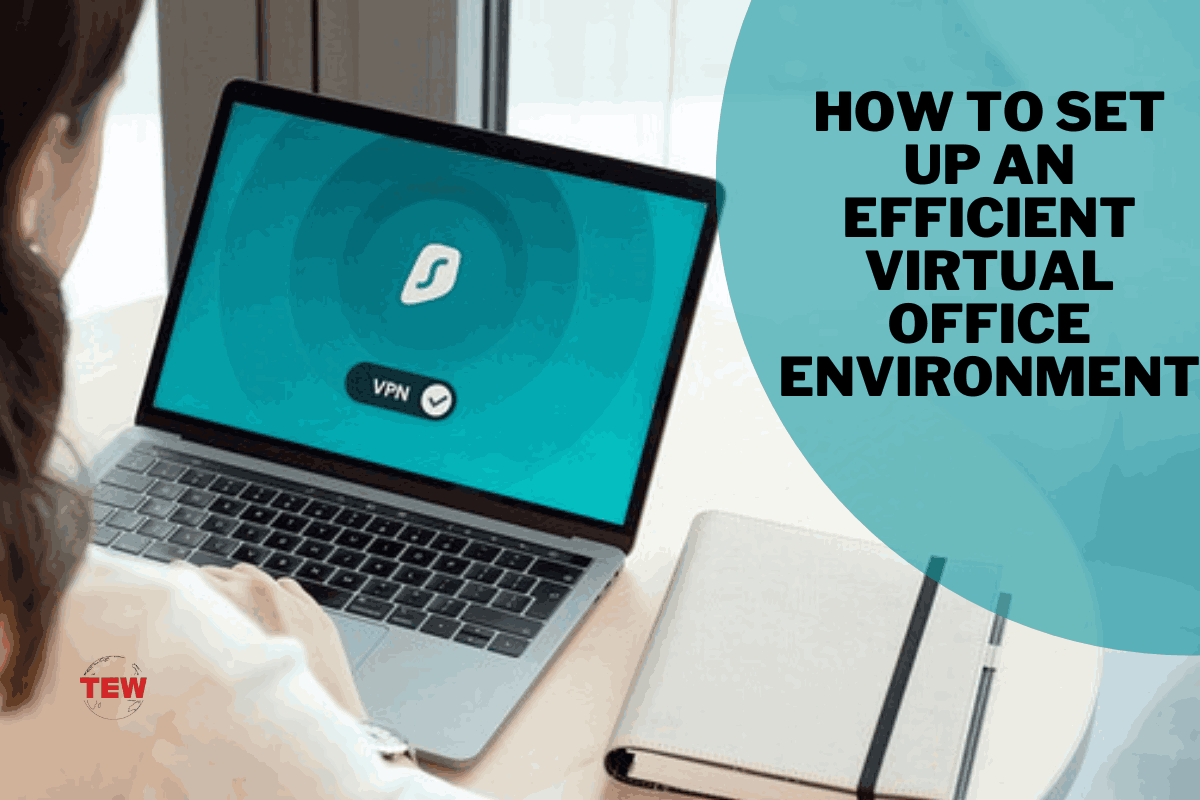In recent years, the trend for hybrid and remote working systems has been increasing momentum. Virtual offices are replacing physical ones as business people realize how much money can be saved by this modern work style. However, setting up a virtual office requires the right planning and strategies.
One of the best perks of setting up a virtual office environment is that you don’t have to pay expensive monthly overhead fees. Gone are the days when utility bills spiked up because your employees needed to keep working overtime to meet deadlines. You can even completely eliminate an office rental space if you’d rather go for a virtual office you can access anytime as your staff needs.
Here are 7 effective pointers for Setting up an Efficient Virtual Office Environment:
1. Set Up A Virtual Office Address
While your company can operate remotely, you need a physical address to register your business office. Your business address will also be needed to receive mail, packages, and other necessary documents. A temporary conference room may also be needed for client meetings. Instead of renting out a workspace monthly, the best alternative is to rent a virtual office address.
Virtual office space companies offer different packages that will suit your business needs. They provide a virtual mailing address that can serve as your permanent business address so you can establish your business’s trust and credibility.
2. Get Your Collaboration Systems Seamless And Effective
The next step is to ensure that you have seamless and effective collaboration systems with everyone in the remote workplace. One of the necessary tools to use is the business phone system. This ensures clear and effective communication so employees can all work together successfully.
Aside from this technology, you should invest in video conferencing, chatting software, and project management tools. All these can contribute to a collaborative virtual office environment. Some other work functions in your collaboration tool that you should consider are screen sharing, file sharing, calendar scheduling, and many more. All these features can make for collaborative practices.
3. Use The Right Work Tools
Your team will need access to the internet and functional laptops. It can’t be overstated enough that virtual office environments should be well-equipped with the necessary resources to operate effectively. You’ll have to decide which software solution is right for your business based on its nature. Here are some examples of work tools that you can consider:
4. Document Management System
Working remotely means your staff will need to collate and work on several documents without having to print them and share them physically with each other. A document management system enables you to store your files online and share them with colleagues effectively. They come with encryption, restricting access to people who are not authorized. They can access files from anywhere they work with this system, which uses internet connectivity and the app or software they have installed on their device. This is the best file-sharing tool remote workers can use in real-time.

5. Invoicing Tools
If your business needs to create invoices, you must decide how to send these receipts and files without meeting your clients and suppliers physically. Fortunately, advanced invoicing tools today allow you to send invoices via email. A lot of online invoicing solutions also provide other features, such as the ability to accept credit cards and send PDF invoices.
6. Time Tracking Software
Some businesses need to track productivity through working time. Your virtual office environment will need a remote attendance management solution if you hire remote employees. Time tracking software helps managers and business leaders track the staff’s working hours, and this also serves as their attendance system. Instead of manually sending emails to clock in and out every day, this software can report on employees’ productivity and time management. This also creates reports on tasks and assignments they did for the day, allowing managers to gauge how much they achieved and how they performed at work.
7. Embrace The Cloud Computing Technology
Gone are the days when offices need to have stacks of files on desks and filing cabinets crowding the spaces. When you execute your operations virtually, your business should transition to cloud computing technology.
With the cloud, your employees will be able to work collaboratively without fearing the lack of space on their computers and hard drives. It is now possible for workers to access their data from any device or computer using cloud-based file storage.
When used appropriately, data loss caused by computer and hard drive failures can be prevented with online storage. These services come with subscription packages, so you can choose what storage is suitable for your business. One thing to be wary of in using the cloud is that employees should take note of certain cloud storage risks so that sensitive and valuable data is not compromised. Before allowing anyone to access your cloud systems, there should be passwords and security checks.
Conclusion
The employment landscape has changed due to remote workers and virtual offices. If you’re a new entrepreneur who wants to be on top of the game with your business, you should consider having a virtual office. By internalizing the steps and tips above, you’ll be able to have an effective virtual office environment in no time.