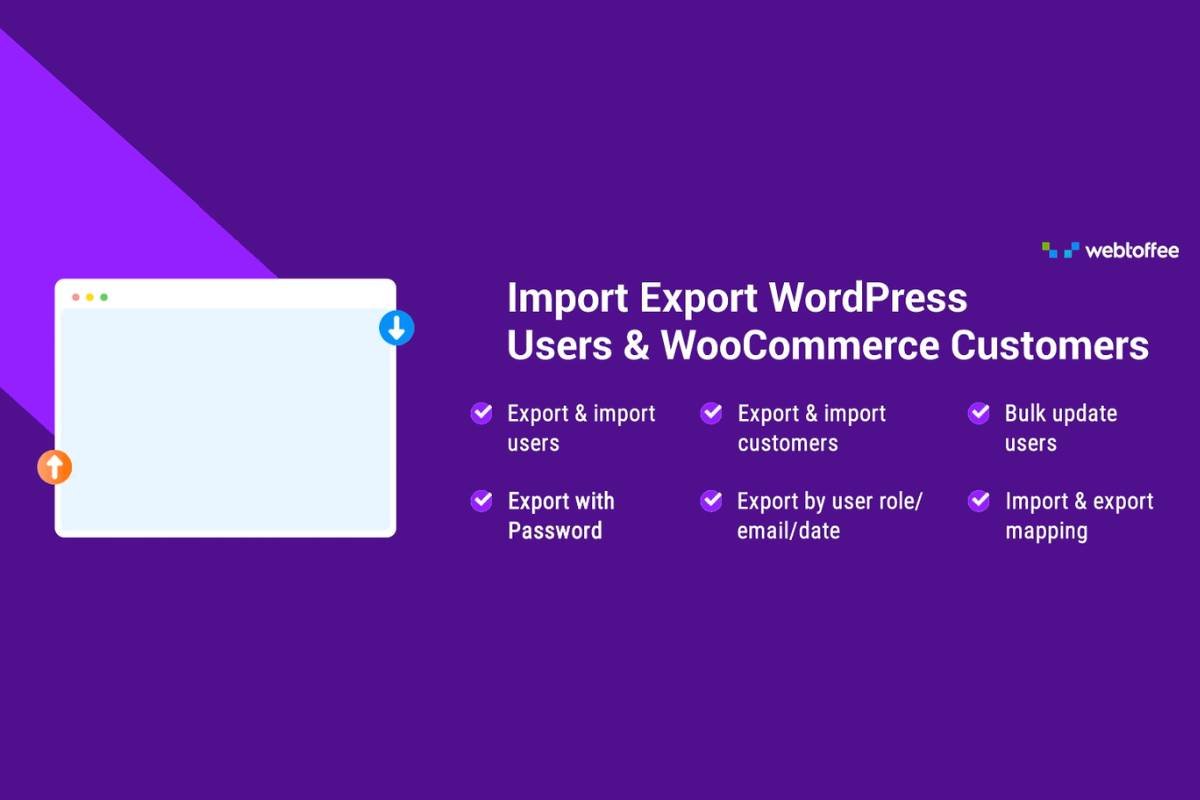In today’s digital age, cybersecurity is a top priority for businesses of all sizes. With increasing threats from cyber attacks, it is crucial to implement robust security measures to protect sensitive information. TitanFile, a secure file-sharing and collaboration platform, provides a reliable solution for businesses looking to safeguard their data. This article explores best practices for preventing cyber attacks using TitanFile.
Understanding Cyber Threats
Cyber threats come in various forms, including malware, phishing, ransomware, and data breaches. These attacks can lead to significant financial losses, reputational damage, and legal liabilities. Businesses must be proactive in identifying and mitigating these threats to protect their assets.
TitanFile: An Overview
TitanFile is designed to facilitate secure communication and file sharing within and outside of organizations. With features like end-to-end encryption, secure file storage, and user authentication, TitanFile helps businesses maintain data confidentiality and integrity. Here are some best practices for preventing cyber attacks with Titanfile.
Best practices for preventing cyber attacks with Titanfile:
1. Implement Strong Access Controls

- User Authentication: Ensure that only authorized users can access sensitive information by implementing multi-factor authentication (MFA). TitanFile supports MFA, adding an extra layer of security.
- Role-Based Access: Assign user roles based on their responsibilities. Limit access to sensitive files and communications to only those who need it.
2. Use End-to-End Encryption
- Data Encryption: TitanFile uses end-to-end encryption to protect data during transit and at rest. This ensures that only intended recipients can decrypt and access the information.
- Secure Channels: Always use secure communication channels provided by TitanFile to share sensitive information. Avoid using unsecured email or messaging platforms.
3. Regularly Update and Patch Software
- System Updates: Ensure that all software, including TitanFile, is regularly updated to the latest version. This helps protect against vulnerabilities that could be exploited by cyber attackers.
- Security Patches: Apply security patches promptly to fix known vulnerabilities and reduce the risk of cyber attacks, thus preventing cyber attacks.
4. Train Employees on Cybersecurity

- Awareness Programs: Conduct regular cybersecurity awareness programs to educate employees about common threats, such as phishing and social engineering attacks.
- Best Practices: Teach employees best practices for using TitanFile, such as not sharing login credentials and recognizing suspicious activities.
5. Monitor and Audit Activities
- Activity Logs: Use TitanFile’s activity logging features to monitor user activities and detect any unusual or unauthorized access attempts.
- Regular Audits: Conduct regular audits of access logs and user activities to identify and respond to potential security incidents promptly.
6. Implement Backup and Recovery Plans
- Data Backups: Regularly back up critical data to secure locations. In case of a ransomware attack or data breach, having backups ensures business continuity.
- Recovery Plans: Develop and test recovery plans to ensure that your business can quickly resume operations after a cyber attack.
7. Enforce Strong Password Policies

- Password Management: Encourage the use of strong, unique passwords for TitanFile accounts. Consider using a password manager to securely store and manage passwords.
- Password Changes: Implement policies requiring regular password changes and prohibit the reuse of old passwords.
8. Limit Data Exposure
- Data Minimization: Share only the necessary information required for a specific task. Limiting data exposure reduces the risk of sensitive information being compromised.
- Access Expiry: Set expiration dates for shared files and revoke access once the task is completed.
Conclusion
Preventing cyber attacks requires a comprehensive approach that combines technology, policies, and user awareness. By leveraging the robust security features of TitanFile and following best practices, businesses can significantly reduce the risk of cyber threats. Ensuring strong access controls, using encryption, keeping software updated, training employees, monitoring activities, implementing backup plans, enforcing password policies, and limiting data exposure are essential steps in safeguarding your business against cyber attacks.
Investing in a secure platform like TitanFile and fostering a culture of cybersecurity within your organization will not only protect your data but also enhance your business’s reputation and trustworthiness in the digital landscape.