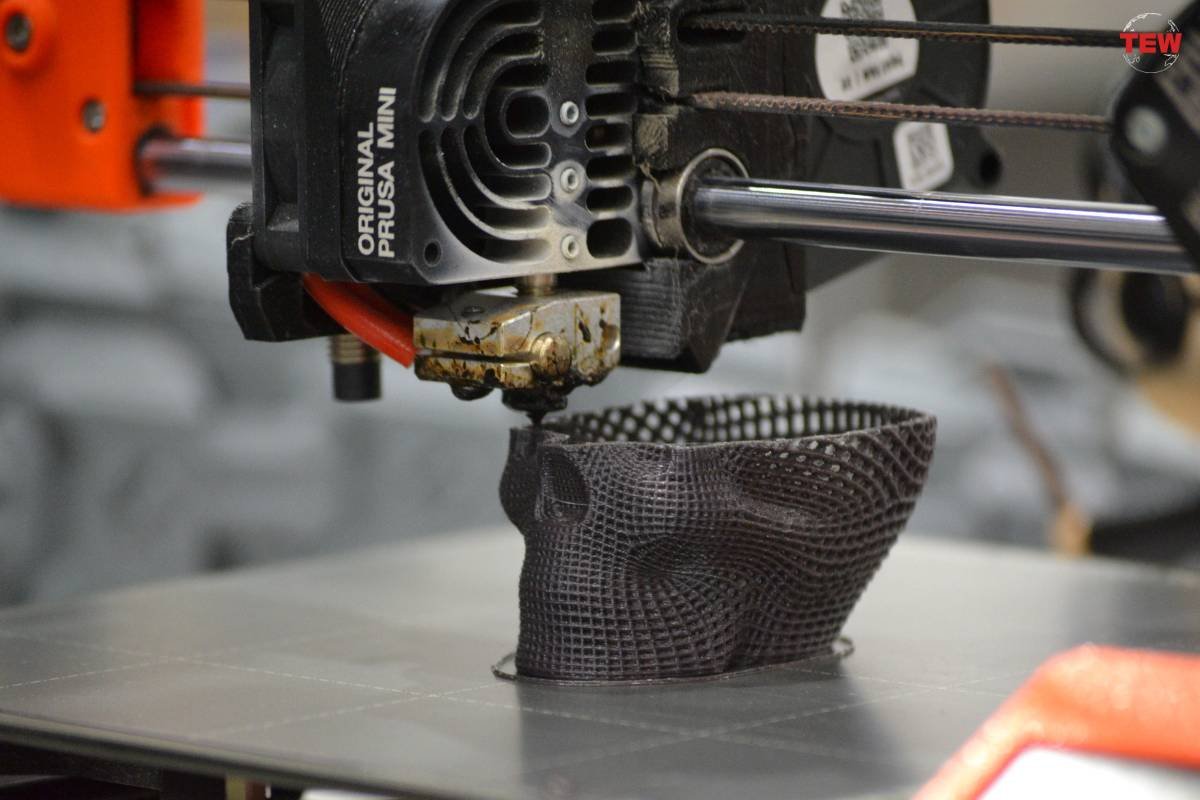The Internet has become a new basic service for all. Especially during the coronavirus epidemic, where people are trying to stay connected with their loved ones, the increasing use of the internet has made cyber hackers and virtual attackers work easily.
It is essential for enterprises and government agencies to ensure high-level security in the network to avoid any kind of data breach and in any way fix the flaws
But what if you or your organization becomes a victim of Cyber Attacks? Or how can you protect yourself from cyber attacks and keep yourself secure? The way cyberattacks are carried out to gain access to a network in the digital world, just as the battle is fought to occupy an area. Hackers use unethical means to gain access to a system and control data. These attackers use a combination of malicious code to attack a weak system and gain control over it.
There are many types of Cyber Attacks. This includes malware, phishing attacks, denial-of-service (DoS), man-in-the-middle (MITM), etc. to hack systems, demand money in the form of cryptocurrencies, or data on the Dark Web which is used to sell.
Let’s know some basic things that you should know to ensure your online safety and how you protect yourself from cyber attacks
1. Do not share your sensitive information like email id, password, credit card details, etc. on forums or websites.
2. Make sure your password is hard and not something that can be easily guessed. For example, avoid using a common password such as your name, date of birth, or 12345 for the required account. Use different character and number combinations instead.
3. Before clicking on the link, make sure the website is valid. Check for any spelling mistakes in the message or the URL.
4. Update your system with the latest software updates. These updates are intended to fix existing bugs and also improve system security.
5. Keep scanning your system frequently using reliable anti-virus software.
6. Do not open or reply to spam messages and emails.
7. Avoid using Open Wi-Fi. These networks are not secure and hackers can easily inject malicious code to gain access to your data.
8. Use a virtual private network (VPN) that creates a secure tunnel between you and the website
More from The Enterprise World
How To Develop Enhanced Cyber Security Training For Managers