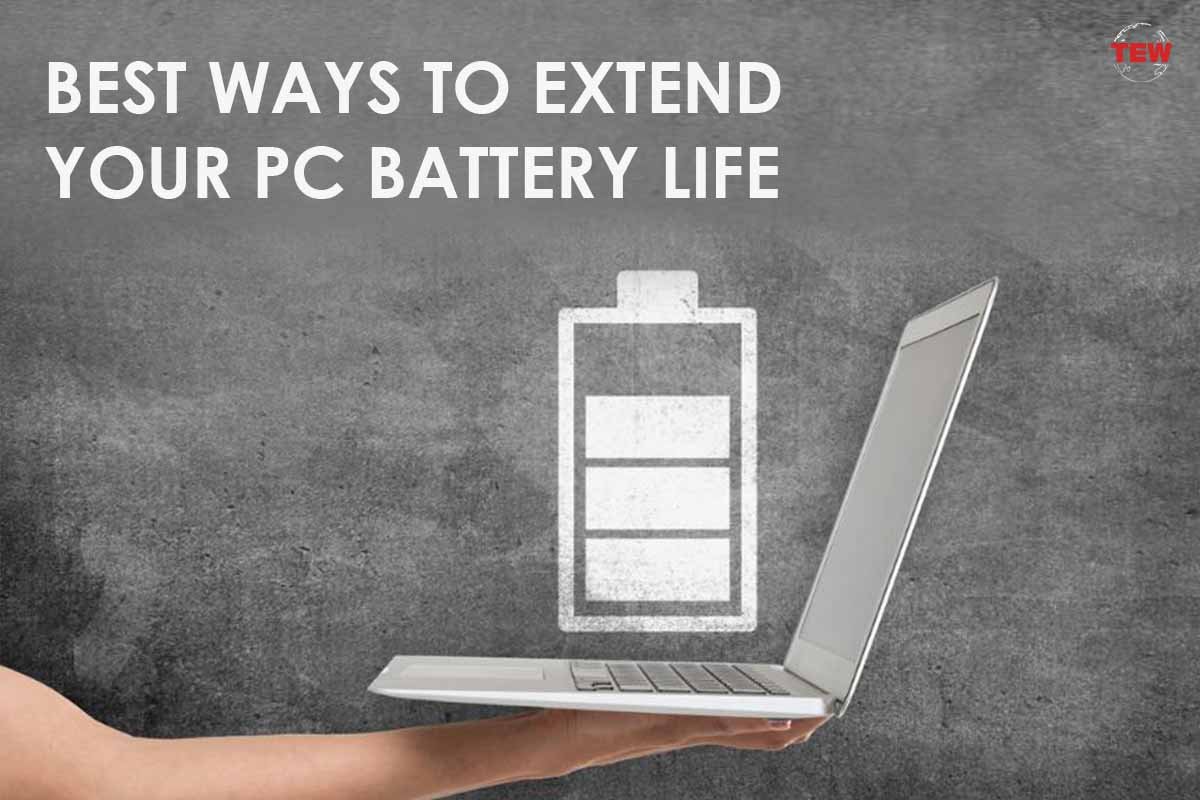Battery life is a huge consideration when deciding on a laptop to purchase. If your intended use is for school or gaming purposes, then chances are that you are on the lookout for longer battery life or to Extend your PC battery Life.
While the power of your PC varies based on the actual capacity, how long your battery stays on majorly depends on how you use it. Typical juiced-up computers range between two to eight hours on average. Those that last up to eight hours or more, are usually high-end and could take a hit on your expenses if you are on a budget.
As these accessories age, they hold less of a charge and require frequent charging. There comes a point when you realize your PC seems to need more juice than when you first got it. During such periods, you either need a battery replacement or you might need a new laptop. We at TheEnterpriseWorld published a guide to selecting the right laptop for you, one with enough power to get you through the day. If you insist on replacing your battery, read on for effective ways to extend the life of a newly purchased one.
Follow these 5 Tips For How To Extend Your PC Battery Life
1. Activate Power-saving Features on Your PC
Some operating systems offer a battery-saving mode within their power configurations. If you activate the battery saver feature when your device’s power is going low, you can preserve the battery’s performance until you reach a charger. By using this option on your laptop, you will prevent the damage that occurs when the battery reaches a zero percent level. Enabling adaptive brightness settings is also recommended.
Once you’re in a well-lit area, these modes will change the screen’s brightness based on the amount of ambient light needed to conserve battery performance. You can also activate the dark theme on your computer, which consumes less power and may be easier on your sight.
Any choice that conserves energy will extend the power consumption of your laptop. Your computer’s power-saving feature will automatically turn off the monitor after a certain period of inactivity. This reduces energy costs and prevents screen burn, a problem that can severely harm a monitor’s display.

2. Avoid Extreme Temperatures with Your Laptop
In overheated laptop batteries, electrochemical reactions speed up, but this does not translate into more efficient battery growth. Rather, the battery creates an excessive amount of energy that it cannot consume or direct securely to hardware. This generates even more heat, exacerbating the issue. Not only might this eventually cause irreparable harm to the battery’s interior, but it also shortens the lifespan through a series of chemical processes.
Recent lithium-ion batteries are long-lasting, but their heat tolerance is limited. Give it a rest to allow it to cool a bit, or relocate it to a cooler location. If you’re concerned about maximizing longevity, it’s advised that you shut down your PC and let it rest if it has a sealed battery.
Additionally, you should stop placing your device in locations where it could become overheated. Even if you don’t realize it, odd conditions can cause significant damage to a battery in a brief period. The optimal environment for using a laptop computer is one in which the average temp is neither hot nor cold.
3. Play Less-Graphically Demanding Games
Excessive use of a laptop’s battery can shorten its lifespan. For a computer to function, it must be supplied with adequate power to do so. When it comes to everyday use, as well as gaming, your laptop’s battery is critical to its performance. Most laptops come with an inbuilt power usage profiler as a default setting. This allows gamers to choose between maximum power consumption and limited power consumption. The former results in ideal gameplay performance and the latter aids slower games for longer battery life.
Playing games that depend heavily on graphics, like Call of Duty, FIFA, and Player Unknown Battlegrounds (PUBG) means a decline in battery life. With less graphically demanding games, such as arcade games or online slots provided by VegasSlotsOnline, you can expect more power on your device. For the latter, you may choose from thousands of free slots as well as real money slots, and you can benefit from welcome bonuses, loyalty programs, and frequent tournaments on the websites that the platform suggests with all the details you need to know before starting.

4. Examine Your Usage Over Time
It’s been difficult for PC makers and third-party reviewers to show up with battery life metrics that can be used to evaluate multiple machines. For the most part, these methods track how many times a user navigates across a website or app. Since there are so many variables at play, this measurement will be affected by the applications you’re using, your network’s performance, and other factors.
According to Forbes, a computer’s storage and battery capacity will suffer if it has too many open tabs in any internet browser. Observed usage rather than a synthetic benchmark is essential. Under the Battery Usage section of the battery analysis, you’ll find information on recent battery drains in a graph and table.
Understanding what you have been doing at every session is very important. When you know how you have been consuming power in each cycle, you can see how much battery power it takes to do each task.
5. Maintain Regular Operating System Upgrades
Ensure your operating system is up to date so as to get the most out of it. TechTarget says that every application would have to incorporate its own user interface if there wasn’t an operating system. With a future patch, the same operating system might consume substantially less battery energy. Also, it will extend longevity without making any other changes. Not only do software updates with new features from the manufacturer aid battery life, but they also provide the potential to improve program performance.
Battery life, however, is not a function of your operating system but of your computer’s hardware. Each new software release has its own set of issues and faults to deal with. Patching security flaws, improving performance, adding new features, and, most importantly increasing the software’s efficiency.