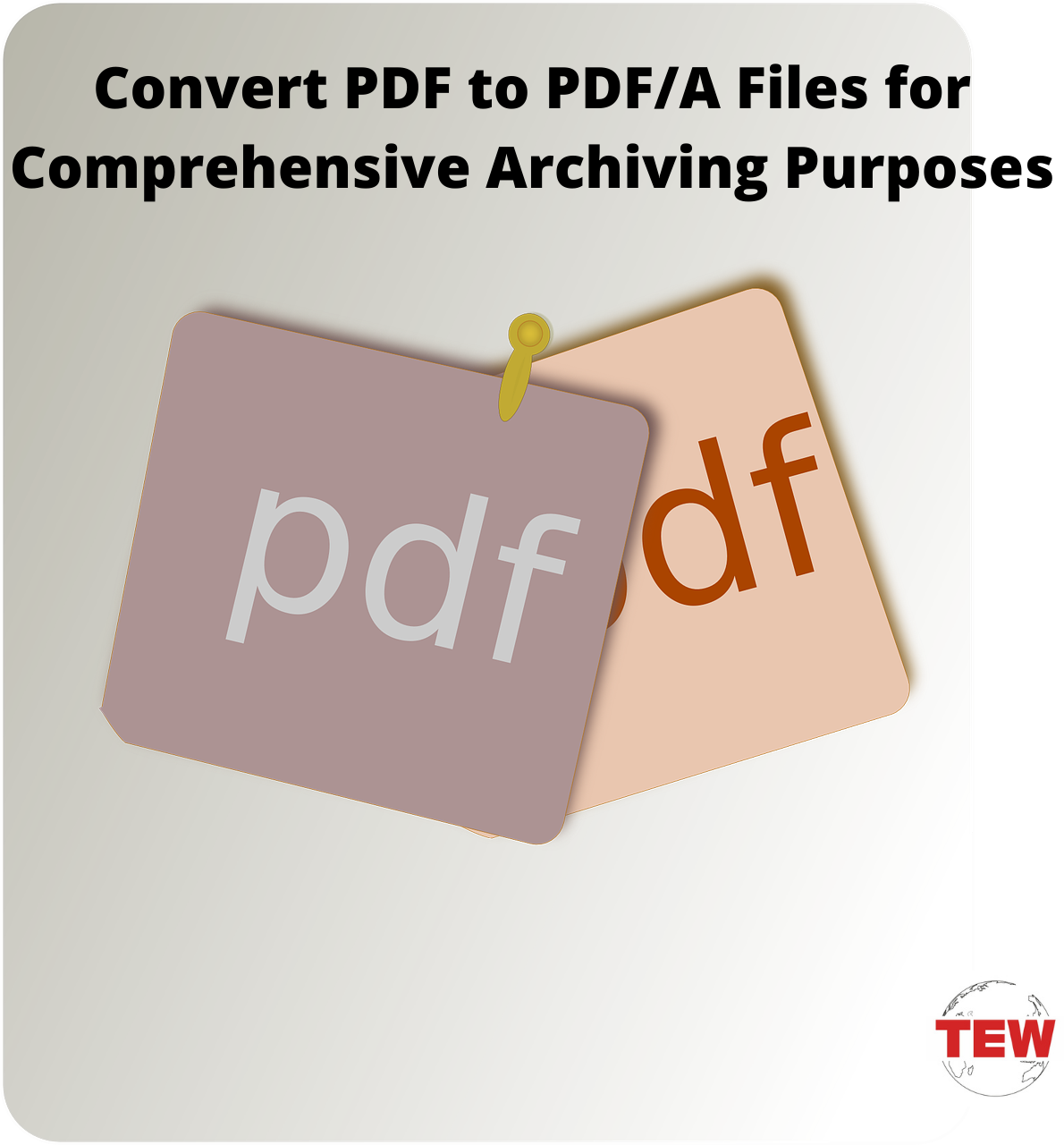Everything is changing, and this includes document formats. PDF to PDF/A conversion software programs have made it easier for you to keep your PDF documents in their optimal format, even when adjustments and updates are embedded in current PDF reading platforms.
What PDF/A file is all about
Archiving documents are among the essential factors of business document management today. To have everything done online and everything being encoded into readable files, every document must be protected through time.
It gives the documents a prolonged lifespan, making them readable for ages. Businesses rely on the documents that are stored and archived for their future references. Hence it is critical to business operations when you convert PDF to PDF/A files.
Most often than not, PDF files go through several changes when they are opened in different PDF-reading platforms. This PDF/A means that among the factors changed in the document include fonts, images, links, and other vital factors that make the entire document readable.
Various Platforms
Because of these issues, the Association of Suppliers of Printing, Publishing and Converting Technologies or NPES. It also applies to the Association for Information and Image Management.
It comes together to form a solution that will uphold the quality of PDF documents as they are being distributed and archived across different platforms for reading both online and offline. This activity aims to make PDF documents more readable across different platforms without disturbing the content design, which will affect the document’s message itself.
How do you convert PDF to PDF/A Files?
Before we answer this question, let us talk about which converters you should check out. One of the most dependable PDF to PDF/A converters today is GogoPDF. While there are basic technical procedures that you can do on your own when you save your PDF files in PDF/A format using your Word program, there is more benefit to using a specific program designed to help in this conversion.
Conversion is as easy as Drag-and-Drop.
Instead of going through different clicks and converting yourself, you can drag and drop your document into the conversion box, which only takes a few minutes.
Once the conversion is done from PDF to PDF/A, you can immediately download your PDF/A file document. You may also opt to keep it for your archive or set it for distribution to targeted receivers like your co-workers. You may also refer to the four easy steps provided by GogoPDF so you can easily operate their tool.
Supports Cross-Platform and Cross-Browser PDF/A File Sharing and Distribution
Creating a seamless conversion is critical to ensure that the file is easily readable and accessible to everyone who needs to see it. The saying means that whether the program to be used by those who will open the file is Windows, Mac, or Linux, the file would be ready for reading.
At the same time, there are instances when PDF files are not easily readable across different browsers. Because of this, not everyone with whom the document has been shared can read through the file. Converting your file PDF to PDF/A document creates a more seamless experience for you and everyone who needs to read through it.
Conversion from PDF to PDF/A is done in Minutes
There is no need to go through different procedures of turning PDF files into archivable PDF formats. With just a few clicks and the simple drag-and-drop process, everything else will be done for you to make the conversion more effective. When you have several PDF documents that need to be converted from PDF to PDF/A, you can surely do all these conversions in minutes.
Protected Privacy and Document Integrity
Most business files are considered confidential. This is why several of those who want to convert their PDF files are adamant about using an online tool for this course of action. GogoPDF does everything to make sure your files are protected, and it properly addresses the privacy of everything you upload in the system.
The system used by GogoPDF complies with privacy and data security policy, which includes the protocol of deleting all uploaded files from the system after they are converted and downloaded by the client.
ISO-Standardized Version Ready
PDF/A files need to be ISO-standardized, so everything in the converted file follows the standards that determine the integrity of the PDF/A file you download. This standardization makes it possible for your document to be reproduced easily with the same format and integrity repetitively, even in the future.
Even when several changes have already been applied to PDF readers and platforms in the coming years, your ISO-standardized converted file could be easily reproduced with the same integrity as the content.
ISO standardization removes PDF features that are often not recognizable across platforms. It then makes it easier for the documents to be duplicated and distributed in the future when PDF reading platforms have already been upgraded and updated.
Safe Cloud Storing of Your Converted Files
No, you do not need to install any software on your system. Everything is done online, and there is no need for you to worry about privacy and the protection of your documents. You may be able to save your converted file through Cloud Storing, and everything will be readily available for you and safe for future reference.
PDF files for businesses and other purposes are important documents that need to be easily readable, shareable, and accessible through all platforms. It is why converting your PDF to PDF/A files is critical to your document storing and referencing activities now and in the future.
Having access to a reliable system that can convert PDF to PDF/A files in minutes with full competence and privacy protection protocol in the system surely creates an easier way to complete your conversion tasks.
Takeaway
GogoPDF is one of today’s most trusted PDF to PDF/A conversion systems that does not require you to download any software and install it into your system. Try it now and find out what benefits it could provide you and the future of how you can use your PDF/A files more efficiently.