Our desire for the latest and greatest products increases as technology advances, so we must consider how they are disposed of responsibly as we upgrade. Our old electronics contain valuable materials you can recycle properly or re-purpose if given the proper attention and guidance.
This Guide to MacBook Recycling Practices provides an insider’s view into responsible Guide to MacBook Recycling Practices — all while keeping sustainability in mind! Here you will learn essential tips on safely disposing of your outdated devices so you can rest assured knowing you are doing your part for a brighter future.
Introducing the Problem of Tech Waste and its Potential Solutions
In the age of technology, we have become more reliant on devices than ever before. However, with this increased usage comes a growing problem: tech waste. From outdated smartphones to discarded laptops, electronic devices are piling up in landfills at an alarming rate. This waste poses a threat to our environment and contains harmful chemicals that can harm our health.

Fortunately, there are potential solutions to this problem. One option is to recycle electronics through certified programs that properly dispose of hazardous materials. Another is to donate still-functional devices to organizations that can refurbish them for those in need, or maybe you could consider selling a Macbook Air that you don’t use anymore.
Reasons for Recycling Your MacBook Responsibly
Recycling or selling a MacBook Air or any device responsibly is essential for some reasons. First and foremost, proper disposal helps reduce the amount of electronic waste that ends up in landfills, which can release harmful chemicals into the environment.
Additionally, many components of your MacBook can be recovered and reused in other products, which conserves natural resources and energy. Lastly, recycling your MacBook can also help protect your personal information, as many recycling programs ensure that all data is securely erased from the device before disassembling.
Unpacking Apple’s Recycling Program
Apple is setting a new standard in eco-friendly technology with its recycling program. Not only do they accept any Apple product for recycling, but they also recycle non-Apple electronics for free. As a company, they have made a great effort to reduce its carbon footprint and promote sustainability.
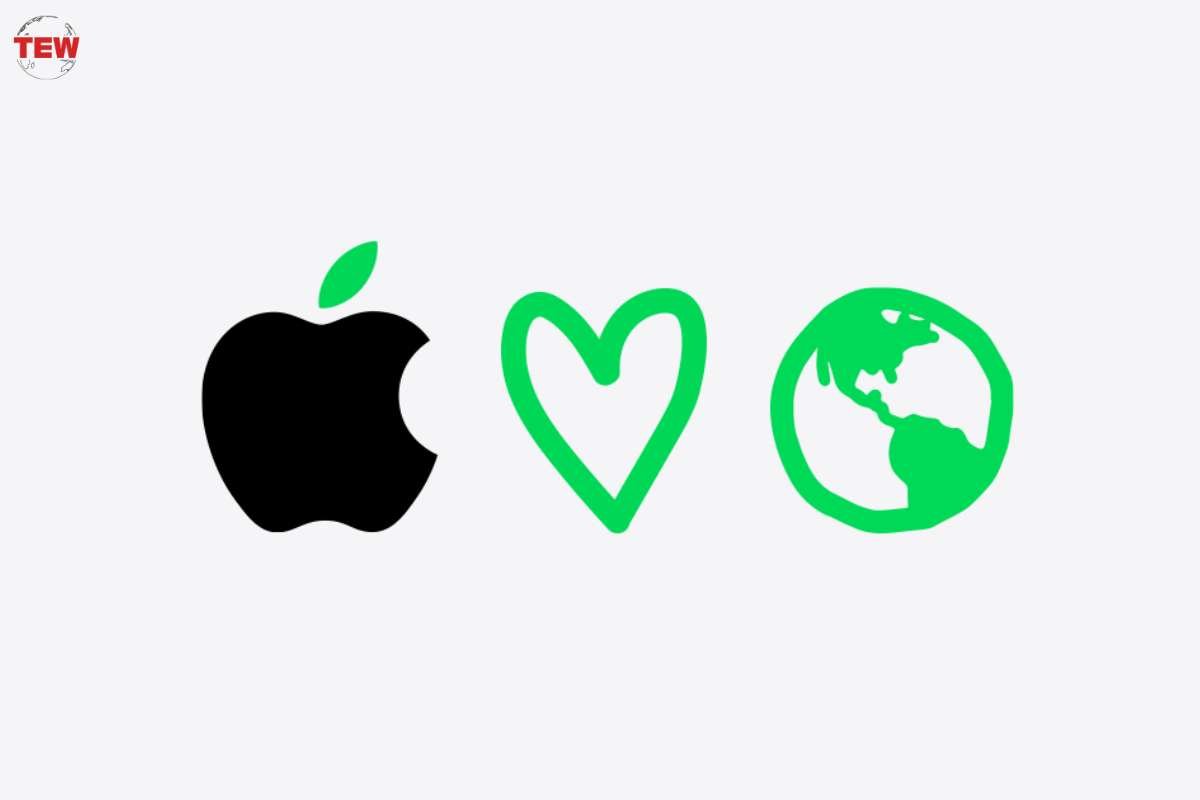
Apple has made it incredibly easy for their consumers to recycle their products, with drop-off locations in almost every state in the U.S. and a mail-in program for those who can’t reach a physical location. Plus, for every device they recycle, Apple donates to Conservation International, a non-profit organization dedicated to protecting the environment.
Selecting a Certified E-Waste Recycler for Your MacBook
When it comes time to dispose of your MacBook, selecting a certified e-waste recycler is essential to ensure your device is handled correctly. Not all recyclers are created equal, and unfortunately, some may illegally export or improperly dispose of electronic waste.
Choosing a certified recycler guarantees that you will handle your MacBook in a safe and environmentally responsible manner. Look for a recycler that is certified to the e-Stewards or R2 standards, the most respected certifications in the industry. Additionally, ensure the recycler offers data destruction services to protect your personal information.
By carefully selecting a certified e-waste recycler, you can have peace of mind knowing your MacBook is disposed of the right way.
Guide to MacBook Recycling Practices for Erasing Data from Your MacBook Before Recycling It
Recycling or disposing of your MacBook can be a great way to declutter your space and make way for a new device. However, before doing so, it’s crucial to ensure that all your data is completely erased from the system.
This protects your privacy and prevents anyone who may come into possession of the computer from accessing sensitive information. You can use a few methods to erase your data, including resetting the device to factory settings or using specialized software.

Whatever method you choose, be sure to follow instructions carefully and double-check that all data has been deleted before recycling your MacBook.
Checklist to Make Sure You Get the Most out of Your Macbook Cyce
If you own a Macbook, you know how great it is to work with. But are you getting the most out of it? With a simple checklist, you can ensure you’re taking full advantage of your device. Start by updating your software to the latest version to utilize all the newest features.
Uninstall any apps you’re no longer using and organize the rest into folders to keep your desktop tidy. Next, set up automatic backups to ensure your data is always safe. Finally, customize your settings to fit your preferences, whether adjusting the trackpad or keyboard shortcuts. Following these steps can optimize your MacBook’s performance and productivity.
By responsibly recycling our MacBooks, we can make a lasting positive impact on the planet and its inhabitants. Investing in certified e-waste recyclers or donation programs, utilising data-erasing software, and setting aside some time to support responsible recycling practices are all key factors in achieving a sustainable future.
Since most of us already possess the tools and resources needed such as an internet connection and technical know-how, it is absolutely possible to join this effort with minimal disruption. By committing Guide to MacBook Recycling Practices and following the checklist outlined here today, future generations will be able to enjoy the benefits of clean air, clean water, and reduced technology waste.




