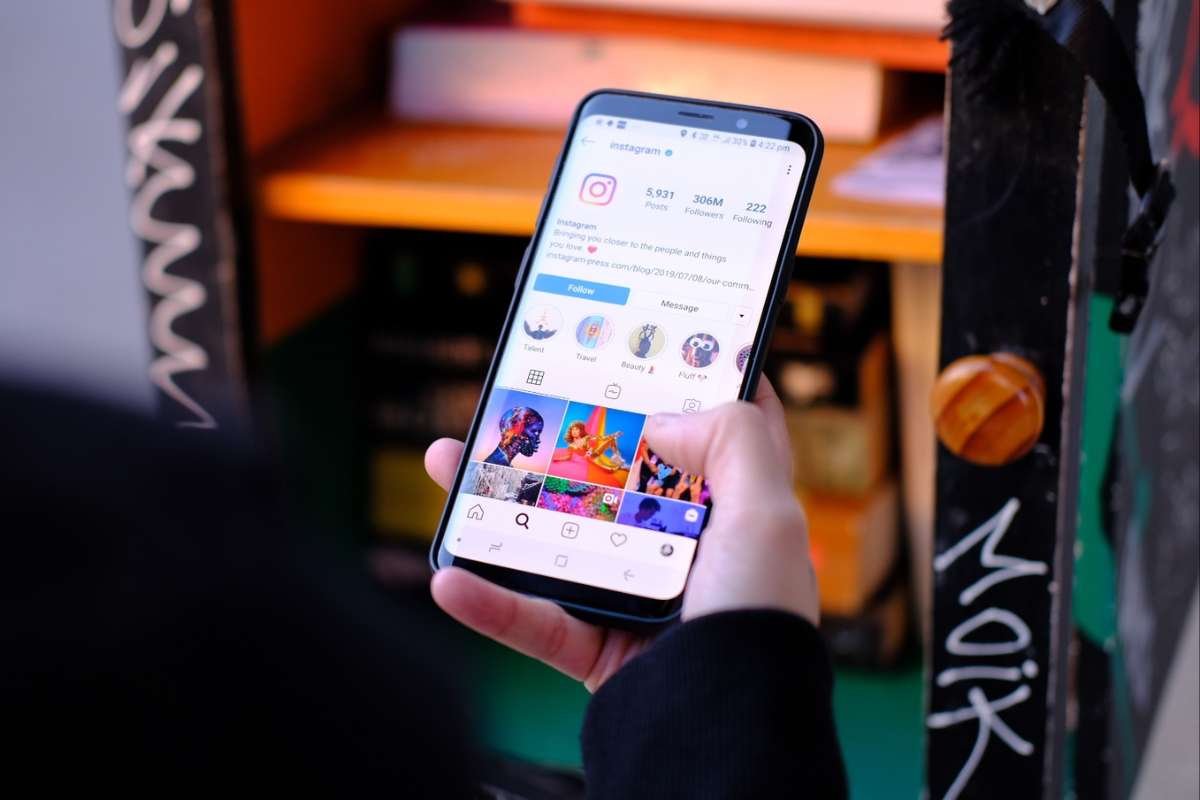Instagram Live is a powerful tool for connecting with followers and engaging with audiences in real-time. However, sometimes unwanted comments or spam can detract from the experience. Luckily, Instagram provides several options to Hide Content In Instagram during Live broadcasts. In this article, we’ll explore how to Hide comments In Instagram Live and provide tips for making the most of this feature.
Here Are 5 Ways How To Hide Content In Instagram Live? ;
1. Understanding Instagram Live Comments
Before we dive into how to Hide comments In Instagram Live, it’s important to understand how comments work during a broadcast. When a user goes Live on Instagram, viewers can comment on the broadcast in real-time. These comments appear on the screen and can be viewed by the broadcaster and other viewers.

2. Disabling Comments on Instagram Live
The easiest way to Hide comments In Instagram Live is to disable comments altogether. To do this, simply follow these steps:
- Open the Instagram app and start a Live broadcast
- Tap on the three-dot icon in the top right corner of the screen
- Select “Turn Off Commenting”
Once you’ve turned off commenting, viewers will no longer be able to leave comments on your Live broadcast. This can be useful if you’re concerned about spam or inappropriate comments, or if you simply want to focus on your content without distractions.
- Say goodbye to struggling for followers on Instagram and hello to instant success with “Instagram Followers” – the key to building a large following in record time.
3. Using Keyword Filters on Instagram Live
Another way to Hide comments In Instagram Live is to use the platform’s keyword filters. With keyword filters, you can create a list of words or phrases that you want to block from appearing in comments during your Live broadcast.
To use keyword filters on Instagram Live, follow these steps:
- Open the Instagram app and start a Live broadcast
- Tap on the three-dot icon in the top right corner of the screen
- Select “Comment Controls”
- Tap on “Block Comments From” and enter the keywords or phrases you want to block

Once you’ve set up your keyword filters, any comments that contain the blocked words or phrases will not appear on your Live broadcast. This can be a powerful tool for preventing spam and unwanted comments from appearing on your Live broadcast.
4. Manually Hiding Comments on Instagram Live
If you don’t want to disable comments altogether or use keyword filters, you can also manually Hide comments In Instagram Live during your Live broadcast. To do this, simply swipe left on the comment you want to hide and tap the “Hide” button. This will remove the comment from the screen and prevent other viewers from seeing it.
5. Moderating Comments on Instagram Live
Finally, if you want to engage with your audience while still maintaining control over the comments that appear on your Live broadcast, you can use Instagram’s moderation tools. With moderation tools, you can choose to only show comments from users that you follow, or you can manually approve comments before they appear on your broadcast.

To use moderation tools on Instagram Live, follow these steps:
- Open the Instagram app and start a Live broadcast
- Tap on the three-dot icon in the top right corner of the screen
- Select “Comment Controls”
- Choose to either “Only Allow Comments From People You Follow” or “Manual Filter”
If you choose to manually filter comments, you’ll be able to approve or Hide comments In Instagram Live as they come in during your Live broadcast.
Want to improve your Instagram presence and get verified? Check out “Instagram Likes” to easily increase your likes and enhance your visibility on the platform.
Benefits of Hiding Comments on Instagram Live
Hiding comments on Instagram Live can provide several benefits for both the broadcaster and the viewers. Here are some of the main benefits:
- Reducing distractions: Hide comments In Instagram Live can be distracting, especially if they are scrolling quickly and taking up a lot of screen space. Hiding comments can help viewers focus on the content of your Live stream without being distracted by comments popping up constantly.
- Maintaining privacy: Some Instagram users may not feel comfortable having their comments displayed publicly during a Live stream. By hiding comments, you can help protect the privacy of your viewers and encourage them to participate more freely without fear of judgment or scrutiny.
- Preventing spam: Unfortunately, spam and unwanted comments are a reality on social media. By using moderation tools or hiding comments altogether, you can prevent spam from cluttering your Live stream and detracting from the user experience.
- Promoting a positive environment: Hide comments In Instagram Live can help promote a positive and welcoming environment for your Live stream. By moderating comments and hiding inappropriate or negative comments, you can encourage respectful and productive discussions and prevent bullying or harassment.
Conclusion
In conclusion, Hide comments In Instagram Live can be a powerful tool for maintaining control over your broadcast and preventing spam or unwanted comments from appearing on the screen. Whether you choose to disable comments altogether, use keyword filters, manually hide comments, or moderate your comments, there are several options available to help you make the most of your Live broadcast. So experiment with these tools and enjoy engaging with your followers on Instagram Live!