It’s frustrating when tedious location restrictions prevent you from binge-watching as we enjoy streaming services like Netflix, Hulu, and Disney+. Ever seen that annoying “content not available in your location” message? Ugh, right? That’s where a cool thing called a VPN for streaming swoops in like a superhero. This magic tool lets you pretend to be anywhere on the planet, kicking geo-blocks to the curb.
But hold on! Not all VPNs are speed demons, especially when it comes to streaming big files. You need the VIP, which is a very impressive VPN. Check out TechyJar, your go-to for all things streaming, including the free VPN for Firestick. Their VPN picks are like your personal streaming sidekick, super easy for even the non-techy folks. Guess what? The Enterprise World’s experts are here to help you find the ultimate VPN for your streaming adventures.
Factors to Consider When Choosing a VPN for Streaming
- Streaming Compatibility
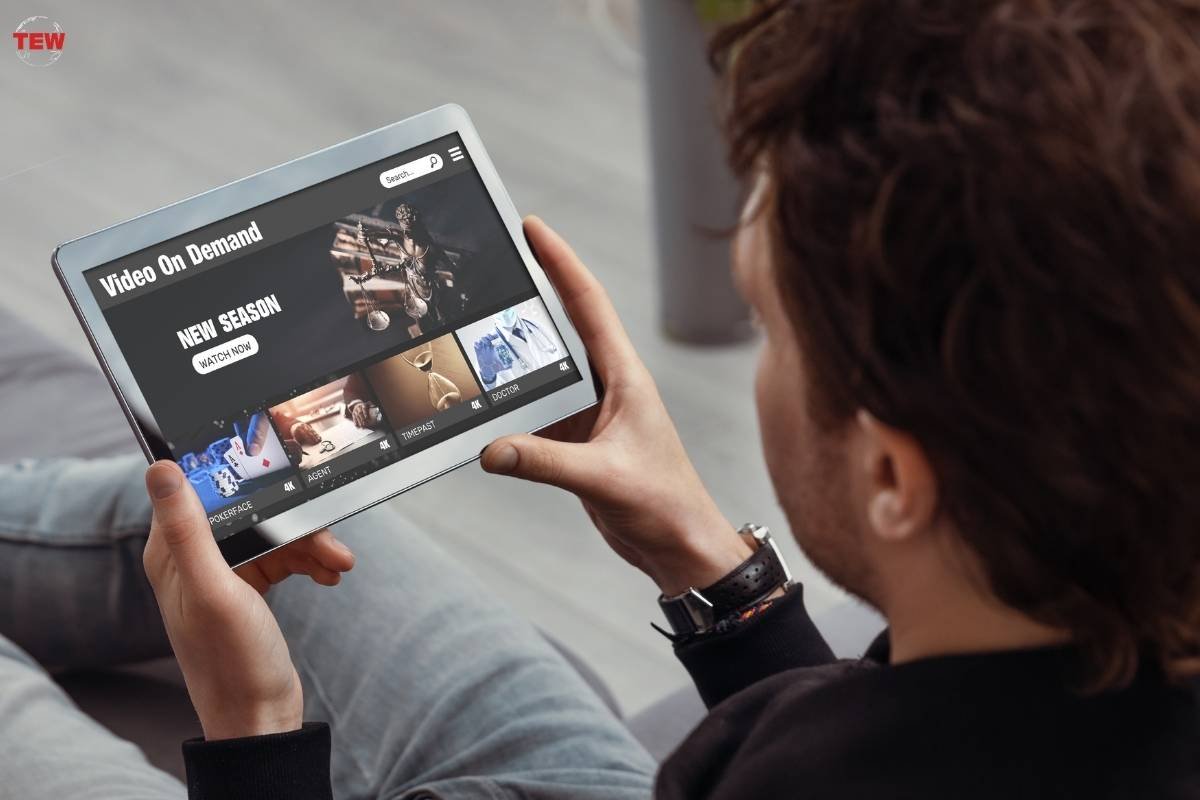
Watching your favorite shows and movies should be easy, right? That’s where streaming compatibility becomes your superhero. Imagine having a sidekick—a VPN that makes sure you can watch whatever you want, whenever you want. Cool, huh?
According to Forbes, TorGuard VPN is like the superhero cape of streaming. It’s the best for making your streaming experience exactly how you like it. It’s like having a golden ticket to endless fun. So, whether it’s Netflix, Hulu, Disney+, or other big shots, TorGuard VPN has your back, smashing through any barriers that try to ruin your streaming party.
- Speed and Bandwidth
Let’s break down the tech talk about VPNs and streaming speed in a way that’s easy to get:
- Slower speeds: Think of it like putting on heavy boots—using a VPN might slow down your internet, according to research, 77%. But here’s the cool part: if you pick a top-notch, paid-for VPN, it can keep your internet speed in superhero mode.
- Faster speeds: Now, this is where it gets awesome. According to Cloudflare, sometimes using a VPN can speed up your internet, especially when you’re zipping past virtual roadblocks and reaching super-fast servers.
For the ultimate streaming pleasure, go for a VPN that’s all about fast speeds and unlimited bandwidth. It’s like giving your internet a jetpack for a smooth, buffer-free streaming adventure.
- Security and privacy

When it comes to streaming with a VPN, making sure your online world is a secure haven is a must. According to security.org, check out these key things to keep in mind:
- Encryption and Protocols:
- Think of encryption like a superhero shield for your data. Look for VPNs with strong encryption, especially the cool ones using AES-256.
- Protocols are like the secret codes that VPNs use to lock down your information. OpenVPN and WireGuard are like the superheroes of protocols—open-source and tested for maximum awesomeness.
- No-logging policy:
- Imagine a world where your VPN doesn’t keep track of your online adventures. That’s a no-logging policy. It implies that nobody can snoop on your browsing history.
- Make sure to peek into your VPN’s privacy policy to see exactly what information they do and don’t keep about your online life.
- Kill switch feature:
- This is like having a guard dog for your internet. If your VPN connection ever wobbles, the kill switch steps in and cuts off your device from the online world, keeping your data on lockdown.
- This is super handy for those who take privacy and security seriously in their online escapades.
Choosing a VPN with these security and privacy features ensures your streaming experience is not only seamless but also keeps your digital life under lock and key.
- Device Compatibility and Customer Support
When choosing a VPN for streaming, it’s important to consider compatibility across multiple devices and platforms. According to VPN Unlimited, the top VPNs for streaming offer apps and configuration guides for:
- Windows: All leading VPNs are compatible with Windows PCs and laptops. Look for apps that make connecting straightforward.
- Mac: Many VPNs offer dedicated Mac apps to get up and running quickly.
- iOS and Android: The best VPNs provide user-friendly apps for iPhone, iPad, and Android mobile devices. This allows you to stream on the go.
- Fire TV and Fire Stick: Options like NordVPN and Surfshark supply instructions for manually configuring Amazon Fire TV devices. Some also have Fire TV apps.
- Apple TV: Many top VPNs have Apple TV compatibility when using the iOS app and following certain steps.
- Chromecast and Roku: Leading VPNs can be set up on Chromecast dongles and Roku devices using instructions from their support sites.
- Game Consoles: VPNs offer varying degrees of compatibility with gaming systems like Xbox, PlayStation, Nintendo Switch, and more.
In addition to multi-platform support, a VPN for streaming should offer 24/7 customer assistance in case any problems arise. This ensures you can always get questions answered.
With broad device compatibility and always-available customer service, you can stream with confidence on all your devices.
Best Practices for Using a VPN for Streaming

To get the best performance and security when streaming over a VPN, there are some best practices to follow:
- Use the fastest protocol: OpenVPN and IKEv2/IPsec are typically the fastest and most secure protocols. Connect using UDP mode in the VPN app for better speed.
- Connect to nearby servers: Connecting to VPN servers geographically close to your location will provide lower latency. For example, when streaming Netflix in the US, choose a US-based server.
- Use TrustedServer technology. VPN offers the NordLynx protocol powered by TrustedServer technology, which provides enhanced security and speed by routing traffic locally.
- Enable CyberSec: Some VPN providers offer the CyberSec feature, which blocks ads, malware, and other nuisance content that can slow your connection.
- Update apps and firmware: Keep your VPN apps, streaming devices, router firmware, and other software updated for optimal performance and security.
- Use wired connections. When possible, use wired Ethernet instead of Wi-Fi for the fastest and most reliable throughput. This helps avoid buffering issues.
Following best practices allows you to benefit from both the security and convenience of a VPN for streaming while minimizing impacts on speed. Be sure to select a provider that offers advanced protocols and features tailored for streaming.
Conclusion
Using a VPN opens up a world of global entertainment by allowing users to bypass geographic restrictions on popular streaming platforms. However, it’s important to choose a VPN optimized for fast, reliable performance without lag or buffering. After reviewing the key criteria covered in this guide, experts recommend selecting a leading VPN solution tailored specifically for HD and 4K streaming. With the right VPN choice, users can unlock access to an endless library of shows, movies, sports, and more from anywhere in 2024 and beyond.




