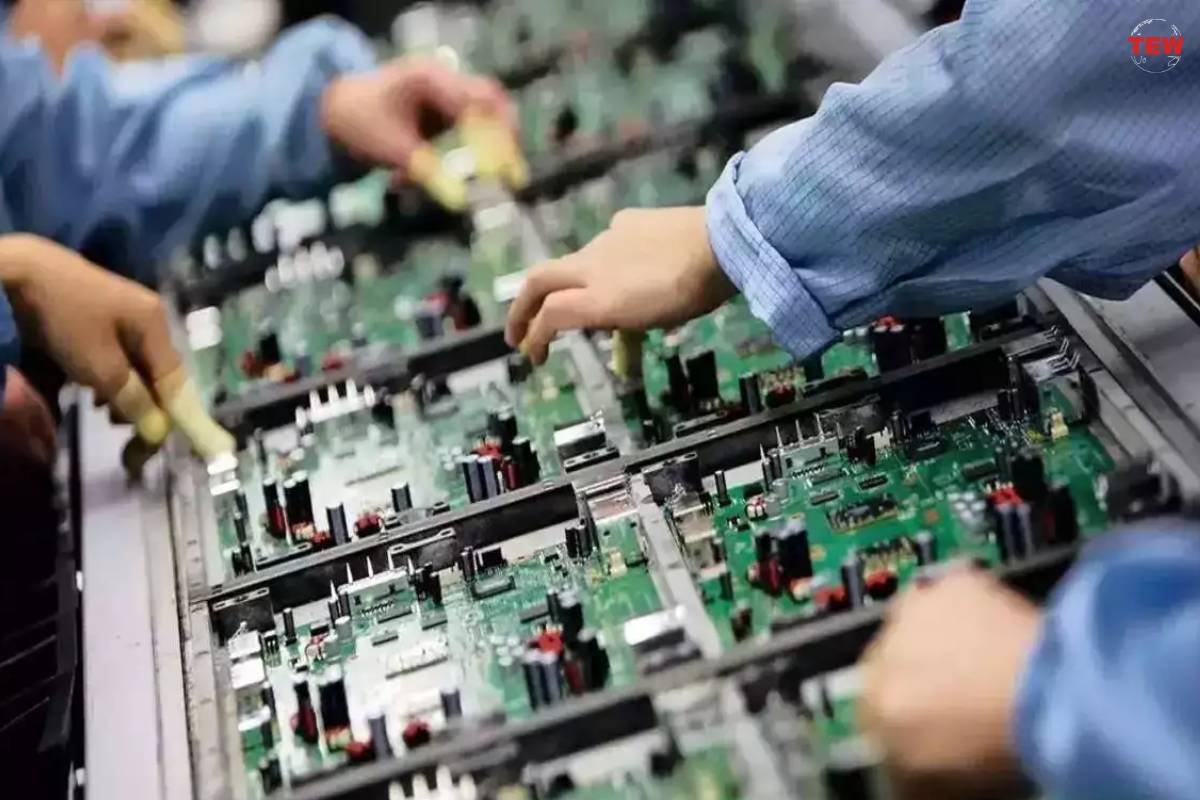Here is good news for Facebook users. Facebook may soon make Facebook Dark Mode available on its app. The trial has been going on for several days. This information came from the 9to5 Google website.
The company has already made the Facebook Dark Mode feature available on the web version of Facebook.
There are reports that Facebook is also working on some other new features and will be introduced soon. In March, a new look was added to the desktop version of Facebook and the Dark Mode feature was also given. If the user has already chosen the new look of Facebook, then just click on the drop-down arrow in it and the Facebook Dark Mode feature will start showing.
On the other hand, if you are still using the classic look of Facebook, then to log in to the Facebook web version to enable Facebook Dark Mode, you have to click on the drop-down arrow next to the Quick Help icon. Now clicking on ‘Switch to New Facebook’ will change your Facebook page completely.
In the new look, the dark mode can be enabled and disabled in the same drop-down. If the user wants to come back to the old classic-looking Facebook page, then click on ‘Switch to Classic Facebook’ in the drop-down menu. After this, your old Facebook look will be returned. Also, Facebook is adding a new Manage Activity tool, which will help users to easily sort multiple posts in one place.
The company informed in its blog post that this feature will first work on the mobile version and Facebook Lite app. After that, it will be made available for the desktop version. The Manage Activity feature is part of the Activity Log section and helps users to post archives or trash in bulk.
For recent and latest updates regarding business news, industry trends, etc. Please subscribe Newsletter from “The Enterprise World” at “Subscribe”.