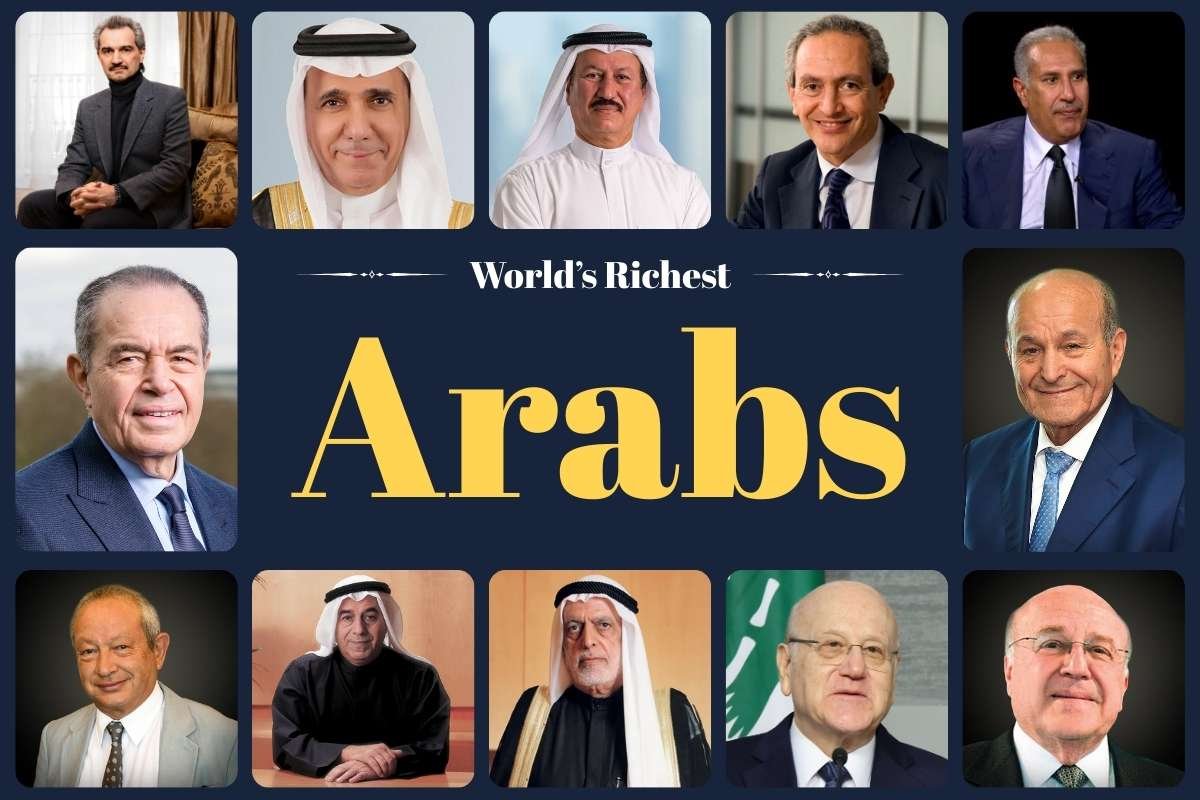QR codes have become widespread and serve as a link between the physical and digital worlds. These versatile tools can store a wealth of information and are used in various applications, from marketing to inventory management.
However, understanding the different QR code formats and how to use them effectively can enhance their utility. Read our article to take a closer look at how to create QR code free and how to leverage them for your needs.
Understanding QR Code Formats
A QR code is a type of matrix barcode that can store data in a two-dimensional space. Unlike traditional barcodes, which store data in a series of vertical lines, QR codes store data in both horizontal and vertical patterns, allowing for greater storage capacity. There are several QR code formats, each designed to cater to specific needs and applications.
1. Standard QR Code Format

The standard QR code format is the most commonly used type. It can store a variety of data types, including:
- URLs;
- text;
- contact information.
Standard QR codes are widely recognized and easily scanned by most smartphones and QR code readers.
2. Micro QR Code
Micro QR codes are a smaller version of the standard QR code, designed for applications where space is limited. They can store less data than standard QR codes but are ideal for small labels, packaging, and other compact surfaces. Despite their smaller size, they still offer reliable scanning capabilities.
3. iQR Code

iQR codes are a more versatile version of the standard QR code, capable of being printed as a rectangle or square. They offer higher data capacity and can be used in situations where a traditional square QR code might not fit well. iQR codes are particularly useful in industrial applications where space and format flexibility are essential.
4. Frame QR
Frame QR codes include a “frame” area where users can place a logo or other design elements. This format is ideal for branding and marketing purposes, as it allows for greater customization and visual appeal without compromising the code’s functionality.
5. QR Code Model 1 and Model 2

There are two primary models of QR codes: Model 1 and Model 2. Model 1 was the original QR format, but it has largely been replaced by Model 2, which offers enhanced error correction and data storage capabilities. Most modern applications use Model 2 QR codes due to their improved performance and reliability.
Best Practices for Using QR Codes
Regardless of the QR code format types you choose, some practices can ensure optimal performance and user experience.
Ensure high contrast between the QR code and its background to facilitate easy scanning. Before deploying your QR code, test it with multiple devices and scanning apps to ensure it works correctly.
Provide context for your QR code, such as a call-to-action or explanation, so users understand what they will access by scanning it. Lastly, ensure that the QR code is large enough to be easily scanned, especially if placed in a physical location.
Conclusion
Understanding the different QR code formats and how to use them, you can choose the right type for your specific needs and maximize their effectiveness. Whether you need a standard QR code for marketing, a micro QR code for small labels, or an iQR code for industrial applications, leveraging these formats can help you achieve your goals.
Using a tool to create QR code free, you can easily generate customized QR codes tailored to your requirements, ensuring seamless integration into your digital strategy.