Online time managing programs, also called web-based Time Tracking software, are tools that allow people and teams to keep track of how long they spend on projects and manage them from a distance. These applications are great for remote workers and teams with members located in different places since they can be used from anywhere with an internet connection. Online time keeping software’s ability to track time spent on various tasks and projects is invaluable. Users may start a timer, stop it when they’re done, and have the app tally up how much time they spent on a certain task.
Online time-tracking apps usually have other features as well, like the ability to manage tasks, send invoices, and make reports.
The following is a list of features that may commonly be found in online Time Tracking Software:
- Users are given the freedom to organize projects, create and assign tasks, and keep tabs on how well everyone is keeping to their deadlines.
- Timesheets
Generates timesheets for team members, detailing how much time they spent on each activity, project, and other team member.
- Billing
Users are given the ability to generate bills depending on the time they have recorded.
- Team management enables managers to delegate responsibilities to individual members of the team and track those individuals’ success.
- Various programs, such as calendars, task managers, and financial apps, may be integrated with little effort using this capability.
- Time off management involves accepting, rejecting, and Time Tracking requests.
- Mobile App
The ability to track time and retrieve that data from a user’s mobile device is a key feature of many time-tracking online apps. The word “mobile app” refers to these several versions of the mobile app.
Most time-tracking apps have many tiers of service, from free to premium, each with its own set of advantages and disadvantages. On their own websites, several of these apps additionally provide additional features and services, such as support for customers, instruction, and compatibility with other applications.
Managing projects and keeping tabs on how much time is spent on them from afar is made more easier and more adaptable when individuals and groups utilize online timekeeping solutions. They may help increase productivity and save wasted time on administrative tasks while also improving the precision of billing and invoicing.
1. Automated time tracking
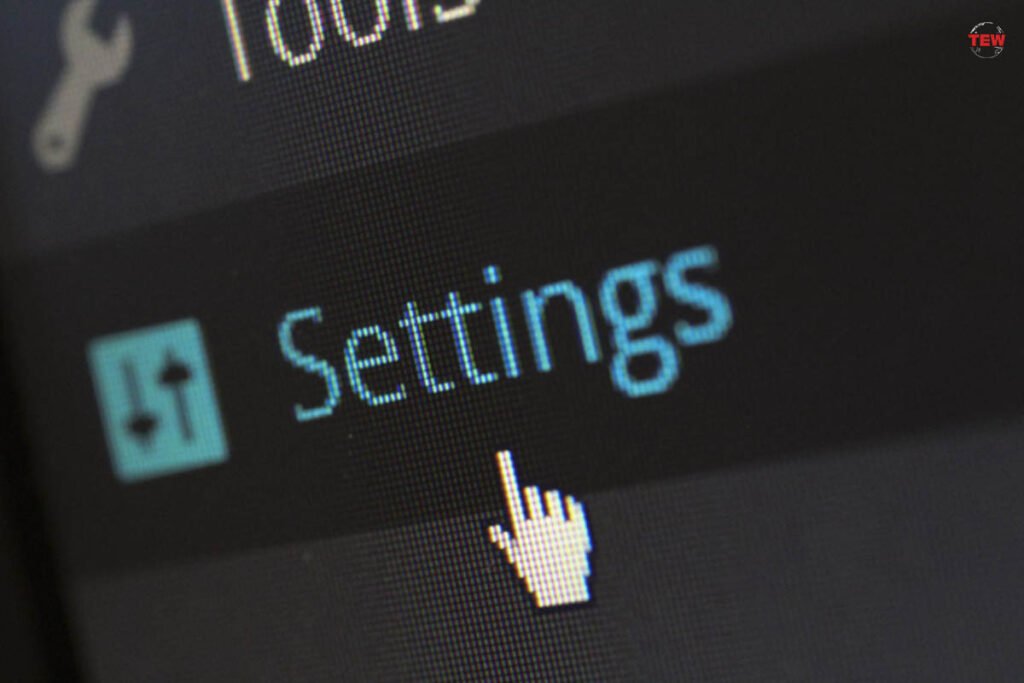
Web-based time keeping programs minimize the need for manual Time Tracking , which may be labor-intensive and prone to mistakes. Automated time tracking is accomplished by using software that monitors the passage of time on its own. This guarantees that all billable hours are documented precisely and that they can be retrieved without any difficulty for the purposes of billing.
2. Integrated billing
Many web-based time keeping systems come equipped with invoicing functions that are already built in. These features enable users to produce bills based on the time that has been monitored. This removes the necessity for manually entering data and significantly minimizes the likelihood of making mistakes.
3. Invoice templates that may be personalized
Numerous web-based time tracking software include invoice templates that can be personalized to a particular customer or project. Click here for more on invoices and their template uses. This not only gives the invoices a more polished and unified appearance but also helps to make the billing process more streamlined.
4. Time tracking by project
Some web-based time keeping apps enable users to monitor time by project, which may make it simpler to charge customers for particular projects. This can also make it easier to track total hours worked. This makes it possible to create more realistic project budgets and to keep better track of costs.
Many web-based time keeping systems include the capability to create reports, such as weekly or monthly timesheets, that may be used to charge customers for the amount of time that was spent on a project. This might be helpful in ensuring that all hours that are billable are accounted for.
5. Integration with accounting software

Web-based time keeping apps may link with accounting software like QuickBooks, Xero, and others, which can make it simple to move time tracking data into invoicing and accounting systems. This can be advantageous for businesses especially those looking for efficient ways to manage finances. Implementing a reliable small business accounting software can streamline operations and improve overall financial management.
6. Mobile App
Many web-based time keeping apps include mobile app versions that enable users to log their time, produce invoices, and view the data from their mobile devices. These mobile app versions may be found in a wide variety of time keeping software.
Web-based programs that keep track of time may, in general, make it simpler to generate invoices by automating the process of monitoring time, offering integrated capabilities for creating invoices, and producing reports that can be used for billing reasons. Web-based time keeping software may help companies improve their bottom line by streamlining the process of billing customers and decreasing the risk of making errors. This is accomplished by removing the need for manual data input and lowering the likelihood of making mistakes.
Applications for Time Tracking that are hosted on the web may help in a variety of different ways to keep project expenditures on track:
1. Timekeeping that is broken down by project
Many web-based timekeeping systems provide users the ability to break down their timekeeping by project, which may make it simpler to keep an eye on how much a project is costing. This enables more precise project planning (https://en.wikipedia.org/wiki/Project_planning) and expense monitoring, and it may assist project managers in identifying areas in which expenditures are exceeding the budgeted amount.
2. Monitoring of the budget

Certain web-based time keeping software provide built-in tools for Time Tracking the budget, which may be helpful in ensuring that projects remain within their allotted budgets. This may include functions such as monitoring expenses, making budget projections, and receiving notifications when costs are getting close to or over the budget threshold.
3. Reporting
Many web-based apps for keeping track of time offer reports that may be used for Time Tracking the expenditures of a project. These reports may include information on the amount of time spent on tasks, the expenditures incurred, and the progression of the project. This may assist project managers discover areas where expenditures are growing or reducing so they can make choices based on the facts rather than their gut instincts.
4. Invoicing
Web-based time keeping systems may also be helpful in keeping project expenses on track by enabling users to produce invoices based on time monitored. This can help to guarantee that all billable hours are accounted for and that customers are paid in the proper amount. It also properly allocates the billable hours to the correct cost center, alleviating the need to code receivables on the back end. In addition, it can be programmed to credit project supplies to the correct cost center when they’re purchased.
5.Integration with accounting software
Web-based time keeping applications can integrate with accounting software such as QuickBooks, Xero, and others. This can make it easy to transfer time tracking data into invoicing and accounting systems, and it can also make it easy to keep track of the expenses and other costs that are related to the project.




