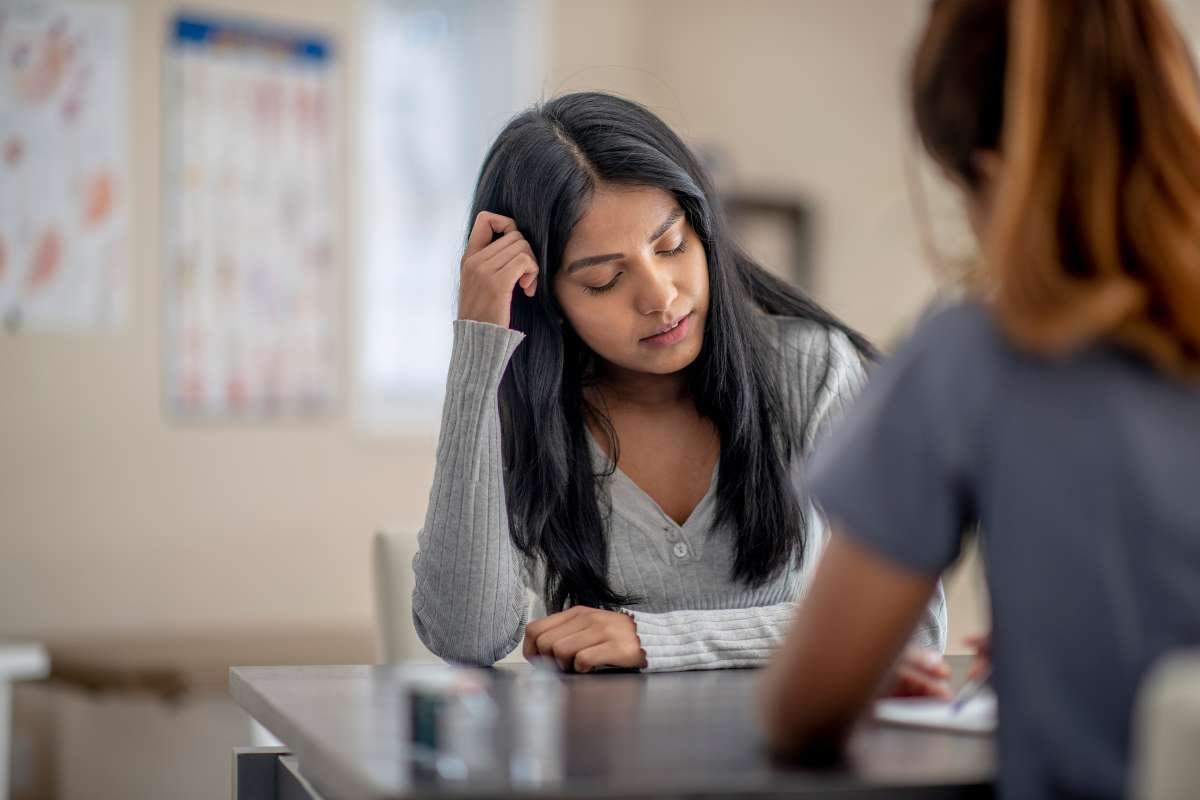For Windows
Mind mapping is a visual thinking and organizing technique for business, education and creativity.
Professional mind mapping apps offer a wide range of advanced features for highly efficient mind mapping creation.
Let’s look at the top mind mapping features for business.
What Is Mindmap Software?
Mindmap software is a computer tool intended to structure ideas, concepts and information into tree diagram. Mindmap software visualizes organizing meetings and brainstorming, note taking, decision making, problem solving, project management, issue tracking and document management.
Overview of Mindmap Software for Windows
Let’s list some popular Mindmap software for Windows:
- ConceptDraw MINDMAP
- EdrawMind
- iMindMap
- MindManager
- MindView
- XMind Pro.
Professional mind map apps for Windows have a graphical user interface with ribbon toolbar. Also it often has some integration with Microsoft Outlook, OneNote, and Office apps (Word, PowerPoint, and Project).
Business grade mind map tools usually provide:
- user-friendly mind map designing and viewing functionality,
- complex content of topics (text, image, symbols, indicators, hyperlinks, notes, attached files, project management data),
- brainstorm, outline, and presentation modes,
- sharing options,
- project management features,
- add-ons and templates.
Top Features of Mindmap Software for Windows
Top mind map tools provides user-friendly graphic user interface (GUI), compatibility and integration with office and project management software, collaborative and sharing features, professional templates, flexibility and customization, security and accessibility.
· User-Friendly Interface

Professional mind map apps for Windows provide user-friendly GUI including:
- mind map design:
- building and editing (topic tree, callouts, relations, boundaries, drawings)
- formatting (shape, color, font)
- auto arranging and pins
- styling (themes, color schemes, background)
- topic content: icons, images, hyperlinks, notes, special data, attach files
- mind map view options (filters, collapse/expand, hierarchy levels, show/hide map elements and topic content, fit and zoom)
- mind map and outline views
- page navigation
- brainstorm mode
- presentation mode
- sharing and export
- project management UI options.
· Integrations and Compatibility
- Mind map app integration with office and project management apps.
- Import and export file formats (MS Office, project management and mind map tools, PDF, web pages, graphic formats).
- The mind map app versions for Windows, macOS, Linux, iOS, Android. Online mind mapping.
· Collaboration Capabilities
- Team brainstorming.
- Collaborative mind mapping for project planning, problem solving and decision making.
- Kanban board mind map.
- Project status dashboard mind map.
- Mind map sharing: social networks, email, web page, presentation (MS PowerPoint, video).
- Mind map exchange (graphic communication).
- Sending mind map branch via email.
· Customizability and Flexibility

- Using custom mind map templates and design themes.
- Flexible mind map tool supports many ways to create mind maps: personal and collaborative mind mapping, editing professional templates, brainstorm, outlining, note-taking, import or copy-paste from other software (office and project management apps).
· Security Features
Password for the mind map.
· Accessibility and Cloud-Based Support
- Multiple passwords for authorized users.
- Cloud storage.
Comparison of Popular Mindmap Software for Windows
Let’s look at popular mind map tools for Windows:
· ConceptDraw MINDMAP
Key features: mindmap, outline, brainstorm and presentation modes; project management options; integration with Microsoft Office (Word, Excel, PowerPoint, Project, OneNote); compatibility with MindManager, FreeMind, XMind; sharing via X (Twitter), Facebook, Pinterest, LinkedIn, Tumblr, Blogger, Evernote; templates, add-ons.
Versions for Windows and macOS.
Part of ConceptDraw Office suite (with ConceptDraw PROJECT and ConceptDraw DIAGRAM).
· MindManager
Key features: project management options (Gantt chart); diagramming options; cloud map storage; real-time collaboration; integration with Jira, Microsoft Teams and Office (Word, Excel, PowerPoint, Project); add-ons, templates.
Versions for Windows and macOS.
· XMind
Key features: ZEN mode; LaTeX math and chemical equations; brainstorm templates; multi-branch colors; password protection.
Versions for Windows, macOS, Linux, iOS, Android.
Lacks project management features.
How to Choose the Right Mindmap Software for Your Needs?
Identify the functionalities you require:
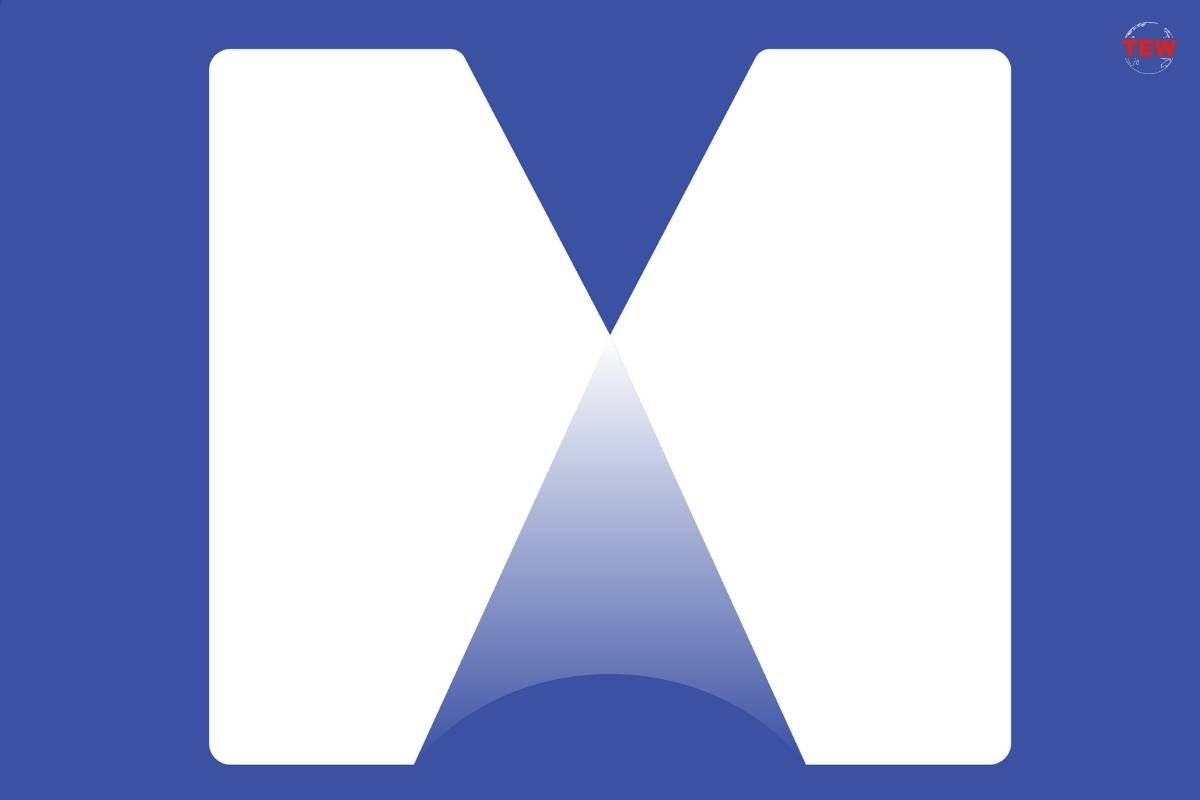
- mind mapping, brainstorm, outlining, presentation modes
- user interface preferences
- mind map design and viewing required options
- visual project management
- mind map sharing
- professional mind map templates
- support for OS platforms
- integration with MS Office, project management and diagramming tools.
Select the mind map tools that meet your requirements.
Choose the mind map app with the best functionality, price and payment method.
In conclusion
Professional mind map apps provide advanced functionality and usability for high performance mind mapping. Effective managers have used it to increase productivity, save time and streamline their projects.