YouTube, the colossal video-sharing platform, has evolved into an integral part of our digital lives. However, the frequent appearance of ads can interrupt the viewing experience. In this article, we will explore various methods to watch YouTube without ads, delving into their pros and cons, and providing practical advice for an ad-free experience.
The Rise of YouTube and Advertising
Since its inception, YouTube has become a hub for entertainment, education, and information. Ads have been a critical revenue source for the platform and the creators. However, the increasing frequency and duration of ads have prompted users to seek ways to avoid them. If you are sick of ads being displayed all the time while you are listening to music or videos, check out the best YouTube ad blocker.
Understanding YouTube’s Ad Structure
YouTube displays several types of ads, including skippable and non-skippable video ads, overlay ads, and sponsored cards. Understanding these formats is key to determining the most effective method to avoid them.
Official Ad-Free Option: YouTube Premium

YouTube Premium is the platform’s official subscription service offering an ad-free experience. It includes benefits like background play, offline viewing, and access to YouTube Music. While it incurs a monthly fee, it’s the most straightforward and legal method to enjoy content without interruptions.
Browser Extensions: A Popular Alternative
Numerous browser extensions promise an ad-free YouTube experience. These extensions work by blocking ad scripts on YouTube. While effective, they raise concerns about browser security and the ethical implications of depriving content creators of ad revenue.
The Role of VPNs in Ad Blocking
Virtual Private Networks (VPNs) can also provide an ad-free viewing experience by masking your IP address and blocking ads. Some VPNs offer dedicated ad-blocking features. However, the effectiveness varies, and using VPNs primarily for ad-blocking is not their intended use.
Modifying Hosts File: A Technical Approach

Tech-savvy users might opt for modifying their computer’s hosts file to block YouTube ads. This method involves redirecting ad server addresses to your local machine. It’s a free solution but requires technical knowledge and can lead to unexpected browsing issues.
Smart TVs and Ad Blocking
Ad-blocking on smart TVs differs from PCs and mobile devices. Some smart TVs allow the installation of ad-blocking software, but options are limited. An alternative approach is to use devices like Chromecast or Apple TV, which can stream content from ad-blocking enabled devices.
Mobile Apps: YouTube Without Ads on the Go
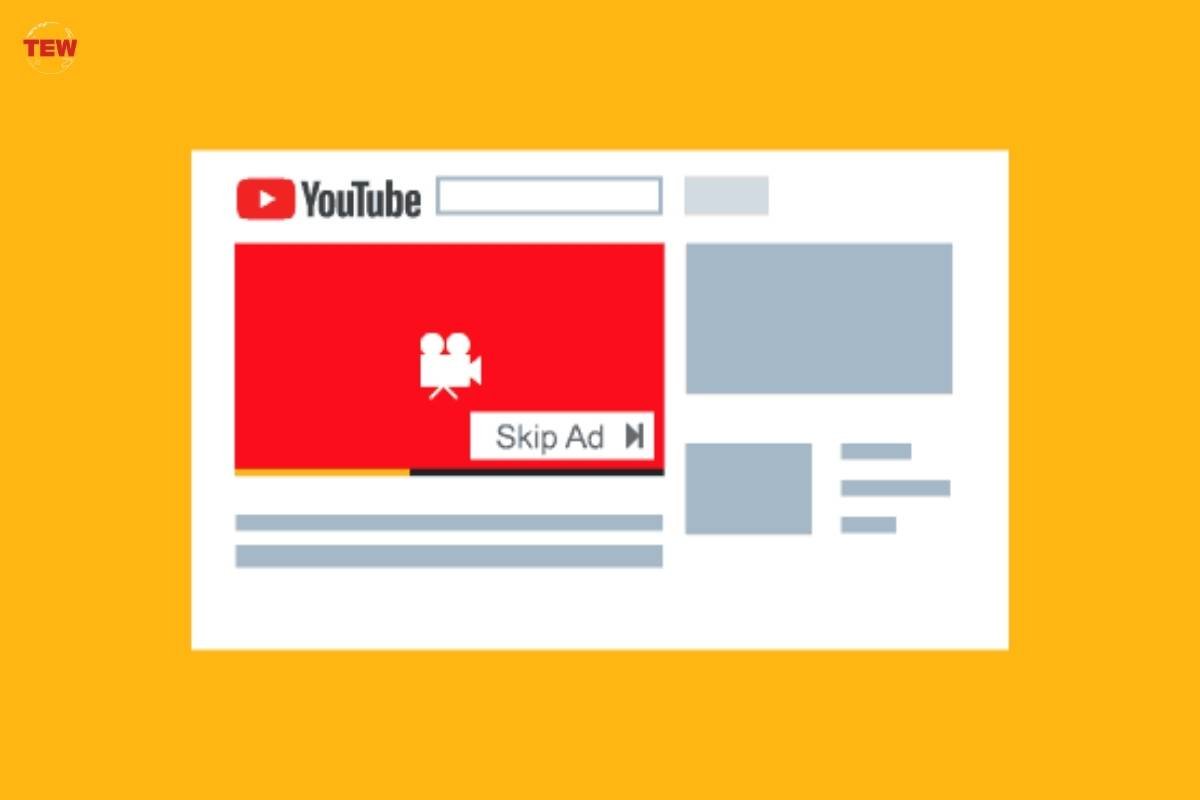
For mobile users, there are third-party apps designed to block YouTube ads. Some of these apps also offer additional features like background play. However, such apps might not be available on official app stores, and installing them can pose security risks.
The Ethical Debate: Supporting Creators
Using ad-blocking methods raises ethical questions. Ads are a significant source of income for many content creators. By blocking ads, viewers might inadvertently harm creators’ ability to earn from their content.
Summary
While there are several ways to watch YouTube without ads, each method comes with its own set of advantages and disadvantages. Choosing the right method involves balancing personal convenience with ethical considerations, especially regarding content creators’ livelihoods.




