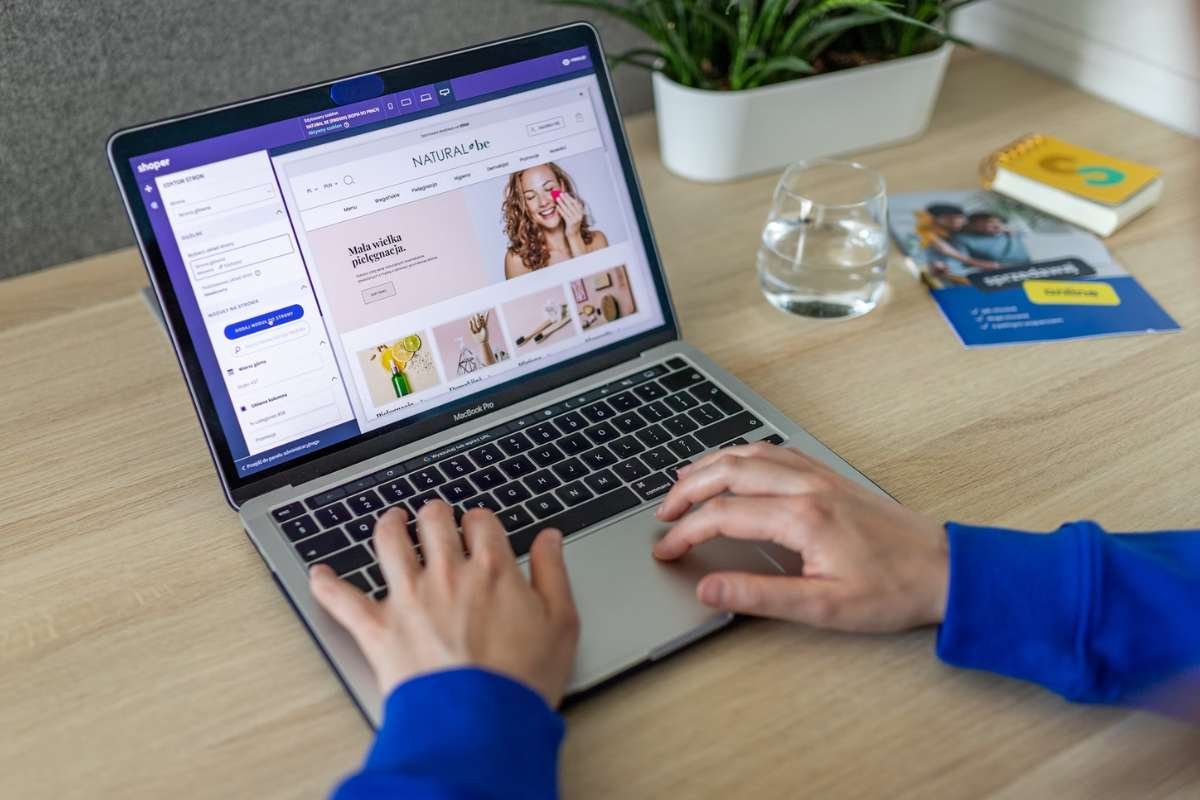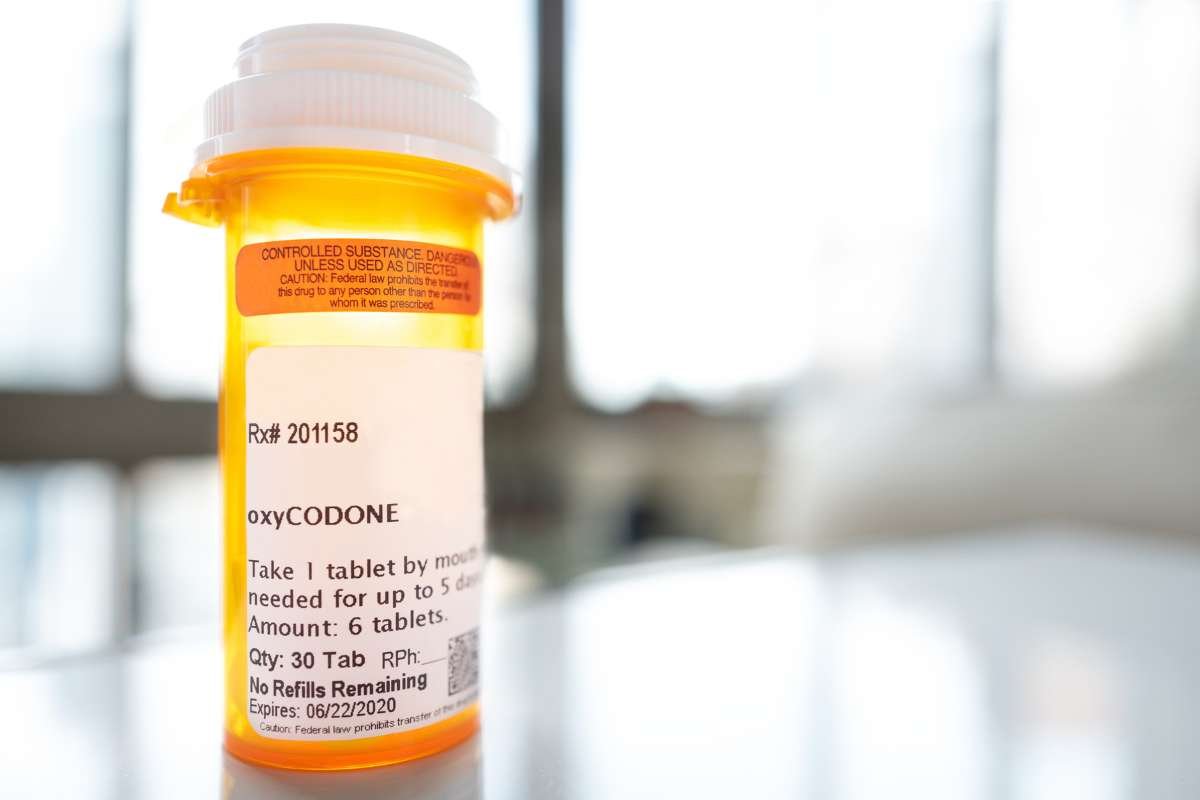Event management may seem like a straightforward task, but only an Event Planner knows the amount of work that happens in the background. Every successful event is preceded by months of careful planning during which the event planner must find the perfect venue, catering business(s), and theme. Plus, they have to fit in the budget (not always easy) and must make sure the customer is happy with their choices.
All these amount hours of conversations and negotiations, often stressful and mentally draining. Lastly, the manager has to cover the after-event reporting and any complaints from participants, guests, or the main customer.
As we already know, the industry was hit hard by the COVID-19 pandemic. Still, due to new technologies and strong communication networks, we notice a change in the way events are held. Hybrid and virtual events are extremely popular and it seems they may be here to stay, even post-pandemic.
Even more, as events include more technology, Event Planners are learning about task automation and the benefits it brings. Continue reading if you want to learn how to reduce the workload, keep costs with planning down, and avoid miscommunications.
Software Tools for Planning
Spreadsheets, sticky notes, and notebooks can only go so far before they become a management nightmare. When you have two or three major events to plan, you need a tool that can help you stay organized and on top of every task.
Luckily, there are extremely capable software tools that can do just that. All you have to do is introduce the data specific to each event, create and assign tasks to team members, and create a timeline so the tool will know when everything needs to be done. You will receive real-time notifications (to stay up to date with the progress), task reminders, and reports.
Plus, Event Planners can now use an event layout software tool like Planning Pod to create the perfect floor plan. This type of tool allows you to plan for things like the guest flow, orientation, and interaction between guests.
Budgeting & Shopping Lists
Spreadsheets used to be the go-to tools when it came to putting together a budget. However, this means spending hours on end and draining all your mental reserves on one task for Event Planner. Plus, real budgets need constant adjusting, to fit the reality.
The same goes with shopping lists. These differ from one event to another, but there’s always something to buy (most likely at the last minute). If you work with standard lists (saved on your phone or in your notebook) the risk of miscommunication and missing something is high.
Luckily, nowadays there are specialized apps and software tools that make both budgeting and shopping a breeze. You just have to input the data and the tools will do the rest of the job. Also, you can share both these items with the team and ask for their insight and help.

Badging and Checking In
If you manage a hybrid event or even one that’s 100% in-person (following the safety rules), there has to be a system to register the guests attending for Event Planner. To avoid unnecessary contact between staff and guests, it’s best to use a badging and ticketing software tool. This way, you don’t have to worry about check-in errors, and everyone can enter and leave the venue as they please.
Key Takeaways
Software that helps automate tasks is the next best step to take in the events industry. It takes away the burden of routine tasks and it helps Event planners stay on top of things without draining their mental energy. It’s also a great method to gather valuable data and insight from participants and guests, while they work hard on getting other people to notice them.