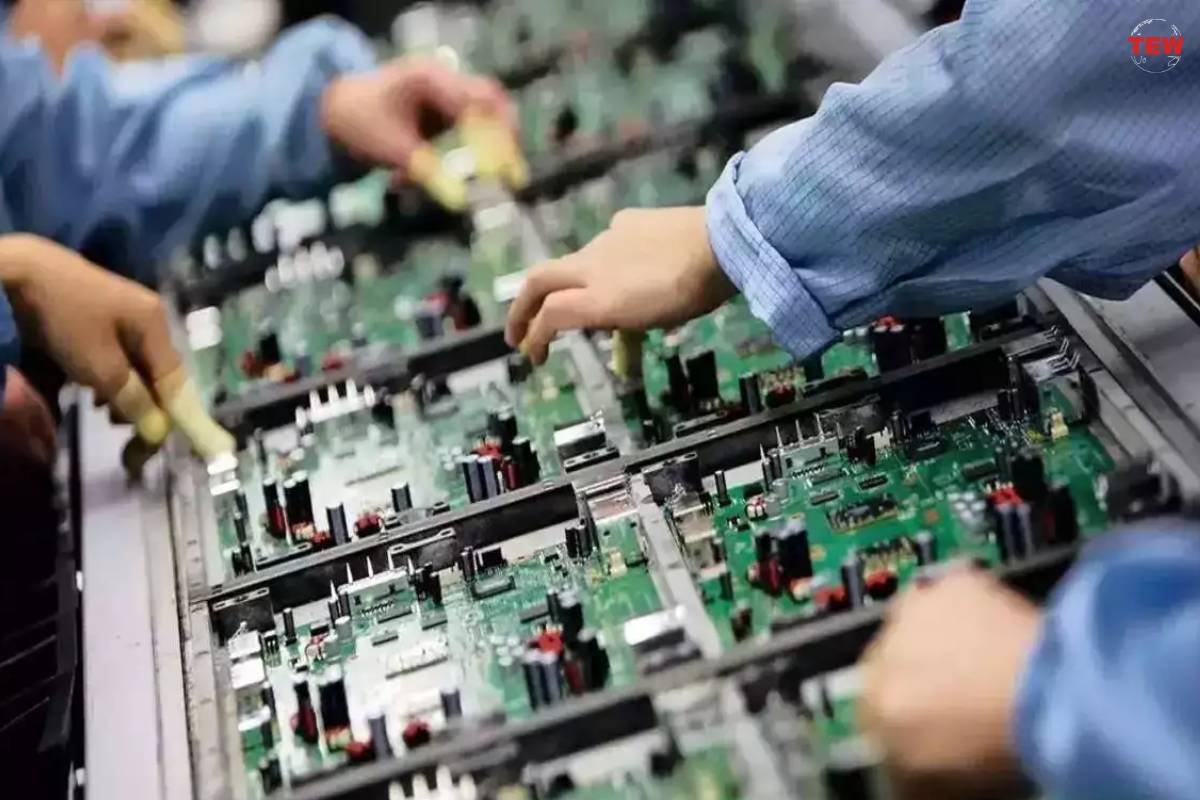Google is introducing a new functionality for Google Workspace users: the capacity to lock Google Drive files.
During the period in which a file is locked, individuals with any level of access will be unable to make alterations, add comments, or provide suggestions; essentially, the file becomes read-only until you decide to unlock it. In a recent blog post announcing this update, the company revealed that the rollout of file locking began in Rapid Release domains yesterday and will continue for the next 15 days. Meanwhile, users on Scheduled Release domains can anticipate this feature to become available starting September 20th, with a similar 15-day phased release.
Navigating to “File information,” and selecting the “Lock” option
Previously, restricting access to a file in Google was feasible via the Google Drive API or by employing file approval procedures—a comparable feature that enables you to request approval for a draft, locking it against modifications by anyone, regardless of their editing permissions. The notable distinction with this new feature is that you can conveniently lock a file at any time by simply right-clicking it, navigating to “File information,” and selecting the “Lock” option.
Google has introduced numerous enhancements to Workspace, such as Duet AI, which integrates AI support into its suite of office tools (although this feature now comes at a cost). They’ve also incorporated more routine features like built-in eSignature support. Recently, the company has made significant updates to its productivity tools, striving to keep pace with Microsoft, especially in the realm of AI innovations.
Feature is incredibly practical
However, it’s worth noting that sometimes, it’s the simple features like file locking that bring the most satisfaction. After all, how often have you found yourself wanting to perform a task with a file that should logically be straightforward, yet in 2023, you’re still required to navigate through a convoluted process to accomplish it?
This feature is incredibly practical, particularly for teams responsible for product development and documentation. There are numerous scenarios where it’s essential to lock the contents of a document, preventing any unauthorized edits. It’s reassuring to witness this feature’s integration into workspace, and personally, I anticipate using it extensively in my work.
Google has announced that this feature will be gradually deployed to its Workspace users throughout this month, so be on the lookout for it as an available option. Additionally, while Google is introducing this update for Google Drive, there is also speculation circulating about potential color palette adjustments for Google Maps, which interestingly resemble those seen in Apple Maps.