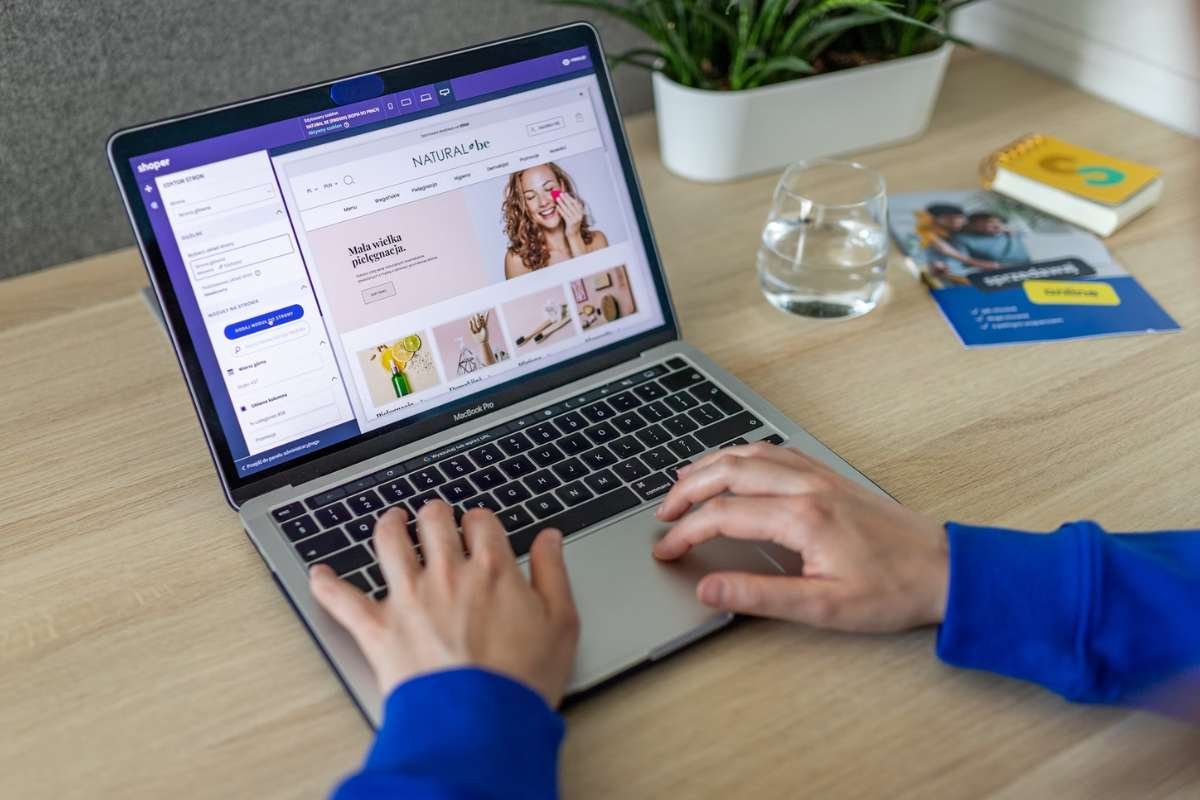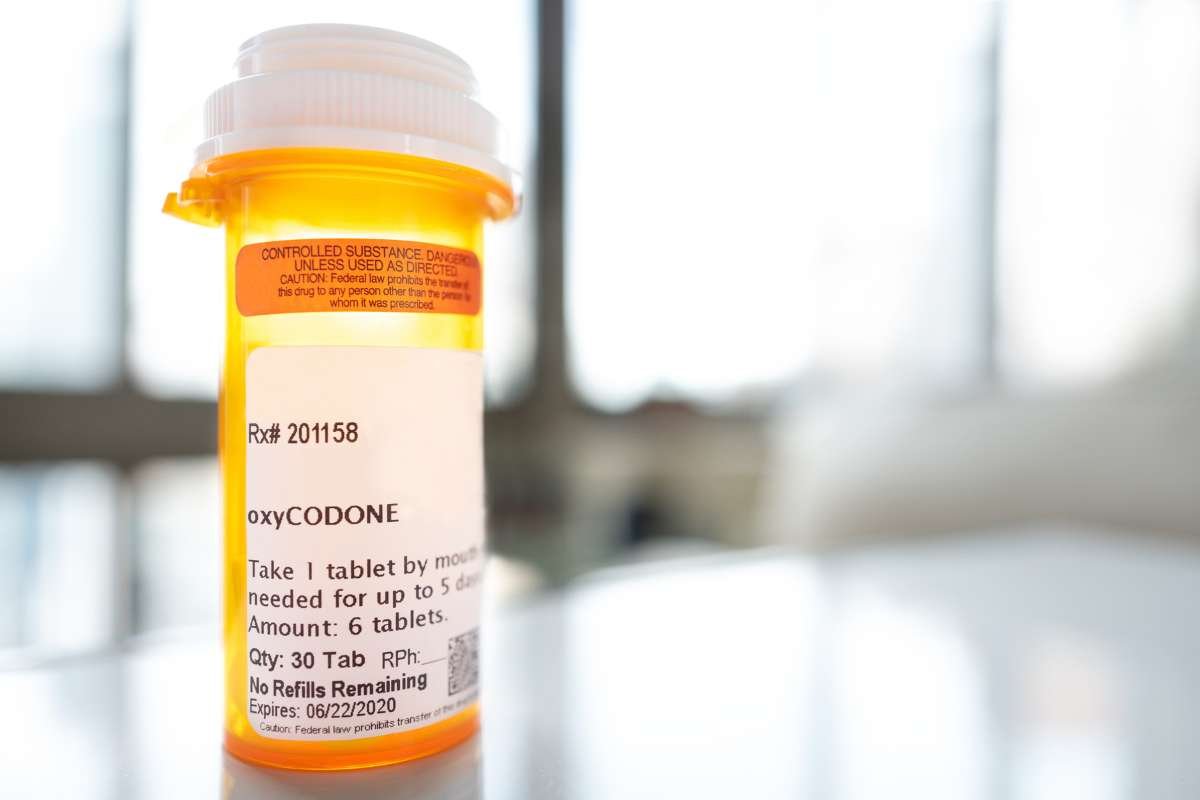Why were PDFs invented in the first place? Why do we have to handle files that we cannot even edit? The portable document format is naturally designed to be less adjustable yet easier to print and share. It is intentionally designed to be compact, as its primary purpose is for document sharing and printing. Though they are made to be unmodifiable, there are tools that you can use to edit PDF files. One of the best ones out there is PDFBear.
File Size Reduction For Better Purposes: PDF Compress
If you work in a large enterprise handling hundreds of documents from various sources, you will probably be very familiar with PDFs. These are among the most used files in the corporate industry, for it is the most convenient to use. If you had challenges regarding your disk space and online uploading, you might want to know how to compress a PDF.
PDFbear is an online tool that could manage all the PDF dilemmas that you have. Given that PDFs are naturally less modifiable, it is typical that one cannot handle them when they contain too many high-resolution graphics or images. You cannot even delete the pages that contain these space-occupying images; that is the nature of the portable document format.
The simplest way to manage this concern is by compressing your PDF, that is, reducing the file size without fully compromising its base quality. If you prioritize the file size for faster uploading and sharing, then you have to make a little sacrifice in your file’s quality by compressing its content. Here are the steps to compress a PDF:
- In the PDFBear home page, click compress PDF.
- Browse for your PDF file, and upload it to the PDFBear compress tool.
- You can choose from the compressing options depending on your needs.
- PDFBear will analyze and compress your file.
- Download your newly compressed PDF.
Converting To Other File Formats: PDF Converter Tool
If PDF is the best file format available as of the present day, then why convert it to other file formats? As mentioned earlier, it is naturally less adjustable. There are cases wherein you still have to make modifications to the data that you receive. Converting them to another file format is an advisable move to make. These are the steps for a PDF conversion:
- In the PDFBear home page, click the PDF converter box.
- You can select which file format you would like to convert your PDF to or convert other files to the portable document format.
- Search for your file and drag it to the PDFBear converter tool.
- PDFBear will analyze your file and convert it to your preferred format.
- Download your newly converted file, or save it to your Dropbox.
Why Convert PDF to PowerPoint?
PowerPoint presentations are vastly used in corporate companies, even in schools. This program allows you to create presentations from scratch. It has several features and available tools to make the ideal business review, marketing strategies, sales updates, and many more.
Convert your PDFs to PowerPoint so that you can add images, graphs, tables, texts, transitions, effects, themes, etc. In conclusion, this is the best way to make major modifications to your data and convert them back to the portable document format when necessary.
Why Convert PDF to Excel?
Excel spreadsheets continue to be one of the most efficient formats to keep track of records, such as financial data, employee updates, payrolls, balance sheets, credit and collection, and many more. Since PDF only has limited editing, converting it to Excel format allows you to construct your tables and formulas in a more organized fashion.
Why Convert PDF to Word?
The closest format to the portable document format is Word. This is the program where you can create your compositions from scratch and make all necessary text editings. Although you can also add various shapes, images, and tables, the Word program is designed for typing compositions. Convert your PDFs to Word to extensively edit your file’s content.
Adding Professionalism and Ownership
PDFBear is a versatile online tool that can do just about anything necessary to PDF handling. Adding your own flavor and signature to your PDFs signifies privacy and ownership. To some corporate data, adding a watermark is required to emphasize the copyrights of a particular file. Here are the edits that you can make without converting your PDFs:
Adding Watermark To Your PDFs
To legally claim ownership over a PDF file, you can add watermarks. You can add watermarks to your PDFs through PDFBear. The steps are pretty straightforward, too. Browse for your PDF file, upload it to the PDFBear add watermark tool, type the text, or upload the image you wish to add as a watermark. Find the appropriate position for your watermark, and save the changes. You can now download your newly edited PDF.
Adding Page Numbers To Your PDFs
To avoid confusion and unnecessary data loss, adding page numbers can help you become more organized. This tool can also make your file appear more professional. Browse for your PDF file, upload it to the PDFbear number pages tool, and wait for the upload completion. Find the appropriate space for your page numbers to appear, then click number pages. You can now download your PDF with numbered pages.
In A Nutshell
Loads of information listed above are not the only benefits that you can acquire from PDFBear. Considering that it is an online tool, you can use this program anytime and anywhere, as long as you have a good internet connection. It can be used for free, and also has the PRO membership upgrade to avail unlimited features.
While several PDF converter tools are available on the internet, PDFBear stands tall among them because of its flexible tools and sophisticated security system. Working in the corporate industry means that you have to be meticulous with your file’s privacy and confidentiality. PDFBear has forecasted these needs and designed its online tool more secure.