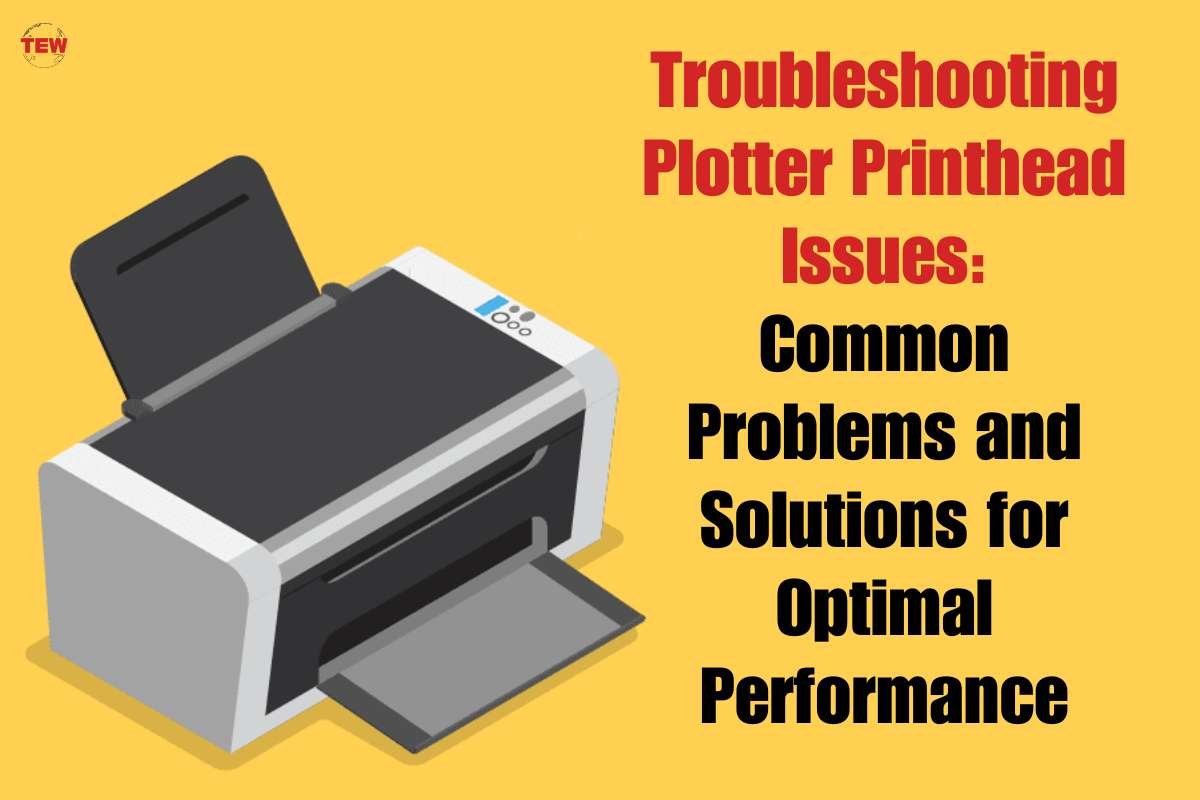When it comes to achieving optimal performance from your plotter printer, the health and functionality of the plotter printhead play a crucial role. Printheads deliver precise and accurate ink deposition, ensuring high-quality prints. However, before we delve into the plotter printhead issues, one might wonder, “What is the best plotter printer?” Identifying the best plotter printer for your needs can significantly affect the performance and longevity of the printheads. But, like any other component, printheads can encounter issues that hinder their performance. This article will explore common problems plotter printheads face and provide effective solutions to troubleshoot Plotter Printhead Issue, allowing you to maintain optimal performance and productivity.
Understanding Plotter Printhead Issues
1. Clogged Nozzles:
One of the most common plotter printheads issues is nozzle clogging. Over time, ink residue or debris can accumulate, blocking the tiny nozzles and affecting print quality.
2. Inconsistent Ink Flow:
Plotter printheads rely on a steady and consistent flow to ensure accurate prints. Issues like air bubbles or ink flow interruptions can result in streaks, gaps, or uneven colour distribution.
3. Misalignment:
Printhead misalignment can lead to blurry prints, inaccurate colour registration, and skewed lines. This can occur due to improper installation, mechanical issues, or wear and tear.
Troubleshooting Plotter Printhead Issues

Here are some practical solutions to address standard plotter printhead issues and restore optimal performance:
1. Nozzle Cleaning
- Manual Cleaning: Consult your plotter printer’s user manual for specific instructions on manual printhead cleaning. This typically involves cleaning solutions, lint-free swabs, or printhead cleaning kits to remove clogs and debris from the nozzles.
- Automatic Cleaning: Most modern plotter printers offer automated printhead cleaning options. Access the printer’s control panel or software interface to initiate the automated cleaning process. Follow the prompts and allow the printer to perform the cleaning cycle.
2. Ink Flow Maintenance
- Printhead Priming: If you notice inconsistent ink flow or gaps in your prints, consider priming the printhead. This process involves manually purging the printhead to remove air bubbles or blockages affecting ink flow.
- Proper Ink Handling: Ensure you are using compatible ink cartridges and follow the manufacturer’s ink storage and usage guidelines. High-quality inks and replacing cartridges when running low can help maintain consistent ink flow.
3. Printhead Alignment

1. Alignment Calibration:
Access the printer’s control panel or software interface to calibrate printhead alignment. This process will ensure the printheads are correctly positioned for accurate ink deposition. Follow the on-screen instructions for a successful calibration.
2. Mechanical Inspection:
If misalignment persists, inspect the printer for any mechanical issues that may be causing the problem. Check for loose connections, worn-out components, or any visible signs of damage. Consult the printer’s user manual or contact technical support for further guidance.
3. Printhead Maintenance Schedule:
Implement a regular maintenance schedule for your plotter printhead. Depending on the manufacturer’s recommendations and your printing volume, establish a routine for cleaning, ink cartridge replacement, and printhead alignment calibration. This proactive approach can prevent issues before they occur and ensure consistent performance.
4. Printhead Replacement:
If you’ve exhausted all troubleshooting options and continue to experience persistent plotter printhead issues, it may be necessary to consider printhead replacement. Consult with the manufacturer or authorized service provider to determine if a replacement is recommended based on the printhead’s age, usage, and condition.
5. Environmental Factors:

Consider the environmental conditions in which your plotter printer operates. Excessive dust, temperature fluctuations, or high humidity levels can impact printhead performance. Ensure the printer is situated in a clean, well-ventilated area and consider environmental control measures, such as air filters or dehumidifiers, to create an optimal printing environment.
Conclusion:
By addressing standard plotter printhead issues through regular cleaning, ink flow maintenance, and printhead alignment, you can restore optimal performance to your plotter printer. A common question among professionals and hobbyists is, “What is the best plotter printer?” The answer depends on various factors, including printing speed, resolution, and the type of media it can handle. However, even the best plotter printer can face issues.
Nozzle clogs can be cleared with manual or automated cleaning procedures, ensuring consistent ink deposition. Proper ink handling and priming techniques help maintain an uninterrupted ink flow, resulting in high-quality prints. Printhead alignment calibration and mechanical inspections ensure accurate positioning and prevent misalignment-related issues. By troubleshooting these printhead problems effectively, you can overcome obstacles, maintain optimal performance, and achieve the best print quality with your plotter printer.