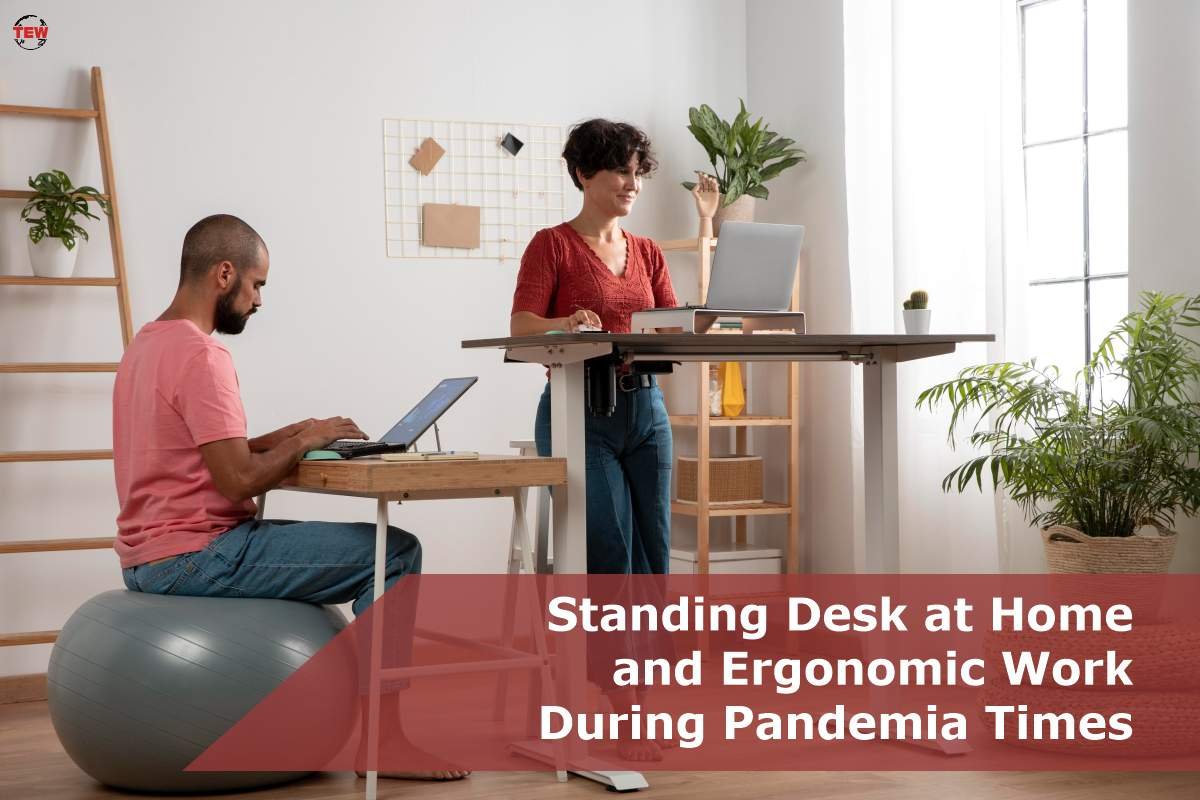During pandemia, many companies shifted their employees to working remotely. If you are one of them, you know that while delivering some benefits, it also comes with some challenges such as organizing your working place. Even though the majority of us have desks, they are not a proper solution for the entire working day. In this Article, You will learn 3 Tips to Ergonomic Work During Pandemia Times
1. Get an Adjustable Desk
If you want that your productivity doesn’t decrease while working at home, consider getting an adjustable standing desk for your home office. Such a desk will improve the quality of your work space, boost your modd, and will help you to get rid of such bothersome issues like the pain in the back and neck, the feeling of stiffness in wrists, and fatigue. In the long term, a height-adjustable desk helps to prevent weight gain, obesity, and related issues such as the cardiovascular diseases, diabetes, and other issues connected wth the excessive weight.
2. Buy the Required Accessories and Items
For Ergonomic Work During Pandemia Times Buy the required accessories. Getting a height-adjustable desk only won’t solve all the issues. Once you have started arranging your office, do it step by step. Get all the items and accessories you need to work smoothly and without stress.
An Ergonomic Chair
For Ergonomic Work During Pandemia times there is an ergonomic chair supports your body in its natural position and thus, helps to prevent pains in the back and neck and avoid or eliminate migraines. In addition to that, you can work comfortably without being bothered by discomfort and fatigue.
We recommend getting a height-adjustable chair to ensure the height can be aligned with the desk to provide you with the maximum comfort.
An Ergonomic Carpet
Without an ergonomic carpet, working in a standing position will bring rather disappointment than satisfaction. Moreover, if your feet are burning at the end of the working day from tiredness, it doesn’t help to be more productive at all.
An ergonomic carpet distributes the body weight correctly and prevents excessive fatigue of the feet. But still, don’t exaggerate when working in a standing position. It is recommended to interchange positions approximately every 20-30 minutes if you are just getting used to your new desk. And in any case, if you feel discomfort or tiredness, the best option is to sit down and continue working comfortably.
3. Consider More Items to Boost the Comfort of Your Working Place
Don’t limit yourself to the most necessary items for Ergonomic Work During Pandemia Times. There are many more options to consider to increase the comfort of your working space incredibly.
What about a drawer? If you use not only a computer for work but you need all those pens, pencils, a notebook, and other small but necessary details, consider getting a drawer. There are drawers created especially for height-adjustable desks. They can be mounted beneath the desk in any place that seems to be comfortable for use. If you don’t want the drawer anymore, you can remove it and install in a different place or store it for a better occasion.
A CPU holder is a must if you have a CPU. Some people put it directly on the floor but you know how inconvenient it is. It collects dust, shall be removed when cleaning the floors, and it might be damaged.
A CPU holder that can be attached directly under the desktop is the solution. It can support the weight of the CPU and keep it away from potential damaging factors. If you don’t need a CPU, dismount the holder and store it.
An Automated Organizer
You might have shelves or a bookcase if you need it. But to make you work even more efficiently, you can consider getting an automated organizer for your desk. What about a rotating one? With it, you will have all your things at hand. It will also save you a lot of space.
Bottom Line
As you can see, there are many automation ideas for your working place. You can choose some of them or implement all of them and add some of your own ideas. If you believe that purchasing all those items costs too much, you can build some of them or all of them! For instance, if you’re not into full committing yourself to a stand up desk, you can just get some converter from specialized stores like Up Down Desk. All you need is a couple of good linear or rotational actuators, depending on a project, and some skills or patience, and you can implement any of your ideas.